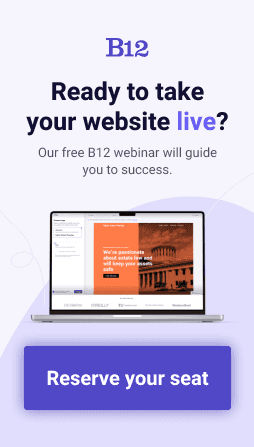Build an AI website in 60 seconds
AI generates your personalized website instantly with built-in scheduling, payments, email marketing, and more.
Start for free
Common web design errors found in poorly designed websites

Common web design errors found in poorly designed websites
Businesses and individuals rely heavily on websites to connect with customers and share ideas. However, poorly designed websites can hurt user experience, ultimately deterring potential visitors and decreasing the website's effectiveness.
In this blog post, we will explore the most common design errors that lead to a poor user experience, and provide tips on how to avoid them. From lack of consistency to failure to optimize for mobile, we’ll delve into all of the ways that web design can go wrong, and offer solutions for how to get it right.
What makes a website poorly designed?
Lack of consistency in design
Bad websites can have a significant effect on user experience. One of the most common issues encountered on these sites is a need for more consistency in design. This element can include everything from layout to typography and color scheme. When these things are inconsistent throughout a website, it can prove confusing and frustrating for users attempting to navigate the site.
Inconsistency in design can cause several problems. Firstly, it can make it challenging for users to know where to focus their attention. Different buttons or calls to action may appear on various pages in different styles, sizes, and colors, causing distraction and confusion for the user. Secondly, consistency in design can make a website appear unprofessional and cohesive. While some websites may intentionally use varied design elements to showcase their brand, inconsistently executed design can confuse and unpolish the site.
Ensuring consistency in design requires a plan and a set of guidelines to help you ensure that your website is visually cohesive. Consider creating a style guide that outlines your website's design elements, including typography, color scheme, and layout. For example, ensure that you do not too many different fonts. This guide ensures that every element on the website strictly follows the guidelines, resulting in a consistent and unified design. It is essential to communicate this style guide with design and development team members to ensure that all website elements are consistent with the plan.
More importantly, a lack of consistency in design is detrimental to your website's user experience. It can lead to confusion and frustration, making it difficult for users to find the necessary information. By ensuring your website is consistently designed, you can create a visually cohesive site that reflects positively on your brand while providing a seamless user experience.
Poor navigation and user flow
Poor navigation and user flow are among the most significant errors in web design that impact user experience. Clumsy navigation bars, confusing drop-down menus, and poor labeling of links can frustrate users and cause them to leave a web page in a hurry. Your website's navigation must be intuitive and user-friendly, allowing users to find the information they seek easily. Only emphasize clever designs that impress the eye but lead to clarity for the user instead.
Another error related to navigation is a complex user flow. Users expect websites to have an easy-to-follow flow that guides them from one page of the website to another. A convoluted user flow can cause confusion, resulting in users losing interest, becoming frustrated, and ultimately leaving. Perceive your user flow and ensure that it makes sense not just to you but also to your users. Offering a clear pathway to your primary call-to-action, and ensuring you are keeping vital information secret is vital.
Broken links, missing images, and 404 error messages can potentially interrupt a user's cognitive flow and journey. It is much easier to emotionally detach from a website when users consistently face broken links, and they may feel incredible difficulty in trusting the site's credibility. When such errors appear, it is essential to fix them as quickly as possible to reduce the bounce rate and improve users' experience.
To prevent ugly websites, incorporating a site map and breadcrumbs can help resolve issues such as these. They significantly improve your visitors’ user experience by making navigation from one page to another clear and straightforward. Furthermore, a site map, breadcrumbs, and UX design can help make a site more straightforward to use as they provide users with an easy way to trace their steps and easily return to previous pages. In a good website, it is ideal for developing a content outline and including a page hierarchy to ensure that only relevant pages are linked.
Cluttered and confusing layout
A website with too many visuals, text, and graphics can overwhelm a user and make it harder to navigate. This is particularly true when the content has no clear hierarchy or structure.
Using a clearer layout can also impact the website's load time. When there are too many elements on your web pages, it can slow down the website's response time, which can negatively affect user experience. This can make frustrated visitors more likely to abandon the website altogether.
When it comes to web design, less is often more. Users often prefer a clean, minimalistic design because it makes focusing on the content that matters easier. A cluttered layout can hinder a user from finding what they need and can be particularly frustrating when trying to complete a task such as making a purchase or filling out a form.
To avoid bad websites, designers must take a step back and holistically evaluate the layout. This will involve identifying any areas of the website that seem overcrowded or visually confusing and then streamlining them to make it easier for users to navigate. In some cases, remove content or graphics altogether to create a more user-friendly experience.
Failure to optimize for mobile devices
It's no secret that mobile devices are now the go-to medium for accessing the internet. Studies have shown that mobile devices account for over half of all web traffic of not just a few websites but tons. With such a significant shift in how users access online content, ensuring your website is optimized for mobile devices to avoid poor user experience is essential.
One of the most significant challenges in mobile optimization is the limited screen real estate available on mobile devices. Designers need to consider this constraint while maintaining consistency in design and ensuring that their website remains easy to use. This can be achieved by implementing responsive design elements, such as adjusting font and image sizes to fit smaller screens and optimizing touch controls to enable easy navigation.
Worst websites have slow-loading pages and outdated design that can be a roadblock for mobile users, leading to increased bounce and lower conversion rates. Optimizing for mobile devices means reducing page load times and minimizing the number of required resources. Compressing images, caching techniques, and minifying code can achieve this. Doing so can ensure a website that loads quickly on all devices.
Accessibility is another key factor to consider for mobile optimization. With increasing numbers of users accessing the internet via smartphones and tablets, it's vital to ensure that your website is accessible to everyone, regardless of their physical or sensory abilities. This includes designing your website's navigation and content hierarchy to be easily digestible, using contrasting colors to ensure legibility, and enabling screen readers to provide audio descriptions for visually impaired users.
How to avoid common website design errors on your website
Work with professional web designers
One effective way to avoid common bad website design errors is to work with experienced web designers. The right professionals understand what it takes to create visually appealing websites that are easy to use and navigate. They can also provide valuable insights into design trends, which can help you stay ahead of your competitors. By working with professionals, you can ensure your website is user-friendly and optimized for mobile devices, making it easier for visitors to consume your content and engage with your brand.
Focus on consistency and uniformity
Another tip for avoiding common web design errors is to focus on consistency throughout your website. From fonts and color schemes to buttons and menus, consistency in design can help create a cohesive and user-friendly experience. Maintaining a consistent design across your website can reduce user confusion and make navigation much easier. With consistency in design, visitors can easily explore your site and find the content they seek.
Simple navigation and user flow
It is also important to simplify your website’s navigation and user flow. Your website’s navigation should be intuitive, making it easy for visitors to find the content they want. By simplifying your website’s user flow, you can reduce user frustration and prevent visitors from bouncing away from your site. With simpler navigation and user flow, visitors can easily explore your site and find the needed content.
To summarize, avoiding common web design errors or having a poor website design is crucial for creating a user-friendly website. By working with experienced web designers, focusing on consistency in design, optimizing for mobile devices, and simplifying navigation and user flow, you can provide visitors with an enjoyable and engaging experience on your website. Through these tips, you can increase traffic, and engagement, and ultimately grow your business.
Easily build and launch your website with B12
A well-designed website can make a strong first impression on potential clients, nurture leads, and drive conversions. Use B12 to launch a user-friendly site with brand consistency and all the tools you need to sell and offer professional services. You can work with professional web designers, copywriters, and specialists to ensure your website attracts leads. Get started launching yours today! Use AI to generate your draft in an instant for free.
Attract, win, and serve more clients
Receive helpful resources directly to your inbox to help you succeed online.
Draft your site in 60 seconds
Get an AI website made specifically for you that's free to launch.
Start for free ✨No credit card required
Spend less time on your website and more time growing your business
Let B12 set up your professional online presence with everything you need to attract, win, and serve clients.