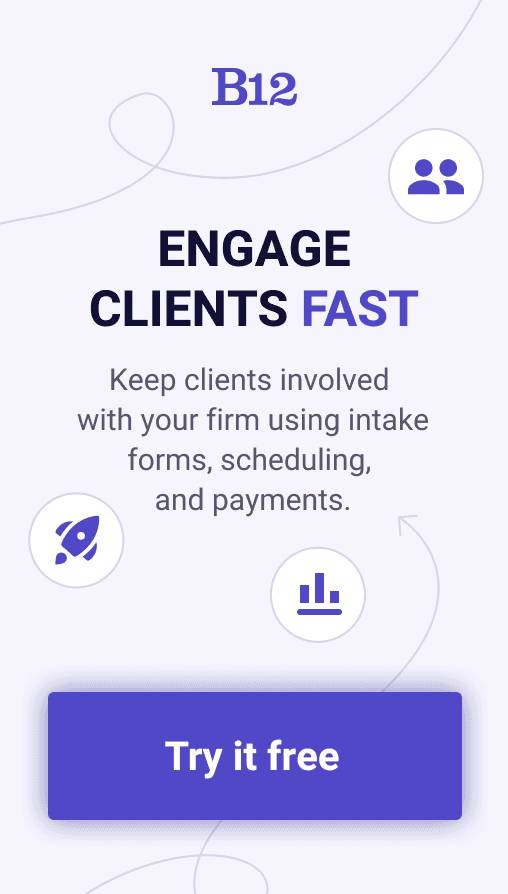Build an AI website in 60 seconds
AI generates your personalized website instantly with built-in scheduling, payments, email marketing, and more.
Start for free
Tools to help you keep track of client information

Running a successful business requires managing client information. Businesses that don't manage their client data well can miss opportunities, fail to provide personalized service, and struggle to maintain strong relationships.
From contact details to purchase histories, businesses need efficient tools to manage this wealth of data. Many software solutions and platforms are available to help organizations organize and centralize client information. Besides streamlined data collection and storage, these tools help you build stronger relationships and make better decisions. We'll explore various tools and software solutions to help businesses manage client information efficiently in this blog post. Let’s dive in!
Importance of effectively managing client information
Managing client information effectively is key to customer satisfaction and business success. This gives businesses a comprehensive look at their clients' preferences, purchases, and contact info. By tracking client info, businesses can personalize their marketing, keep in touch, and provide tailored services. It also builds long-term relationships and fosters loyalty, leading to repeat business and positive referrals.
What is client management software?
Client management software makes it easy to organize and manage client info. It's like a centralized hub for storing and accessing client data, so businesses can see everything they need in one place. Businesses can improve customer satisfaction, strengthen relationships, and grow with the right software.
Importance of customer management software
Businesses who want to streamline customer relationship management need customer management software. Businesses can get more insight into their customers' preferences, behaviors, and purchases by centralizing their data. It helps businesses personalize their interactions, tailor marketing campaigns, and provide great customer service. Good customer management software helps businesses build long-term relationships with their customers and increase customer satisfaction.
Benefits and advantages of using client management software
- Improved efficiency: Businesses can streamline their processes by having all client information in one place. Using client management software, businesses can automate tasks like data entry and generate reports and analytics, so they can focus on their clients.
- Enhanced collaboration: Client management software lets teams collaborate and share information seamlessly, so everyone stays on the same page. As a result, client interactions are smoother and productivity is higher.
- Scalability: As businesses grow and acquire more clients, managing their information manually becomes increasingly challenging. Client management software allows for easy scalability, accommodating a growing client base without compromising data integrity or efficiency.
- Data security and privacy: Client management software provides robust security features to protect sensitive client information. Access controls and encryption measures ensure that only authorized individuals can access and modify client data, safeguarding it from unauthorized access or breaches.
Key features to consider when choosing the right software
You should consider specific features that align with your business needs when choosing client management software. Check out these key features.
- Contact management: The software should store and organize client contact information, including names, addresses, phone numbers, and emails.
- Interaction tracking: Keeping track of client interactions, such as emails, phone calls, meetings, and notes, helps keep everything organized. This feature helps businesses stay informed and provide personalized service to clients.
- Lead and opportunity tracking: An effective customer management software should allow businesses to track leads and opportunities throughout the sales process. This feature enables businesses to monitor the progress of potential deals, assign tasks, and prioritize follow-ups.
- Sales and order tracking: An integrated sales and order tracking feature enables businesses to efficiently manage the entire sales cycle. It includes tracking orders, managing invoices and payments, and generating sales reports.
- Customization and integration: The ability to customize the software to match specific business requirements is crucial. It should also seamlessly integrate with other tools and software used in the organization, such as email platforms or marketing automation systems.
- Reporting and analytics: Effective client management software should generate reports and analytics that provide insights into client behavior, preferences, and profitability. These insights aid in making data-driven decisions and identifying growth opportunities.
When you're choosing a customer management software solution, you've got to consider a few things. The software should provide a comprehensive view of all customer interactions. This includes contact info, purchases, communication logs, and notes. Additionally, integration with other tools, like email marketing platforms, can boost efficiency.
Another crucial feature to look for is automation capabilities. Workflow automation can save time and reduce manual data entry, so important things like follow-ups and customer reviews don't get overlooked. In addition, reporting and analytics are essential for analyzing customer data, identifying trends, and making informed decisions. Look for customer management software solutions that offer customizable reports and real-time analytics dashboards.
Types of customer management software
There are two main types of customer management software: cloud-based and on-premise. Choosing between the two solutions depends on your business's specific needs, resources, and budget.
- Cloud-based solutions: You can access cloud-based customer management software from any device with an internet connection. Most of these solutions are subscription-based and offer seamless updates, scalability, and automatic backups.
- On-premise solutions: These are installed directly on the company's servers and require an IT team to maintain and update them. This type of software offers greater control and customization options but may require significant upfront costs and ongoing IT support.
Examples of popular client management software options
- Salesforce: Salesforce is a popular client management software. It has a lot of features, like contact management, sales forecasting, lead management, and customer service.
- Zoho CRM: Zoho CRM is a cloud-based client management software that helps businesses manage client relationships. It offers modules for contact management, sales force automation, email marketing, and analytics.
- HubSpot CRM: HubSpot CRM is a free, user-friendly client management software with an intuitive interface. It consolidates all client interactions and information in one place, allowing businesses to manage contacts, track deals, and view communication history seamlessly.
By implementing client management software, businesses can streamline their operations, improve client interactions, and gain a competitive edge in an increasingly data-driven market.
Effective client tracking with database solutions
Maintaining a centralized customer database is essential for effective client tracking. By implementing the right customer database software, businesses can efficiently manage and organize client information, leading to improved customer relationships and streamlined operations.
Benefits of a centralized customer database
A centralized customer database serves as a comprehensive source of information about your clients, allowing you to access and update their details in one location. This eliminates the need for multiple spreadsheets or disparate systems, resulting in increased efficiency and accuracy. With a centralized database, your team can easily track and manage client interactions, purchase histories, preferences, and any other relevant information. Having a holistic view of your clients helps you provide personalized service, anticipate their needs, and build long-term relationships.
Choosing the right software
It's important to consider what features will work best for your business when choosing customer database software. You'll want software that lets you input and store different types of client info. Integrating your customer database with other tools, like email marketing or CRM, can make it more useful. In addition, data segmentation, customizable fields, and reporting tools help you analyze customer data.
Implementing a customer database software solution is crucial for effective client tracking. By maintaining a centralized customer database, businesses can streamline operations, foster better customer relationships, and drive business growth. Ensure the software you choose offers key features such as data capture, integration capabilities, and reporting tools.
Free and affordable client management tools
Overview of cost-effective options for small businesses and startups
Small businesses and startups often operate on tight budgets, necessitating the need for free or affordable client management tools. With these tools, businesses can manage client information more effectively without breaking the bank. The good news is that there are a lot of free and low-cost options out there.
Review of free contact management software solutions
Contact management software plays a crucial role in organizing and maintaining client information. For businesses seeking a cost-effective solution, there are several free options available. For example, Zoho CRM offers a free plan that includes contact management features such as lead and deal tracking, email integration, and document sharing. Another popular choice is HubSpot CRM, which offers a free version with contact management tools, email tracking, and integration with other HubSpot products.
Recommendations for free or low-cost customer management software options
Businesses can also find free or low-cost customer management software. Agile CRM offers a free plan with contact management, task management, email tracking, and integration with popular tools like Gmail and Outlook. SuiteCRM is another recommendation, as it is an open-source CRM software that provides customer management capabilities at no cost. It offers features such as contact management, lead generation, and marketing automation.
How to use these tools effectively and make the most of them
These free and affordable client management tools are great, but you have to use them effectively to get the most out of them. First, businesses should familiarize themselves with the tool's features and functionalities. By doing this, they'll get the most out of all the tools and features.
Additionally, businesses should customize their chosen tool to fit their specific needs by setting up relevant fields, workflows, and automation. Regularly updating and maintaining client information is also crucial for accurate tracking and successful customer management.
By taking advantage of free and affordable client management tools, small businesses and startups can efficiently manage client information without straining their budget. These tools offer valuable features that help businesses organize and track client details, streamline communication, and enhance customer relationships. By implementing and effectively utilizing these tools, businesses can optimize their client management processes and focus on growth and success.
Manage all your business’s client interactions with B12
On the hunt for user-friendly software to help you manage client data in one place? Look no further than B12! With B12’s Contact Manager, you can collect and store client contacts, emails, notes, and other touchpoints in a single platform. Our contact management solution makes it easy for you to organize important documents while at the same time contact clients or prospects.
B12 is an all-in-one platform for professional services. Attract leads, win business, and serve clients online with a professional site, scheduling, payments, intake, and more. Sign up for free today.
Attract, win, and serve more clients
Receive helpful resources directly to your inbox to help you succeed online.
Draft your site in 60 seconds
Get an AI website made specifically for you that's free to launch.
Start for free ✨No credit card required
Spend less time on your website and more time growing your business
Let B12 set up your professional online presence with everything you need to attract, win, and serve clients.