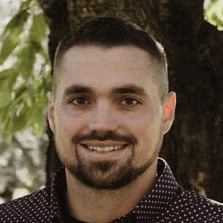Generate web pages, blog posts, and emails with AI
In less than a minute, draft what your business needs
B12's AI copilot creates full-length drafts for you, even handling search engine optimization, text snippets, and formatting. It's effortless, fast, and customizable – simply edit and publish.
Get started for freeCreate what you need 40x faster with AI Assist
A major obstacle to building a website, content library, or email marketing strategy is drafting and refining the right copy. You have to be clear, compelling, and concise about what makes your business unique, while considering tone of voice, word count, keywords, and calls to action. It’s a lot of work on top of running your business.
AI Assist can help. With AI Assist, share as much or as little about what you want to create, and B12 drafts it using generative AI. Every last detail, including SEO metadata and preview text, is done for you. Best of all, you’ll see a first draft 40 times faster than if you wrote copy from scratch!
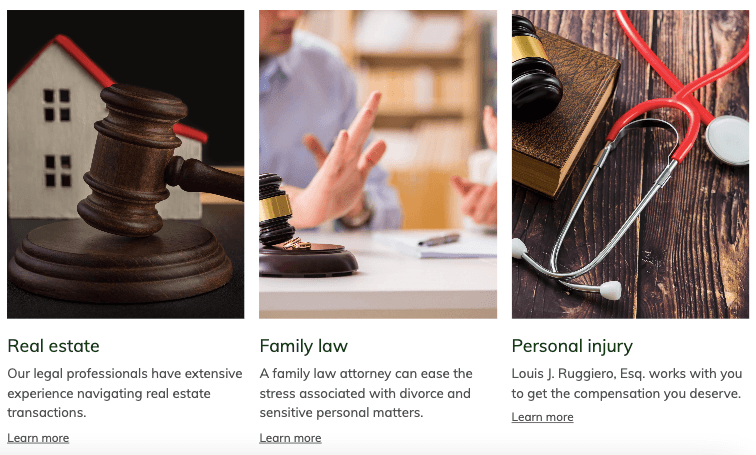
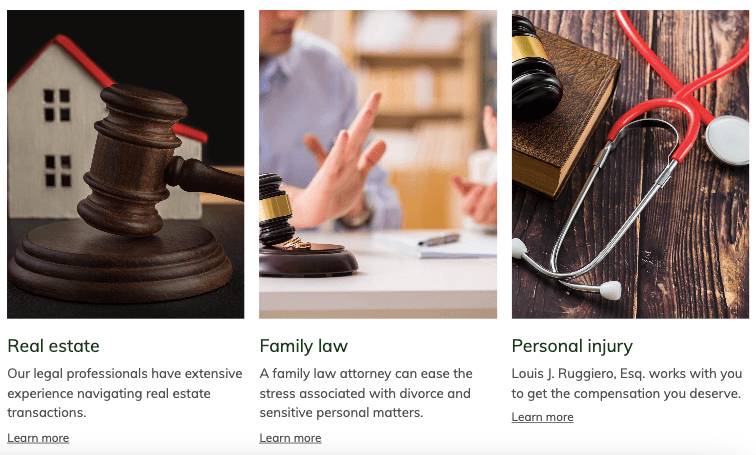
Add website page and sections
Whether you’re drafting an entirely new About Us page or adding one more FAQ, service, or team member, simply name the page/section and AI Assist provides all the text for it.
✨ Effective website copy enables potential clients to make informed decisions about working with you — helping you sell 24/7.
Get started for free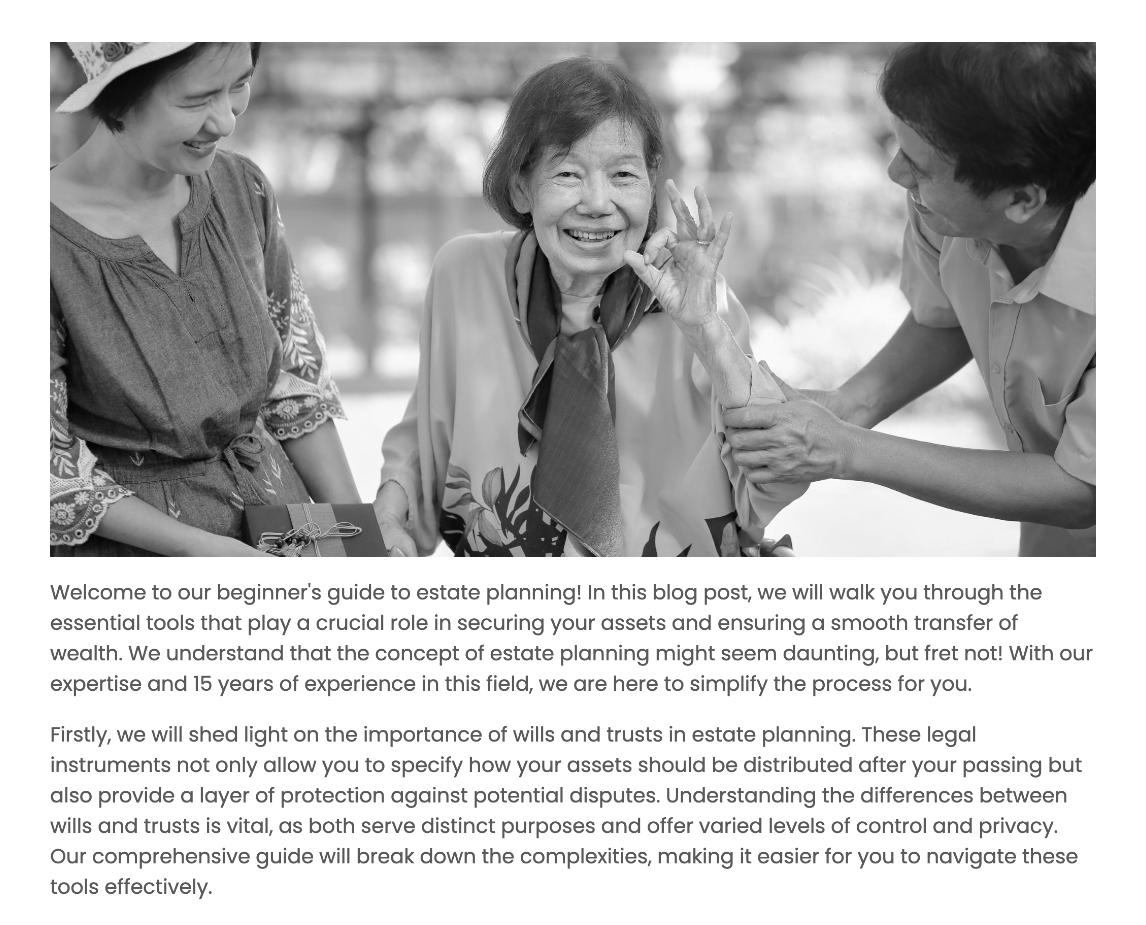
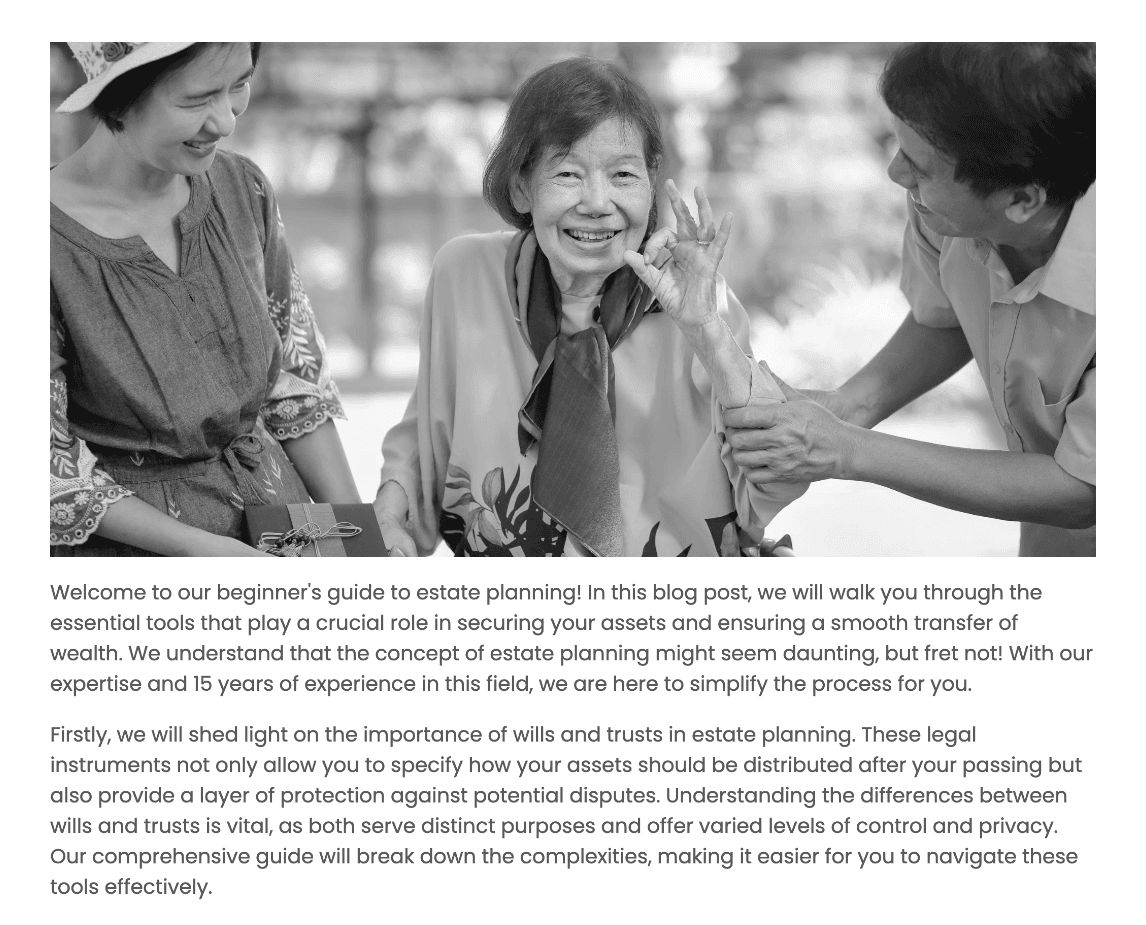
Generate blog posts
Provide your post’s title, tone of voice, and any keywords you want to include, and AI Assist will draft the entire article, summary, and SEO metadata for you in less than a minute.
✨ Improve visibility on search engines and give your site the credibility it deserves by consistently publishing blog posts.
Get started for free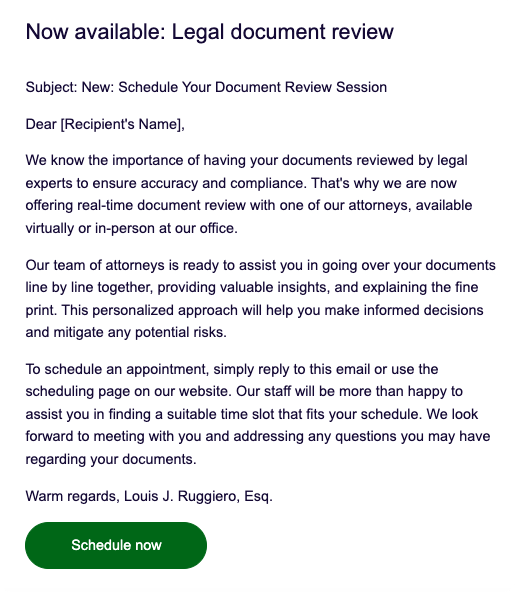
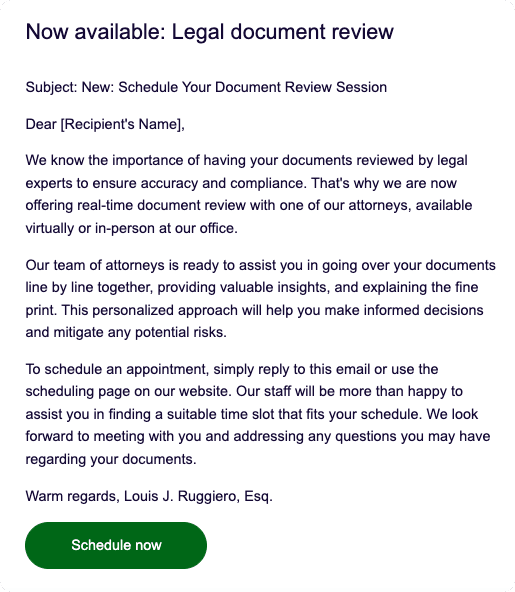
Draft emails
Share key points about the email you’re sending, and AI Assist writes a first draft, with all of the right headers, formatting, CTAs, and your branding included.
✨ Reach contacts directly with enticing emails encouraging them to take the next step with your business.
Get started for freeWhy use AI Assist for your online content?
It’s built into your website
AI Assist is available for every section and page of your website where you write text — no setup needed. Use it with only a few clicks without signing up for another new tool. Instantly regenerate or edit anything the AI writes for you.
Saves time and resources
Creating copy from scratch can take a lot of time, and if you’re hiring a content writer, money too. With AI Assist, the initial writing is automatically done fast. Edit your draft as needed, then move on to other important tasks.
Boosts SEO
Even if you have no SEO knowledge, AI Assist gives you a shot to rank well on search engines. It optimizes your content for keywords you provide and fills in SEO metadata like page title and description. Using AI Assist to publish content regularly can help your rankings see a boost.
Keeps your site updated
Up-to-date information about your services, team, and expertise shows potential clients and Google that your business is thriving. With AI Assist, keeping your copy current is a breeze.
Includes facts about your business
AI Assist pulls in details you’ve shared to craft new content for your business. It requires zero experience in AI prompting and minimal input to create a high-quality, relevant draft.
Scales content output
Produce more content across email, articles, and web pages without dedicating additional time to do it yourself. With AI Assist, creating copy takes minutes instead of hours.
See AI Assist in action
See how other professionals have grown their business online with B12
With B12, I didn't have to go back and forth. I clicked and it took like three seconds to put the copy right there on the page.
Derek Passalaqua
Owner and Senior Advisor, Legacy Guard Financial Group
AI Assist is invaluable. It’s like having my own virtual assistant that can provide a draft instantly with just a few details from me. With a quick review, I can make that draft client-ready in minutes rather than hours.
Madeline Buchanan
Copywriter and SEO Expert, B12
AI Assist FAQs
B12’s AI Assist makes building a website, publishing a blog post, and connecting with contacts via email quick and easy, with no learning curve.
Whether using AI Assist to improve your website, blog, or email, it’s available across the entire B12 platform, allowing you to create the content you need 40x faster than starting from scratch.
Start by logging in to B12. In the Editor's left pane, navigate to the page or section where you want to add something new. Choose a desired tone and add minimal context before clicking "Generate text," seeing a draft in less than a minute, then spending a little time proofreading and refining your draft before publishing. Refer to this support article for step-by-step instructions on how to use AI Assist for your desired use case.
Yes! AI Assist is available on all B12 plans. Beyond AI Assist, you can use B12 to launch a professional website for free in as little as an hour. Learn more and compare all B12 subscription options.
AI Assist is an incredibly effective way to get a first draft of new website copy, a blog post, or an email, but it’s meant to be reviewed and refined by a human. Follow the steps below to improve your AI-generated drafts, and read more about the limitations of generative AI in our AI handbook.
- Proofread. Check the copy for anything contradicting your brand voice, offerings, and content.
- Fact-check. Drafts created by AI may contain inaccuracies, biases, and information that’s irrelevant to your business.
- Add detail. More detailed or niche prompts generally produce more specific copy. If your draft is vague or generic, regenerate using a more detailed prompt or manually add information as you edit.
- Customize it. No one else has your exact experience. Differentiate your business and make the copy your own by injecting it with your brand voice and unique expertise.
- Look out for plagiarism. As with any text you didn’t write yourself, we recommend using a plagiarism checker like Grammarly to ensure the text is fresh.
- Be cautious. You’re responsible for any information you share with AI Assist and any generated text you use. Avoid sharing sensitive information with it.
Maximize efficiency and effectiveness with AI
Launch your website for free in under an hour. Now it’s easier than ever with AI Assist!