Feather - Create an SEO-friendly Blog
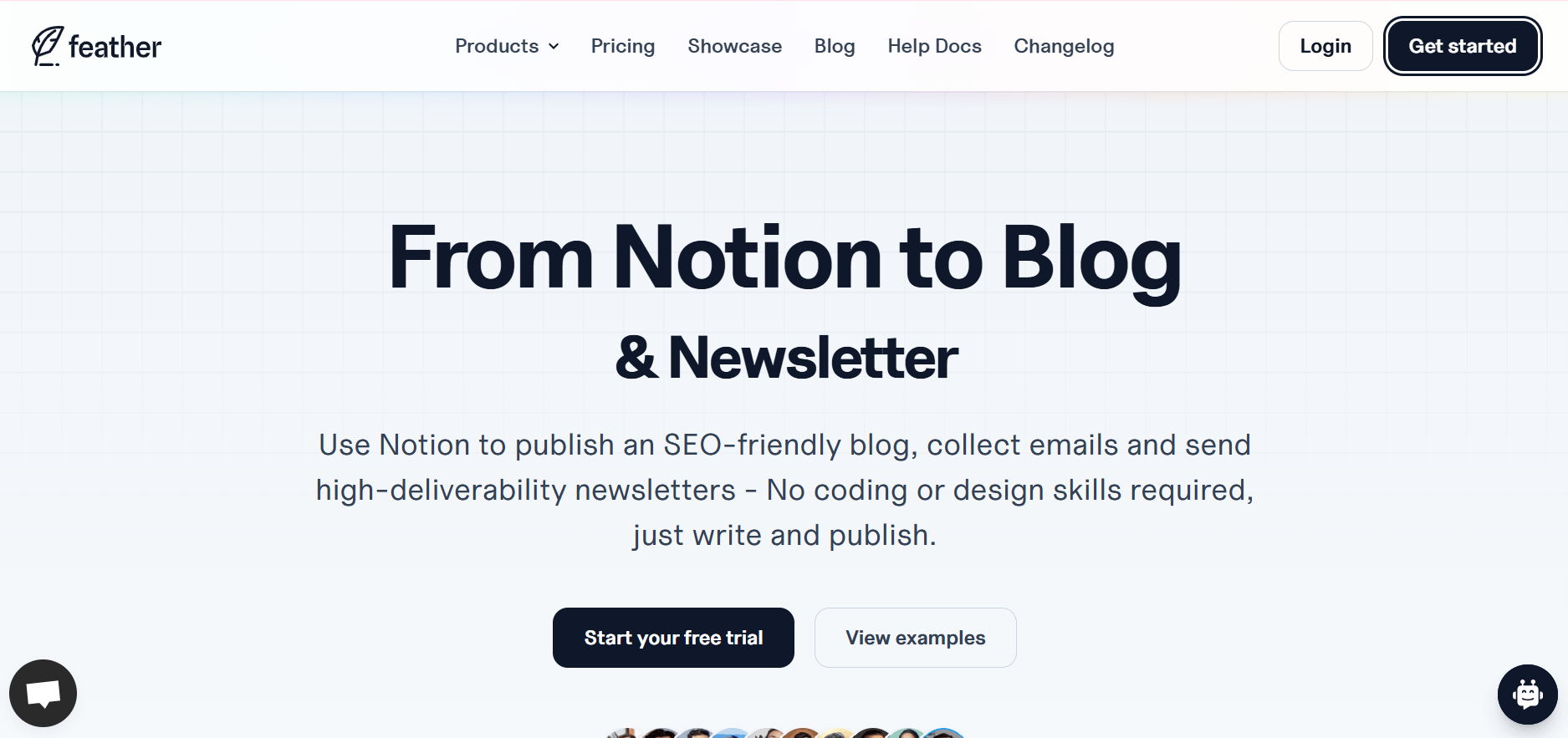
Pricing:
paid
With Feather, you can easily publish SEO-friendly blog posts and send reliable newsletters using your existing Notion content. It's designed for writers, not developers.
Notable features:
- Auto formatted
- SEO-optimized
- Domain support
- Professional themes
- Unlimited blog sites
FAQs about Feather website builder
- Who is Feather ideal for?
Feather is suitable for Notion users who want a straightforward, no-fuss way to share their content with a wider audience through a blog and newsletter, without getting bogged down in technical complexities.
It’s ideal for:
- Individuals and teams already using Notion extensively
- Creators who prioritize writing over technical setup
- Startups and new-age businesses
- Anyone wanting to easily build an email list and send newsletters
- How much does Feather cost?
Feather's pricing starts at $39 per month for up to 10,000 pageviews. They have different tiers depending on how much traffic your blog gets, going up to $79 for 100,000 pageviews, $149 for 200,000, and $299 for 500,000 pageviews. If you expect even more traffic than that, they have custom plans available.
All their plans include useful features like the ability to have unlimited blog sites with your own custom domains, detailed analytics, and SEO features tools.
- Does Feather offer a free plan or free trial?
Absolutely! Feather provides a straightforward way to see if it's the right fit for you by offering a 7-day free trial. This gives you a full week to explore all its features and see how easily you can transform your Notion content into a blog and newsletter without any initial commitment.
- How long does it take to set up a website with Feather?
You can get your Feather website up and running quickly. While the exact time varies depending on how complex your website is, the initial process typically takes a matter of minutes rather than hours or days. You could have your blog live shortly after connecting your Notion database and choosing your settings.
- Does Feather offer other AI tools?
Yes, Feather includes an AI writing assistant that works directly within Notion. It's designed to help you create first drafts without needing to switch between different tools. You can install it as a Chrome extension and then use a few simple commands within Notion to generate outlines, starting points, expand on ideas, and even complete paragraphs.
- Is Feather easy to use?
Feather is pretty straightforward to use. It doesn’t require any coding or design skills. Plus, having an AI writing assistant right in Notion means you can simplify the content creation part, too.
- How customizable is Feather?
Feather offers a good level of customization, particularly in the areas that matter most for branding and SEO.
- Professional themes: You have some pre-designed looks to choose from for your blog's appearance.
- Easy controls to override SEO settings: While they handle the basics, you still have control to fine-tune things like meta tags.
- Custom domain for each site: If you have multiple blogs, you can brand each one uniquely.
- What are the top pros and cons of Feather?
Users often appreciate Feather’s straightforward, uncluttered interface, which makes publishing feel simple, especially if you're new to blogging. The ready-made templates are also a time-saver for setting up a good-looking blog fast.
On the flip side, Feather does have some limitations. You might find the design options a bit restrictive if you're looking for a highly unique or customized look, as there aren't many advanced styling choices. And while it covers the basics of SEO, it lacks more in-depth tools that could help with serious search engine optimization.
The best AI website builder for businesses
Draft your business-ready website in only 60 seconds, with all the features you need to better attract, win, and serve your clients online.
