GoDaddy - Generate a Website Using AI
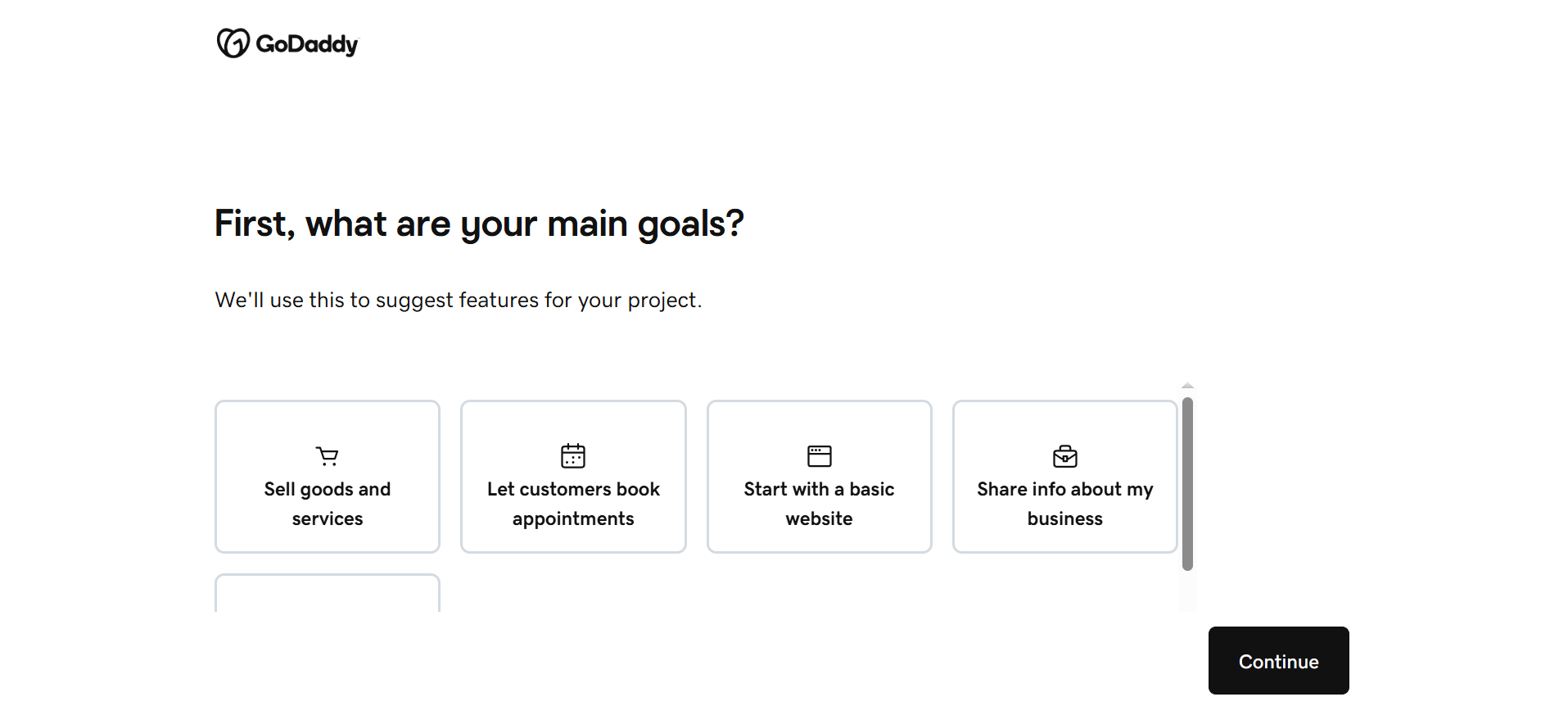
Pricing:
paid
Getting started online is straightforward with GoDaddy's AI Website Builder. Purchase a new domain and you get access to AI tools that can assist you in building your company's online presence.
Notable features:
- Built-in SEO tools
- Email marketing tools
- Social ads
- E-commerce features
- Personalized widgets
FAQs about GoDaddy website builder
- Who is GoDaddy ideal for?
GoDaddy Website Builder is suited for individuals and small businesses new to establishing an online presence and prefer a no-nonsense method. If you have to set up a website fast without getting bogged down in technical details, and keeping things simple is a priority, it should be a suitable option.
- How much does GoDaddy cost?
GoDaddy's pricing works in tiers. The most basic plan, which covers the fundamentals like your website and some marketing stuff, is $16.99. If you need more features, especially for booking appointments and boosting your marketing, you're looking at $29.99 for the Premium plan. And then there's the Commerce plan at $34.99, which is geared toward selling online and has things like inventory management.
- Does GoDaddy offer a free plan or free trial?
Yes, you can check out GoDaddy's website builder for free for a whole month. It's a good way to see if it's the right fit for you because they don't ask for your credit card upfront.
- How long does it take to set up a website with GoDaddy?
With GoDaddy's website builder, the initial setup can be quick. You can often have a basic structure with some placeholder content online in just a few minutes. The time it takes beyond that really depends on how much you want to customize the design, add your own specific text and images, and incorporate any unique features you need.
- Does GoDaddy offer other AI tools?
It's not just their website builder that uses AI. GoDaddy also offers an AI tool called GoDaddy Airo that can help with other aspects of your online presence. For example, it can generate a logo for you, come up with social media content, and create email marketing campaigns.
- Is GoDaddy easy to use?
For the most part, yes, GoDaddy is designed to be user-friendly, especially when it comes to their website builder and managing your domain names. People who are just starting out online often find these core features straightforward to get the hang of. While some of their more advanced options might have a bit of a learning curve, the basics are generally considered accessible.
- How customizable is GoDaddy?
GoDaddy allows users to customize their website in various ways. It provides a selection of templates as a starting point, along with options for changing colors, fonts, images, and layouts. The platform also enables users to add or remove sections and edit content, giving them control over the look and feel of their online presence.
- What are the top pros and cons of GoDaddy?
GoDaddy is often praised for having a modern and straightforward interface. This can make managing a website feel simple and intuitive, even for those who aren't very familiar with web administration. The inclusion of free domain registration for the first year with their hosting plans is another notable benefit that can save users some initial costs.
One common drawback mentioned is that many of GoDaddy's security features aren't included in the base price and require separate purchases. This can increase the overall cost of running a website on their platform.
The best AI website builder for businesses
Draft your business-ready website in only 60 seconds, with all the features you need to better attract, win, and serve your clients online.
