Pixpa - Create a Portfolio Website
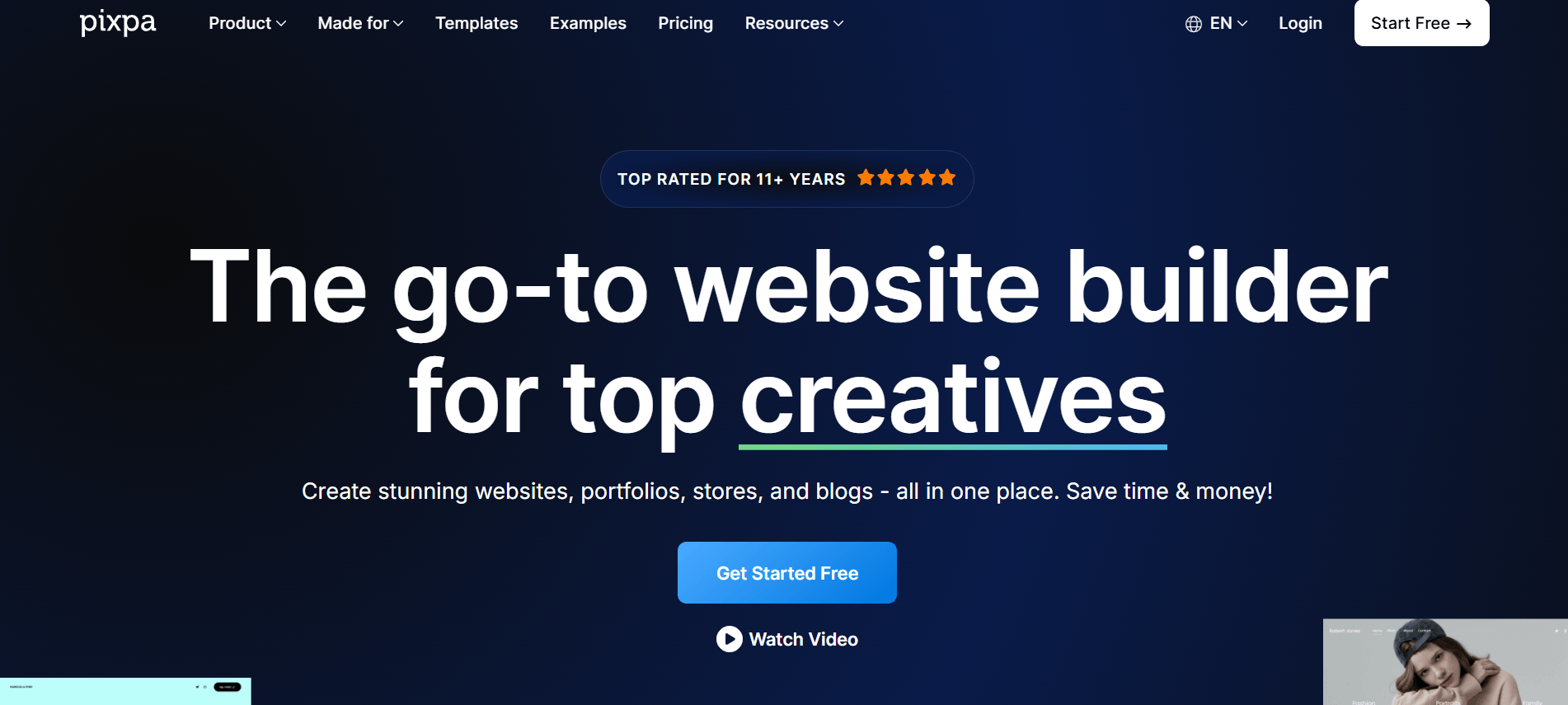
Pricing:
paid
With Pixpa, you can easily build your website, portfolio, online store, and client galleries without touching a single line of code. Choose from various templates and simply drag and drop to create your site. Plus, selling your products, services, or digital creations is built right in.
Notable features:
- Drag-and-drop builder, customizable
- More than 200 templates
- Mobile-responsive designs
- Specifically for creatives
- High-resolution galleries
FAQs about Pixpa website builder
- Who is Pixpa ideal for?
Pixpa is really designed with creatives in mind, especially artists and photographers who want to showcase their work online. Because that's their main focus, they've built some useful tools specifically for portfolios, which you might not find as easily with more general website builders.
- How much does Pixpa cost?
Pixpa offers a range of pricing plans.
- Basic. This is their most affordable plan, $8 per month. It's a good starting point for a simple personal website.
- Creator. This plan is $15 per month. This plan is designed for a portfolio and includes a basic online store, typically allowing you to sell a limited number of products (around 10).
- Professional. A more robust option, the Professional plan costs $20 per month. This plan allows for unlimited website pages and images, a larger online store capacity (around 100 products), and more advanced features like advanced shipping options for your store.
- Advanced. This is priced at $25 per month. It includes advanced tools for scaling your business, a large product capacity for your online store (often unlimited or up to 1000 products), and the most storage space.
- Does Pixpa offer a free plan or free trial?
Pixpa provides a 15-day free trial for you to explore everything they have to offer. It's designed to give you full access to all of Pixpa's features without any limitations. You can build and test your site thoroughly to see if it meets your needs before you decide to subscribe.
- How long does it take to set up a website with Pixpa?
It depends on a few things, like how complex you want your website to be and how much content you already have ready. Because Pixpa is a drag-and-drop platform and it has those ready-made templates, you can definitely get a basic website up and running within a few hours.
- Does Pixpa offer other AI tools?
The only AI tool that Pixpa currently has is its AI Text Generation feature, which is designed to help you quickly create content for your website, blog posts, and product descriptions.
- Is Pixpa easy to use?
Pixpa is designed with ease of use in mind. Since it’s a no-code website builder, you can build and manage your website, online store, blog, and client galleries without needing to know any coding.
Another key aspect that makes it user-friendly is the drag-and-drop design interface. This allows you to visually build and customize your website by simply moving elements around the page, making it intuitive. They also offer over 200 professionally designed templates that are made for creatives. These templates provide a great starting point, and you can customize them to fit your brand without needing any technical skills.
- How customizable is Pixpa?
When it comes to making your website your own, Pixpa offers a good level of flexibility. With their templates, you're not locked into a rigid structure and have the ability to adjust various aspects of your site's look and feel.
You can adjust every element, including fonts, colors, and layouts. This level of control allows you to tailor the design to match your brand's identity. You can choose from their curated font sets and color palettes, or even bring in your own if you have specific branding guidelines.
- What are the top pros and cons of Pixpa?
One of the advantages of Pixpa is their strong customer support, offering help through live chat, email, and tutorials. It's also geared specifically toward creatives like artists and photographers, which allows them to develop specialized tools for online portfolios, including features for client proofing and selling photos directly through the platform.
On the other hand, there are a few potential downsides to consider. You can build your site but you won't be able to actually publish it live until you subscribe. Finally, if you want to use the same photo in multiple different galleries, you would need to upload it again, which could be a bit less efficient if you have many overlapping images.
The best AI website builder for businesses
Draft your business-ready website in only 60 seconds, with all the features you need to better attract, win, and serve your clients online.
