Vert - No-Code Professional Website Builder
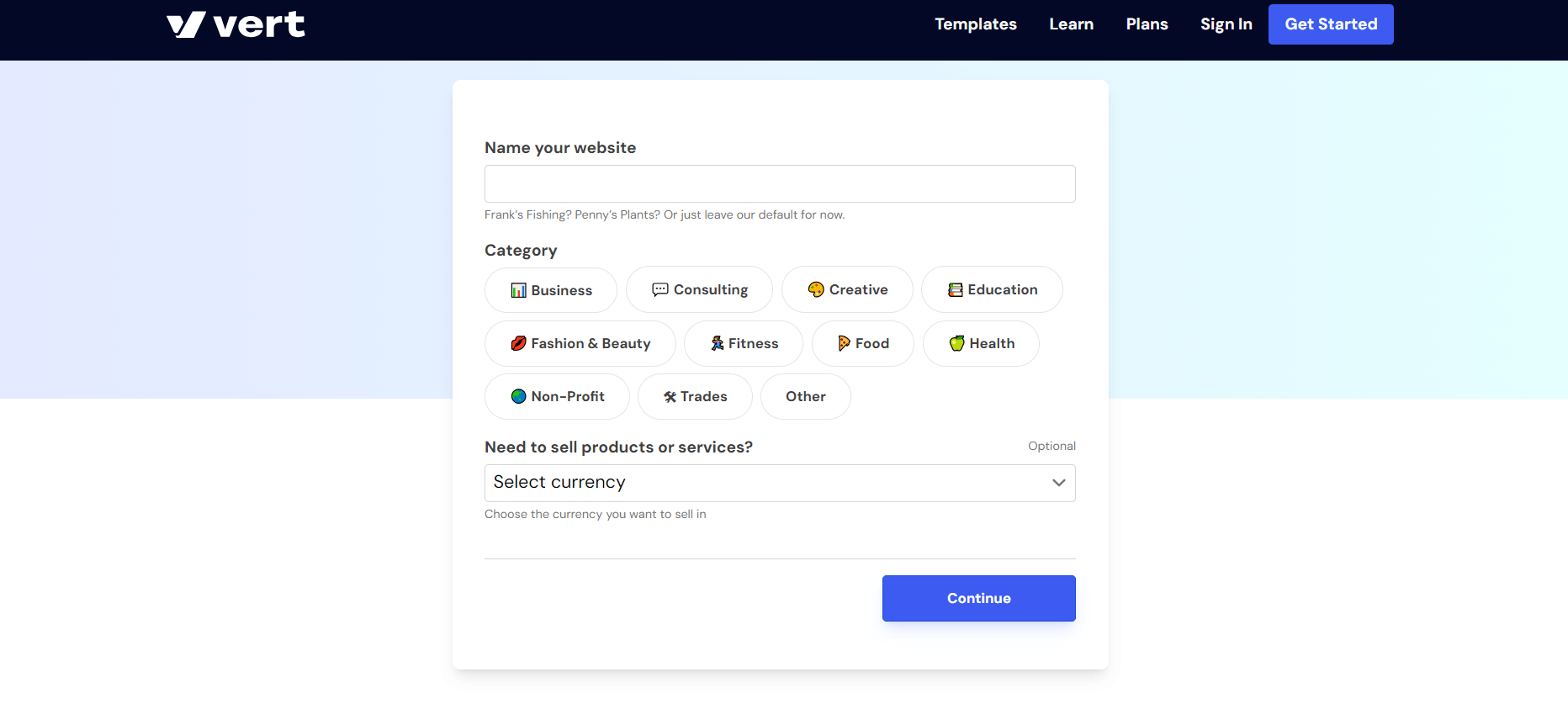
Pricing:
paid
Vert is a no-code builder for generating professional websites even without prior technical knowledge. However, it also gives more tech-savvy users the option to build custom blocks and insert external plugins and scripts.
Notable features:
- Array of customizable, designer-made, and responsive templates
- Convenient block editor
- Allows more creative control for more technical users
- Built-in image editor
- Built-in SEO tools
- Appointment and task management tools
FAQs
- Who is Vert ideal for?
As a versatile no-code website builder, Vert is ideal for beginners and tech-savvy users alike. Its drag-and-drop editor makes it easy for beginners to create and publish their site. Meanwhile, its ability to allow users to build custom blocks is preferable for users with more technical expertise.
- How much does Vert cost?
Vert offers three paid plans. Its Starter plan costs $10 per month, while its Standard plan costs $35 per month. For premium support and more advanced features, users can opt for the Expert Web Design & Support plan (custom pricing).
- Does Vert offer a free plan or free trial?
Vert doesn’t have a free plan. However, it does provide a free trial, which lets users explore its interface and features for 3 days.
- How long does it take to set up a website with Vert?
Setting up a website with Vert is pretty straightforward. How long it takes to complete the setup would depend on several factors, such as the user’s technical background and preference for customization. All in all, users can expect to save hours using Vert rather than creating a website manually.
- Does Vert offer other AI tools?
Aside from its AI website builder, Vert also has other AI tools. Its Writing Assistant and Page Assistant help users generate content effortlessly for their website.
- Is Vert easy to use?
Yes, Vert offers pre-made building blocks that make the platform convenient to use even for those without much knowledge on designing and building websites. With Vert, users simply have to pick the blocks they need and enter the content.
- How customizable is Vert?
Vert is quite customizable in terms of fonts, color palettes, logos, images, and more. For further customization, tech-savvy users can even add their custom blocks and add external plugins.
- What are the top pros and cons of Vert?
One of the top advantages of working with the Vert website builder is that its no-code interface enables users to create professional websites without coding knowledge. It’s also relatively cost-efficient. When it comes to cons, Vert may not be the most suitable for creating complex websites or those looking for advanced functionality, such as eCommerce or marketing. It also offers limited scalability for larger brands.
The best AI website builder for businesses
Draft your business-ready website in only 60 seconds, with all the features you need to better attract, win, and serve your clients online.
