WebWave - AI-Powered Website-Building Platform
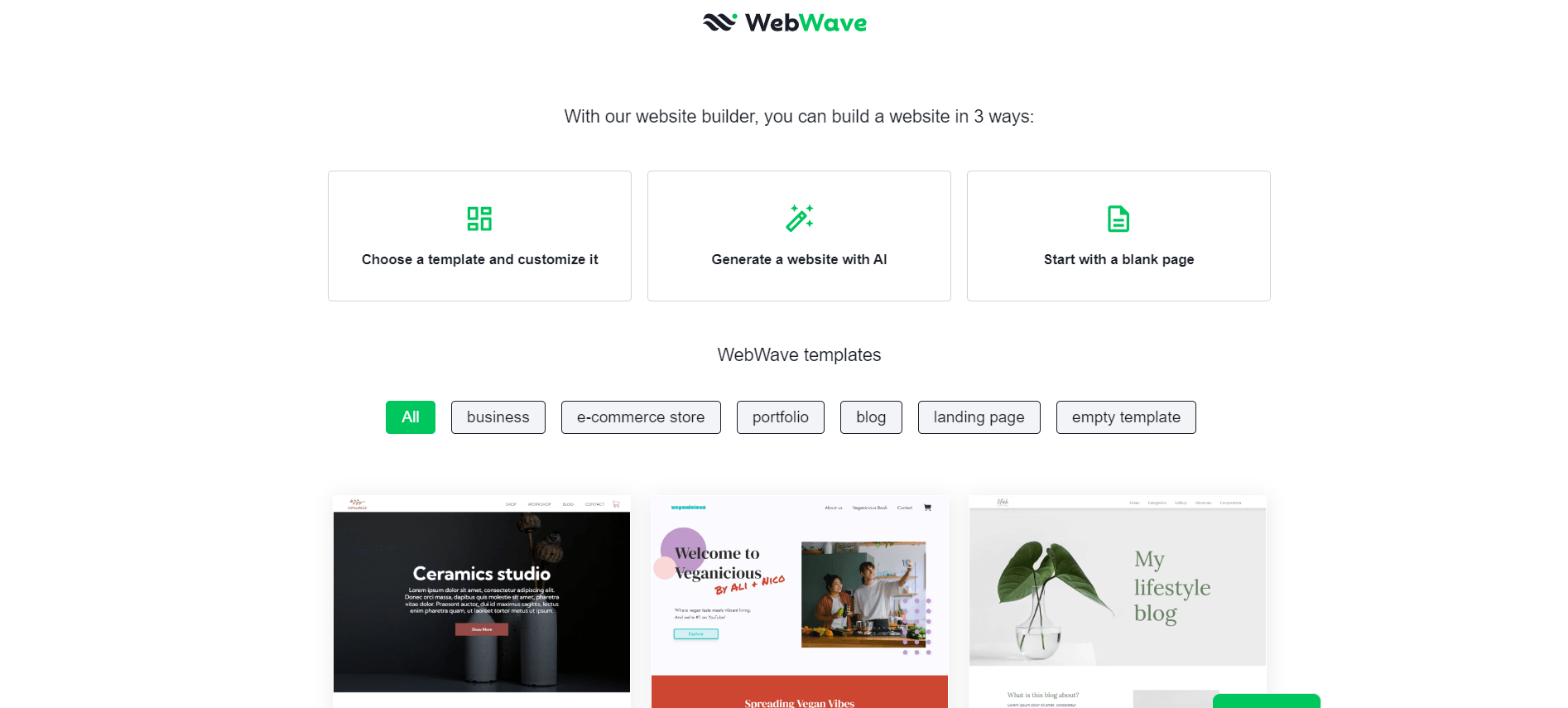
Pricing:
freemium
WebWave’s website-building platform allows for in-depth design work through features like working with layers. This empowers users to create visually striking websites with responsive layouts that adapt to different screen sizes.
Notable features:
- Responsive design
- Interactions
- Animations
- Dynamic element sizing
- Hover effects
FAQs
- Who is WebWave ideal for?
WebWave caters to users who are comfortable with graphic design software. Its interface mirrors design programs, making it familiar for those with existing design skills. WebWave utilizes a drag-and-drop system for adding elements to your website.
- How much does WebWave cost?
WebWave provides tiered subscription plans:
Starter Plan ($5 per month): This plan allows users to create a one-page website and connect their own custom domain name, giving their website a more professional look.
Pro Plan ($7 per month): This plan expands on the Starter plan by allowing users to create websites with multiple pages, providing more flexibility for showcasing content.
Business Plan ($11 per month): This top tier unlocks e-commerce functionalities on your website, enabling users to sell products online through their website.
- Does WebWave offer a free plan or free trial?
WebWave offers a free plan. This free plan allows users to experiment with the platform and build a website. However, this plan has limitations, such as the presence of WebWave branding and the inability to connect a custom domain name.
- How long does it take to set up a website with WebWave?
Traditionally, building a website from scratch could take weeks. However, AI website builders can significantly reduce this time frame. With WebWave, it claims to help users build their site in 3 minutes.
- Does WebWave offer other AI tools?
Yes, WebWave offers functionalities beyond just website creation. It includes an AI writing tool that can assist users with generating content for their website.
- Is WebWave easy to use?
A key strength of WebWave is its ease of use. The platform offers an intuitive design and onboarding videos are also available. These resources can help users learn the platform quickly and efficiently.
- How customizable is WebWave?
WebWave offers extensive customization options, allowing for a high degree of design control. Additionally, the platform provides a large collection of pre-designed templates that can serve as a source of inspiration.
- What are the top pros and cons of WebWave?
Some of the top advantages of using WebWave include its clean interface and scalability. On the other hand, the platform’s editor can be tough to follow for some people. It also has limited native app integrations.
The best AI website builder for businesses
Draft your business-ready website in only 60 seconds, with all the features you need to better attract, win, and serve your clients online.
