Zoho Sites - Launch Your Own Website
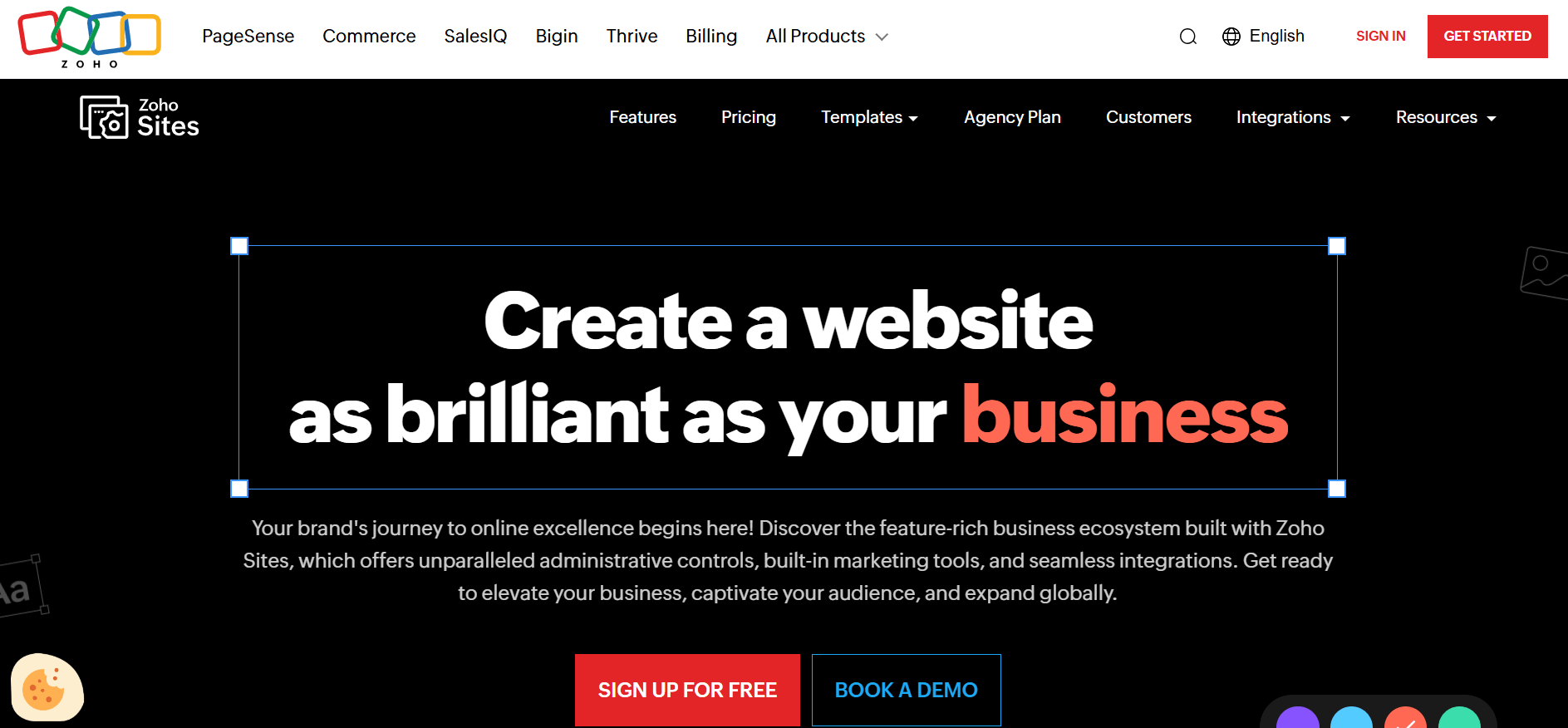
Pricing:
paid
Want to put a website online but don't know code? Zoho Sites lets you build and publish a website without needing to. It offers free, professionally designed templates you can tweak with simple drag-and-drop tools, so you can make it your own.
Notable features:
- Drag-and-drop builder
- Various customization options
- Visuals and multimedia
- Member portal and user permissions
- Integrations, SEO, and analytics
FAQs about Zoho Sites website builder
- Who is Zoho Sites ideal for?
Zoho Sites is a suitable fit for businesses looking to manage their online presence without a lot of fuss. Because it works smoothly with other business tools and is easy to use (without costing a fortune), it's a solid choice for companies wanting to handle things like their website and online operations all in one place.
- How much does Zoho Sites cost?
Zoho Sites has a few different pricing options depending on what you need. They have a Starter plan that costs €8 per site per month. This plan includes 5 pages, 500MB of storage, and enough bandwidth for around 10GB of traffic each month.
If you need more features and resources, they have a Pro plan for €23 per site per month. This bumps up the limits quite a bit, with 50 pages, 100GB of storage, and unlimited bandwidth. For agencies that handle multiple websites, Zoho Sites offers a special Agency plan for €32 per month which covers 5 sites and includes all the features of the Starter plan, plus easier upgrades and billing.
- Does Zoho Sites offer a free plan or free trial?
Yes, Zoho Sites definitely offers a way to try it out for free. They provide a 15-day free trial. This trial gives you full access to their premium features, so you can get a feel for what the platform can do without any upfront cost.
- How long does it take to set up a website with Zoho Sites?
The time it takes to get a website up and running with Zoho Sites really depends on what you're aiming for. If you're using one of their pre-designed templates and just need to swap out the text and images, you could have a basic site live within a few hours or maybe less.
However, if you want a more custom design or have a lot of content to add, it will naturally take longer. The drag-and-drop editor is user-friendly, so it's more about how much detail and personalization you want to put in.
- Does Zoho Sites offer other AI tools?
While Zoho Sites itself doesn't appear to have its own built-in AI tools directly within the website builder interface at this time, the broader Zoho ecosystem offers several AI-powered features that could indirectly benefit Zoho Sites users, especially if they integrate Zoho Sites with other Zoho applications.
It has Zia, who is Zoho's primary AI assistant. If you're creating content for your Zoho Sites website using Zoho Writer, Zia can assist in refining your text before you copy it over. Meanwhile, Zoho LandingPage includes an AI-powered content assistant and SEO assistant to help with copywriting and SEO optimization.
- Is Zoho Sites easy to use?
Yes, Zoho Sites is generally considered pretty straightforward to use. It's designed so you don't need to know any coding, and the drag-and-drop interface makes it simple to move things around and customize your pages. Plus, because it works well with other Zoho business tools, it can be a convenient option for businesses already using their software.
- How customizable is Zoho Sites?
Zoho Sites offers a good level of customization, giving you a few ways to personalize your website. If you're comfortable working without code, their visual editor lets you tweak the templates quite a bit to match your style. You can change things like colors, fonts, layouts, and add your own images and content.
For those who know a bit of code or want more control, Zoho Sites also provides HTML and CSS editors. This means you can really dive into the underlying structure and styling of your site and make specific changes or even build a design from scratch if you want total creative freedom.
- What are the top pros and cons of Zoho Sites?
People who like Zoho Sites generally find the paid plans to be reasonably priced. Many users also appreciate how efficient it can be for quickly building websites, with a straightforward setup and HTTPS integration being a plus.
On the flip side, while you can make HTML changes, deeper coding modifications can be difficult. Additionally, compared to some other website builders, Zoho Sites is sometimes seen as less powerful and flexible, with a limited selection of templates and customization options.
The best AI website builder for businesses
Draft your business-ready website in only 60 seconds, with all the features you need to better attract, win, and serve your clients online.
