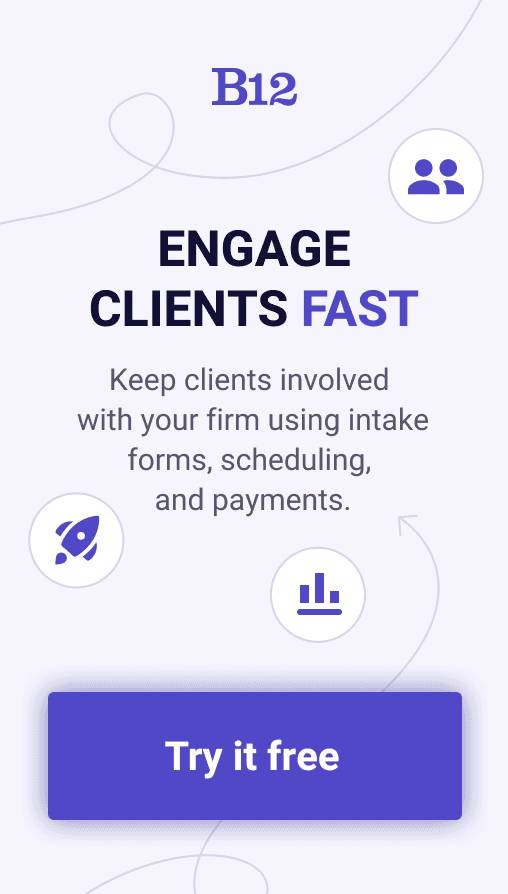Build an AI website in 60 seconds
AI generates your personalized website instantly with built-in scheduling, payments, email marketing, and more.
Start for free
Email etiquette rules every business owner must know

Email has completely changed how businesses establish and maintain professional relationships with clients. In fact, more than 60% of business professionals prefer to communicate through email.
However, the ease and convenience of email come with a responsibility to maintain proper business email etiquette. Professional email communication is vital for establishing a positive impression on colleagues and clients, building long-term relationships, and promoting business success.
In this post, we'll cover the essential email etiquette rules, formatting tips, and common mistakes to avoid to ensure you're communicating professionally and efficiently.
The importance of email etiquette for business correspondence
Email is one of the fastest ways to communicate with colleagues, potential customers, and partners. However, the way you write and respond to emails speaks volumes about your professionalism and can reflect positively or negatively on your brand. That’s why it’s essential to understand the importance of email etiquette for business success.
Maintaining proper etiquette for email can help you establish a good reputation with new contacts, build lasting relationships, and increase productivity. It can also help you avoid misinterpretation, misunderstandings, and conflicts stemming from unclear, rude, or inappropriate messages. By following some simple guidelines, you can ensure that your professional emails are well-written, respectful, and efficient.
Top email etiquette tips for communicating professionally
Use a professional tone
An important email etiquette rule is to maintain a professional tone throughout your emails. A professional setting calls for a professional tone. This means avoiding the use of casual language, such as slang or abbreviations. You should also refrain from using excessive emojis or exclamation points. Remember, emails delivered from your personal email address or professional email address sets the tone for your professional image. So make sure it depicts you as a credible and professional individual.
Keep business emails concise
It’s also vital to keep the subject lines of your business emails concise and to the point. People receive an overwhelming number of emails every day, and everyone has busy schedules. So ensure that the subject lines of your business email clearly communicate the purpose of your message. This way, your email recipients can quickly scan and understand the content of your professional email. This ultimately saves them time and energy.
Be respectful
Always remain respectful and courteous in your emails. You may come across situations that may incite strong emotions, but it's crucial to maintain a professional demeanor even in such instances. Keep in mind that messages sent from your company email address are a reflection of your company, and it's crucial to uphold the dignity of your professional image.
Review and revise
Don’t forget to always review and revise your emails before hitting the send button. Make sure your emails don’t have any typos, grammar errors, or ambiguous statements. This will ensure that your message is received and understood clearly. It's also a good practice to take a pause before replying to an email. You should remember to do this, especially if a previous email made you feel angry or upset. Then reread your email before hitting send.
Proper email structure and correct email format
Proper email structure and formatting are critical components of email etiquette. They do a great job of making your email look professional. They also make it effortless for the intended recipient to read and understand what you sent. In business, time is of the essence, and emails must be easily accessible to be efficient, hence the importance of correct formatting. Here are some factors to consider.
Subject line
One of the critical components of email structure is the subject line. A clear and concise subject line is essential because it aids the recipient in understanding the purpose of your email. It can also enable them to prioritize and organize their inbox. Using a vague or ambiguous subject line may result in your emails being overlooked, deleted, or even considered spam emails. For the best results, your subject line should be more than one word but not more than 60 characters.
Tone and language
The tone and language in an email are equally as important as having a good subject line. Professional language and tone make your email more effective and improves the relationship you have with the recipient. You want to avoid sounding unprofessional or disrespectful. Additionally, be mindful of cultural differences, if any. It is also crucial to use proper spelling, capital letters, punctuation, and grammar in professional emails.
Fonts
When it comes to email formatting, use a standard font, font size, and color. Stick to universal fonts like Arial, Times New Roman, or Calibri. These fonts are easy to read and can be read by any email client or device. The font size should be between 10-12. It’s also best to avoid using colors that are too bright or distracting. Moreover, use proper spacing between paragraphs and sentences to improve readability.
Managing email communication efficiently
Effective email communication is crucial for any business to work efficiently. With the plethora of emails received daily, it can be overwhelming and difficult to manage them all. However, managing email communication efficiently is paramount to ensuring that important matters are not overlooked or forgotten amidst the clutter.
Setting a response window
One way to manage email communication efficiently is by setting specific times to read and respond to emails. This means that you should not constantly check your email throughout the day, as it can lead to distraction and unproductivity. Instead, you can choose an appropriate response window to check their emails and allocate a certain amount of time for responses. Typically, the response window depends on either your or your recipients' time zone.
Using filters and labels
Another way to manage email communication efficiently is through the use of filters and labels. This feature allows you to sort your emails into specific categories. Through filters and labels, you can easily locate and respond to emails that need immediate attention. Additionally, you can set up automated responses to certain emails, ensuring that they are not left unanswered.
Avoiding common email etiquette mistakes
It's easy to fall into bad habits when it comes to email communication. But it's important to avoid common email etiquette mistakes to maintain a professional image. Below are just a few of them.
Not proofreading
One common mistake is forgetting to double-check and proofread your emails before hitting "send." Only reading the first few lines of your formal email isn't enough. Grammatical errors and spelling mistakes can harm your credibility. Make sure to double-check your emails for clarity and coherence.
Sending at inappropriate hours
Another mistake is sending emails at inappropriate times. Avoid sending emails outside of business hours, especially if it doesn't involve urgent matters. This can be interpreted as a lack of respect for other people's personal time. Additionally, avoid sending emails when you're feeling frustrated or upset. Take a pause and revisit your message when you've calmed down to avoid sending an unprofessional email.
Using inappropriate tone and language
A third mistake is using inappropriate language or tone. Remember that emails are part of formal business communication, and you want to avoid coming off as rude or unprofessional. Avoid using overly casual language, and be mindful of your email's tone too. If you're uncertain about how your email will be received, read it aloud to a colleague or supervisor to get feedback.
Including private or sensitive information
Finally, avoid using email for confidential information. This type of information can easily be forwarded or accidentally sent to the wrong person. Instead, use a more secure means of communication, such as a messaging system or secure email platform.
By avoiding these common email etiquette mistakes, you'll maintain a professional image and improve your overall communication skills.
Implementing proper email etiquette for business success
With the ever-increasing volume of emails being exchanged in the workplace, it's crucial to set standards that ensure consistent and more professional email communication. Businesses that prioritize proper email etiquette can create an environment where employees feel valued and respected. Moreover, good email etiquette saves time and prevents mistakes that can lead to confusion or missed opportunities.
To implement email etiquette successfully, businesses must train employees on the email etiquette rules and best practices outlined in this blog post. Companies should also establish clear communication policies that outline expectations and consequences for non-compliance. Additionally, businesses should encourage feedback from employees on their email communication practices, as learning opportunities can arise from constructive criticism.
It's worth noting that email etiquette is not a one-time action but rather an ongoing process that requires continuous efforts. Businesses should regularly review their email etiquette rules and communication policies to ensure they are still relevant and effective. They should also encourage employees to participate in regular training sessions. By doing so, employees can stay up-to-date on the latest business email etiquette and communication trends.
Businesses that implement proper email etiquette will see an improvement in their communication skills, workplace culture, and productivity. By using email properly and adopting the tips and tricks we've shared for written communication, companies can create a positive and professional email communication culture that benefits everyone involved.
Automate email marketing and create emails with engaging subject lines
Need an email solution that allows you to better handle your email marketing and engagement efforts? Whether you need a tool for cold emailing, sending a follow-up email, client engagement, or client retainment, B12 makes reaching clients and prospects simple and quick.
With B12, you get an online presence that also lets you effortlessly send automatic messages and emails that match your company website branding using high-quality templates. Automate sending confirmation, reminder, and marketing emails in one platform. Sign up for free today.
Attract, win, and serve more clients
Receive helpful resources directly to your inbox to help you succeed online.
Draft your site in 60 seconds
Get an AI website made specifically for you that's free to launch.
Start for free ✨No credit card required
Spend less time on your website and more time growing your business
Let B12 set up your professional online presence with everything you need to attract, win, and serve clients.