Build an AI website in 60 seconds
AI generates your personalized website instantly with built-in scheduling, payments, email marketing, and more.
Start for free
The complete 2026 website glossary for beginners
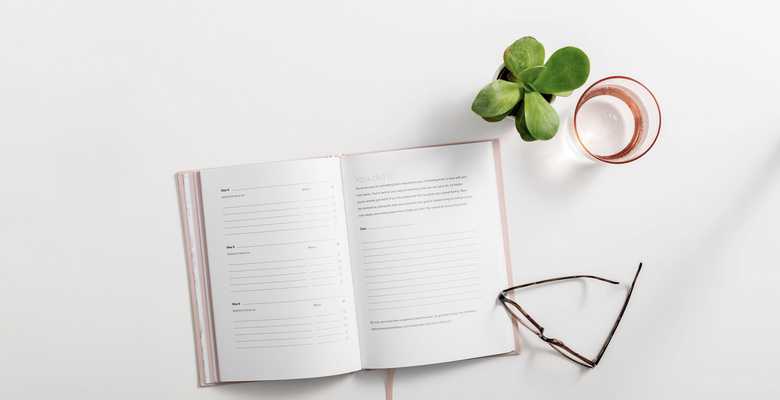
B12's website glossary for web development
A
ACCESSIBILITY
Accessibility is how usable your website is for disabled visitors. Though there are very few accessibility guidelines that websites are required to follow, there are recommended accessibility standards that most websites abide by.
ANALYTICS
Analytics is data that you gather about your website, sometimes through a third-party service like Google Analytics. This data can tell you how often people visit your website, from where they're accessing it, their demographics, their clicks, which pages receive the most traffic, and so on.
ANCHOR TEXT
Hyperlinks are made up of two parts: the actual link that you're taken to when you click the hyperlink, and the text that you click on. The anchor text is the text that the link hides behind; the link is anchored to this text. For example, this is a hyperlink. The words "this is a hyperlink" are the anchor text in that link.
API
An API, short for application programming interface, is code that allows one app to interact with another app. If you've ever linked two apps or services to one another (Zapier is a great example of this) then you've used an API. APIs allow two services to interact and share information in a secure, controlled manner.
B
BACKEND
The backend of a website is the side that visitors don't see. If you are using a CMS platform like WordPress or Squarespace, then the side of your website where you can edit pages, post blogs, and add items to your shop is the backend.
BACKLINK
Backlinks are links on other websites that link to your website. If another website's blog post mentions your business and links to your site, this link is a backlink. This link is a backlink. Backlinks help drive traffic to your website and boost your Google ranking.
BANDWIDTH
Bandwidth refers to one of two things. It can mean the speed at which data is transferred over the internet. In web development, however, it more often refers to the amount of data you can transfer through your web host in a given period before you're charged additional fees..
BOUNCE RATE
When a user "bounces" from your website, it means they left your website from the same page they entered it without clicking on any other links on your website. Bounce rate is a way of measuring this, with higher bounce rates indicating that something is likely wrong with your site’s design.
C
CACHE
Cached data is data that a web browser (like Safari or Google Chrome) stores when someone visits a website. Caching data allows web browsers to load websites faster the next time a user visits that site.
CMS
Content management systems, or CMS, are backend tools for managing the content on a website. WordPress is the most popular CMS tool. CMS tools make it easier for non-developers to understand and modify the content on their website.
COOKIE
Web cookies are not a delicious snack for spiders, but instead a small amount of data that a website stores on your web browser when you visit them. This includes data like login info, products you viewed, articles you've read, and more. Cookies allow websites to personalize your experience and make things more convenient, though they can invade your privacy as well.
CSS
Cascading style sheets (CSS) are pages of code written to define the visual look and feel of your website. They contain the majority of the design information for your website (fonts, colors, spacing, alignment) and serve as a template for all of your webpages.
CSS FRAMEWORK
CSS frameworks are preexisting CSS templates that you can use with your website. You can purchase a CSS framework or use an open-source framework for free. These speed up the process of creating the CSS for your website.
CTA
A CTA, or call to action, is a marketing term for anything on your website that asks your users to take action. "Buy now" is an example of a straightforward CTA. CTAs can be included anywhere on your website, typically at the end of blogs, and can be used in emails and social media posts.
D
DNS
DNS stands for Domain Name Service. DNS is the service that converts domain names to IP addresses and vice versa. It's the bridge between the human version of a web address (the domain name/URL) and the computer version (IP address).
DOMAIN
Your website's domain name is the part of the URL that most people recognize. Google's domain name is "google.com", with ".com" being the extension. There are a limited number of domain names in the world, as no two websites can share the same domain. This is why you have to purchase a domain name to use it for your website.
E
ECOMMERCE
Ecommerce, short for electronic commerce, is the buying and selling of goods through the internet. Amazon, eBay, Apple.com, and Etsy are all ecommerce websites.
F
FAVICON
A favicon is a tiny icon for your website used by web browsers to make your website a little more visual in the address bar. It's displayed a little differently on every web browser, but it most commonly shows up in a browser's tabs or bookmarks.
FONT FAMILY
A font family is a group of fonts that all share a similar style. For example, Times New Roman, Times New Roman Bold, Times New Roman Italic, and Times New Roman Light are all part of the same font family. Fonts within a font family typically vary in weight and style.
FRONTEND
The frontend of a website is the area that visitors interact with. Unless you're the developer or owner of a specific website, you are always visiting that website from the frontend. The frontend is what the backend of the website creates and manages.
G
GUI
A GUI, or graphical user interface, is the visual interface of your website. As you may know, websites are made up of lines of code that control the output of your website. GUIs are a way to visualize this code, making it easy for you and users to interact with your website.
H
HEXADECIMAL
Hexadecimal codes in web development are six-digit codes made up of letters and numbers. These codes are used to specify different colors through text. #FFFFFF represents white, for example, while #623CDC is a nice shade of dark purple.
HOSTING
Hosting is what makes your website available to the rest of the world when they type your domain name in their web browser. You upload the files for your website to a web hosting service, and they facilitate access to those files for your users.
HTML
HTML, short for hypertext markup language, is the coding language most often used in web development. While it is the standard, there are a few alternatives to HTML. However, there's no guarantee that these alternatives will work properly with all browsers.
HYPERLINK
A hyperlink is a bit of text that users can click on to redirect them to another webpage. Hyperlinks are most often indicated by blue, underlined text.
I
IP ADDRESS
An IP address is a string of numbers used to identify your device on the internet. Like a phone number, different sections of the address represent different information about your device, so your IP address can change depending on where you are accessing the internet.
L
LANDING PAGE
A landing page is a marketing tool used to push users to act on a CTA. Unlike a regular webpage, this is the sole focus of a landing page. Landing pages are useful because you can include links to them in your emails and promotions.
M
METADATA
Metadata is any information used to describe other data. A webpage's metadata could include when the page was published, who published it, when it was last edited, words on the page, number of visitors, and so on. There are several different types of metadata.
N
NAVIGATION
Navigation refers to how users move from page to page on your website. A common navigation method is to list a few main pages at the top of your homepage (e.g., Home, About Us, Contact Us, Shop) with additional links at the bottom. Another common method of navigation is to have a menu that users can expand and click through.
O
OPEN-SOURCE
Open-source software refers to any software that anyone can freely download and edit. For example, if you could download Microsoft Word on your computer, edit its code, and then upload your own version of Microsoft Word, then Word would be open source. Open-source software is usually free, making it a great jumping-off point.
P
PERMALINK
Permalinks are links that are less likely to become inactive as time goes by. For example, if a website goes through a major redesign and pages have been moved around, permalinks to blog posts from before the redesign will still work. Permalinks are used for content that users are likely to bookmark and revisit.
PLUG-IN
A plug-in is a small piece of third-party software that you can integrate with your website to give it extra functionality. This can make managing the backend of your website easier, or give users new features on the frontend of your website.
S
SITEMAP
Your website's sitemap is a representation of your website's navigation, typically an outline that uses circles (representing webpages) and arrows (representing links). Sitemaps are an important part of website design process. They're used to visualize how users will move through the entirety of your website, which helps you reduce redundant pages and ensures that no pages are inaccessible.
SEO
SEO stands for search engine optimization and refers to practices you can use to improve your website's visibility on search engines like Google. The better your SEO, the more likely your website is to appear in people's search results, increasing the traffic to your site.
SERVER
Servers are computers that, unlike the computer you have at home, are used to perform specific tasks for other computers. They don't always have a screen or a mouse, and they usually work much harder than your typical computer. In web development, servers usually refer to the computers that host your website.
U
UI/UX
User interface (UI) and user experience (UX) are terms used to define different areas of the web designing process. UI refers to the look and feel of your website to the user (like your website layout), while UX refers to the experiences and interactions between the user and your website.
Ready to start developing your website?
If you're brushing up on website terminology on your next project, consider making B12 your partner. B12 uses the latest technology to make your vision a reality in a way that's fast, cost-effective, and backed by professionals. For more information on the web development process, you can check out the rest of B12's Resource Center.
Receive website resources via email
Sign up for the free B12 newsletter to learn more about web design
Draft your site in 60 seconds
Get an AI website made specifically for you that's free to launch.
Start for free ✨No credit card required
Related posts
Spend less time on your website and more time growing your business
Let B12 set up your professional online presence with everything you need to attract, win, and serve clients.




