Build an AI website in 60 seconds
AI generates your personalized website instantly with built-in scheduling, payments, email marketing, and more.
Start for free
What to do when your website is under maintenance
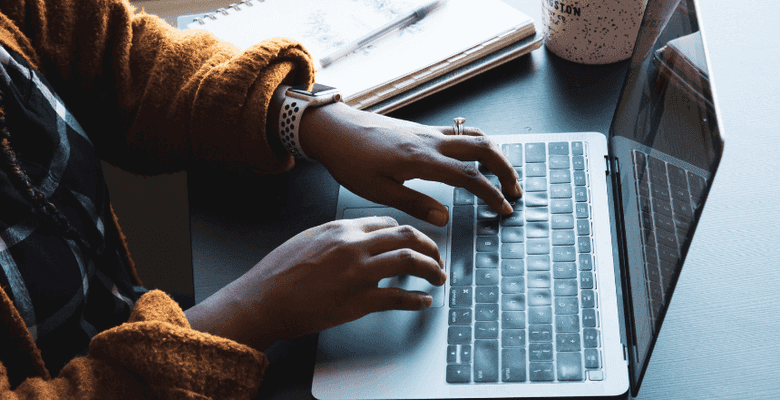
Scheduling website maintenance can be important for revamping your website layout, making crucial bug fixes, and updating plugins for your site. Still, you might be concerned about leaving a ‘website is under maintenance' page on your site, especially if you have a popular website that generates a lot of traffic from search engines.
Fortunately, you can add a maintenance page on your website that helps your visitors know why your site is experiencing some downtime. In this article, we'll share the best practices for website maintenance to follow when you're having technical problems or upgrading your live site.
Why downtime can be a hidden opportunity
Nobody enjoys having their website go down for maintenance. It's simple to imagine visitors switching to competitors, potentially resulting in lost money. However, this downtime is more than just a barrier; it offers a unique opportunity to improve the customer experience and strengthen your brand if handled correctly.
This time allows your team to review and optimize website performance, add new features, and adjust the overall structure for easier navigation—all in an orderly fashion to ensure quality.
Furthermore, downtime allows you to fine-tune your content strategy, such as optimizing existing pages for SEO and developing new content based on your customers' needs. Effective communication about these enhancements displays your commitment to service quality and can help you maintain customer trust. To turn a potential nuisance into a strategic benefit, engage your audience via alternate social media or email channels.
Handling website downtime
It is important to efficiently manage the maintenance process for your website. Clear communication with clients, content optimization, and ongoing social media participation are all essential methods. These approaches maintain trust and can dramatically improve your brand's reputation. Potential disruptions can be transformed into opportunities for growth and improvement if they are handled effectively.
Email your contacts
When you've got website maintenance on the horizon, keeping everyone in the loop is key. Shoot an email out to your contact list well in advance—aim for at least two weeks before the site goes down. This heads-up helps your customers and site visitors plan ahead, minimizing any inconvenience.
Don't just announce the downtime in your email; get into the specifics of what you're working on. Are you improving the site's design, ironing out the flaws, or introducing some dazzling new features? Share your plans and create a buzz around the updates.
You could say, "We're excited to bring you a smoother, faster, and more delightful website experience soon!" Include a link to a dedicated maintenance page as well. This is the page where you will provide real-time progress reports so that everyone can see how things are going. Keeping this line of contact open reduces consumer frustration.
Update social media bios
When putting your website under maintenance, make sure to fully utilize your social media networks. Along with announcing the scheduled downtime, try updating your social media biographies with a temporary statement. A simple remark, such as, "Site temporarily down for scheduled improvements; exciting updates on the way!" not only clarifies the situation but also builds anticipation for the positive changes to come.
It is also beneficial to comfort your followers during this moment. Mention in your articles that while the website is being maintained, people may still contact you via social media if they require assistance. This technique aids in the proactive management of client complaints while also maintaining open lines of communication.
Add a maintenance page to your website
For those using WordPress, the WP Maintenance Mode plugin is a handy tool for such occasions. It lets you set up a professional-looking maintenance page that informs visitors about the current status of your site. If your site is hosted on a different platform, don’t worry—most platform app stores offer similar maintenance mode plugins.
If you designed your website yourself, you may also create a maintenance page. Create a simple and informative website that explains everything a user needs to know about maintenance.
Maintain a sympathetic and empathetic tone in your messaging; agree that the downtime is inconvenient, but emphasize that the benefits outweigh the delay. Working with a copywriter may help you produce engaging and comforting content, which is important in reducing potential frustration and bad feedback.
Highlight what's coming
Having your website under maintenance is an excellent opportunity to create buzz. Why not schedule a significant update during your maintenance downtime? Imagine introducing a new, calming blue color scheme that minimizes eye strain or improving site functionality with a speedier checkout process—these changes can make a significant difference for your users. Use this downtime to improve your website's performance and user experience dramatically.
For example, if you're addressing a chronic bug that has hampered user login or introducing a streamlined interface that improves user navigation, inform your audience about these changes. You may include before-and-after screenshots, video previews showing the new features in action, or bullet points to highlight important benefits.
Keeping your users informed of these improvements not only keeps them interested, but it can also increase their anticipation and connection to your business when the site is unavailable.
Add a countdown timer
Including a countdown timer on your maintenance page is a wise decision. Because maintenance schedules are typically prepared in advance, your team can simply forecast downtime duration, allowing you to set up an accurate countdown. This timer serves as a clear, visual reminder to your visitors when they can return to appreciate the latest features.
Consider the anticipation that grows as a countdown to a significant event, such as a product launch or introducing a new service feature. A countdown timer on your website might generate a comparable buzz. It convinces your visitors that the changes you're making are worthwhile and that the site will return better than ever.
Implementing this functionality improves the user experience during downtime, keeping your audience interested and anticipating the relaunch. This intentional touch can elevate a routine maintenance update to an event your users look forward to.
Allow visitors to access certain pages
Even during maintenance, keeping parts of your website accessible can be a strategic move to retain visitor interest and prevent them from heading to competitors' sites. Consider which pages are most crucial for your audience.
For instance, if your analytics show that a large portion of your traffic comes from Google searches leading to your blog, it makes sense to keep those pages available. Similarly, ensuring that your contact page is accessible provides a direct line for customer support inquiries, maintaining essential communication.
Think about your revenue stream as well; if you have a page that consistently drives sales, like a special promotions page or a new product launch page, keeping it online can help sustain business operations during downtime. As long as the maintenance isn’t affecting your server directly, selectively allowing access to key areas of your site is feasible and can significantly enhance the visitor experience.
Showcase your brand's personality
A custom maintenance page doesn't just have to be a placeholder; it can actively contribute to your brand’s image and keep your audience engaged. Get creative and use this opportunity to show off your brand’s personality. If you're known for a playful tone, some clever writing or light-hearted games on your maintenance page can keep visitors amused and attentive while they wait.
For example, a financial services website could offer a mini-quiz or infographic about personal finance tips, making the wait educational and engaging. If your site belongs to a law firm, maintaining a professional tone with direct access to contact methods like a phone number or an email form allows clients to reach out effortlessly during downtime.
This approach not only retains interest but can also enhance your brand’s image, turning a potential setback into a showcase of your commitment to customer experience.
Add a call to action
Even if you have your website under maintenance, your business objectives still need to be put on hold. Strategically inserting a call to action (CTA) on your maintenance page can help keep things running smoothly. A well-crafted CTA can entice visitors to join your email list, schedule consultations, or buy your best-selling products. This ensures that your website may still contribute to your bottom line, even during outages.
Remember that search engines will continue to deliver visitors to your website while it is under maintenance. A maintenance page that appropriately directs visitors to your offerings can be a game changer. For example, suppose your server is operating, and maintenance is scheduled. In that case, you can work with platform professionals to ensure that essential components of your site, such as product pages, are available, resulting in seamless client contact and sustained revenue creation.
Offer a way to contact you in an emergency
Placing your website under maintenance mode should not keep your customers in the dark. If your configuration allows it, including explicit contact options such as an email address or a phone number on your maintenance page is critical. Consider incorporating a live chat option if you don't use standard WordPress plugins or have chosen a custom design.
Immediate communication channels are extremely important when your website is down. Customers who are having problems will naturally prefer rapid assistance than waiting for an email response.
By allowing services such as live chat on your maintenance page, you provide a direct path to support, ensuring that customer problems are addressed quickly and pleasantly, hence increasing overall satisfaction during potential service outages.
Share a video
While your website is being updated, why not keep your audience engaged with a video? Adding a video to your maintenance page is an excellent approach to communicate directly with your visitors. You may easily embed a YouTube video from your channel, simplifying the procedure and eliminating the need for sophisticated coding.
Consider offering a preview of planned features or a behind-the-scenes look at the upgrades being developed. This not only keeps your audience informed, but it also generates excitement about what's to come.
To make the waiting experience more engaging, including instructional or promotional movies about your brand. This is a perfect opportunity to help visitors understand your products or services. You can emphasize customer testimonials, illustrate product benefits, or share brand-related experiences. Because these films are uploaded on networks like YouTube, they can help keep your site visible and engaging even when the main site is unavailable.
This method ensures that your search rankings remain stable and that you continue to generate traffic while using the downtime to strengthen your brand and social media presence.
Maximizing productivity during website maintenance
Instead of just a gap in service, every time your website is down for maintenance, it is an opportunity to interact and strengthen ties with your clients. Using effective communication strategies and including clear calls to action on your maintenance page, you can turn this downtime into an advantage.
Whenever your site is down for maintenance, you may improve the user experience and prepare for more excellent performance later. Using this time properly demonstrates perseverance and creativity, keeping people engaged, educated, and excited about what comes next. As a result, a work-in-progress website is not a hindrance but a signal to go forward.
The best approach to website maintenance
B12's web design experts are committed to ensuring that your website's upgrade or modification goes smoothly. We recognize that you are here to serve your clients, not get mired down in the technicalities of website redesigns. That is why we undertake the heavy lifting, ensuring that your site is back up and running promptly, ready for visitors to see what you have to offer.
When your refreshed site is online, it will not only appear better, but it will also function better, providing your visitors with a consistent experience that speaks volumes about your professionalism. At B12, building or changing your website is simple—there are no significant waits or downtime.
We get a personalized draft to you right away, which you can launch the very same day, at no cost. This quick turnaround means your website maintenance or update will do more than just meet the mark—it will enhance your business's presence and ensure it remains sharp and accessible, just when your customers need it most.
Have professional designers update your website for you
With B12, web designers are always available to help with website design and maintenance. Get started for free.
Draft your site in 60 seconds
Get an AI website made specifically for you that's free to launch.
Start for free ✨No credit card required
Related posts
Spend less time on your website and more time growing your business
Let B12 set up your professional online presence with everything you need to attract, win, and serve clients.




![Complete guide on how to optimize website for client engagement [2025]](/static/45c97fb83ac79ff68bf64ef8e41f98c9/78489/office-620817_640.jpg)