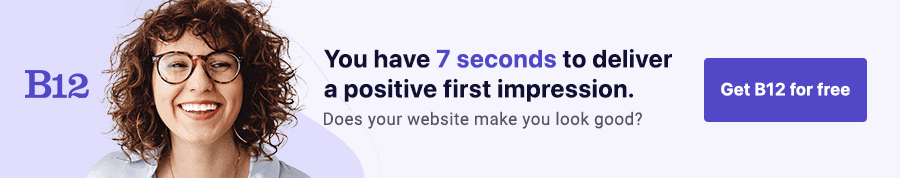Build an AI website in 60 seconds
AI generates your personalized website instantly with built-in scheduling, payments, email marketing, and more.
Start for free
Steps for building a mobile website

Having a mobile website is no longer a luxury or option for businesses, but a necessity. With the increasing number of people accessing the internet through their mobile devices, businesses must optimize their websites for mobile users. In fact, studies show that mobile internet usage has surpassed desktop usage. So businesses need to ensure that their websites are mobile-friendly to cater to this growing segment of users.
In this blog post, we will explore the steps for building a mobile website that is responsive, user-friendly, and designed to provide an excellent mobile experience. From understanding the key features of mobile web design to choosing the right mobile website builder, we will guide you through the process of creating a mobile-friendly website that not only meets your business objectives but also enhances user satisfaction.
Why having a mobile site is crucial for businesses
According to recent statistics, over half of the global web traffic comes from mobile devices, making it essential for businesses to have a mobile-friendly online presence. By not catering to mobile users, businesses risk losing out on valuable traffic, potential customers, and revenue.
Mobile optimization goes beyond simply ensuring that your website fits on a mobile screen. It involves designing an optimal user experience tailored specifically for mobile users. A well-optimized mobile website improves user engagement, increases conversion rates, and enhances brand perception. It ensures that visitors can easily navigate your site, access information quickly, and complete desired actions, such as making a purchase or submitting a contact form.
Providing a seamless mobile user experience also boosts your search engine rankings, as search engines like Google prioritize mobile-friendly websites in their search results.
Understanding mobile web design
Mobile web design refers to the process of creating and optimizing websites for mobile devices. It involves considering the unique constraints and characteristics of mobile platforms, such as smaller screens, touch-based navigation, and limited bandwidth. The key features of mobile web design include responsive layouts, mobile-friendly navigation, optimized content and images, and fast page load speeds. These elements collectively contribute to a user-friendly and visually appealing mobile experience.
Responsive design and its benefits
Responsive design is a crucial aspect of mobile web design. It allows websites to automatically adjust their layout and content based on the user's screen size and orientation. By using responsive design techniques, businesses can ensure that their websites look great and function seamlessly across various devices, from smartphones to tablets and everything in between. Responsive design eliminates the need for separate mobile and desktop versions of a website, streamlining the development and maintenance process.
Mobile web design and its key features
Mobile web design refers to the process of creating and optimizing websites for mobile devices, such as smartphones and tablets. Unlike traditional desktop websites, mobile websites are specifically tailored to provide an optimal viewing and browsing experience on smaller screens.
Key features of mobile web design include:
- Mobile-friendly layout: Mobile websites typically feature simplified layouts with easy-to-use navigation menus, ensuring that users can quickly and easily find the information they need. This often involves minimizing clutter, utilizing collapsible menus, and placing important content toward the top of the page.
- Responsive design: Responsive design is a crucial aspect of mobile web design. It allows websites to automatically adjust their layout and content based on the screen size and orientation of the device being used. This ensures that the website looks and functions properly on devices of various sizes, including smartphones, tablets, and even smart TVs.
- Touch-friendly interface: Mobile websites need to be designed with touch screens in mind. This means using buttons and links that are easy to tap with a finger, as well as providing sufficient spacing between interactive elements to avoid accidental taps. Additionally, mobile web design often involves incorporating swipe gestures and other touch-based interactions.
Examples of mobile devices
Mobile devices come in various shapes and sizes, making it essential for web designers to consider these differences when creating a mobile website. Some common mobile devices that users rely on to access the web include:
- Smartphones: Popular devices such as the iPhone, Samsung Galaxy, Google Pixel, and many others come with different screen sizes, resolutions, and aspect ratios. For example, an iPhone SE has a smaller screen size compared to the larger iPhone 11 Pro Max.
- Tablets: Tablets like the iPad offer larger screens, typically ranging from 7 to 12 inches diagonally. These devices require responsive designs that can accommodate a larger screen real estate while maintaining usability.
- Phablets: Phablets, such as the Samsung Galaxy Note or Google Pixel XL, are a hybrid between smartphones and tablets. They feature larger screens than typical smartphones but are not as big as tablets.
By considering the wide range of screen sizes and resolutions across these devices, web designers can ensure that their mobile websites provide a seamless and visually appealing experience regardless of the device being used.
Key steps for building a mobile website
Analyzing your current website
Before diving into the process of building a mobile website, it is important to assess the current state of your website's mobile friendliness. This involves using tools such as the MobileMoxie test to evaluate its performance on mobile devices. By doing so, you can identify areas that need improvement and prioritize changes to optimize your website for mobile users. This step is crucial in understanding the specific challenges and areas for growth that your website needs to address.
Setting clear objectives
To create an effective mobile website, it is vital to define clear objectives and understand your target audience. By identifying your goals, you can tailor the design and functionality of your mobile website to meet the needs and preferences of your users. Take into consideration the specific requirements of mobile users, such as their desire for quick access to information, easy navigation, and streamlined content. By setting clear objectives, you can ensure that your mobile website is purpose-built to cater to your target audience's needs.
Choosing a mobile website builder
Choosing the right platform or tool to build your mobile website is an essential step in the process. There are various options available, each with its own set of features and benefits. Evaluate the best mobile website builders in the market and consider factors such as ease of use, customization options, and scalability. A mobile website builder can provide templates and design elements specifically optimized for mobile devices, saving you time and ensuring your website is visually appealing and functional across different screen sizes.
Designing and developing a mobile-friendly website
Mobile device-friendly navigation and layout
Creating an intuitive and user-friendly navigation menu is crucial for a mobile website. With limited screen space, it's important to simplify the navigation to make it easily accessible on smaller devices. One effective approach is to use a hamburger menu, which collapses the navigation into a single icon that expands when clicked. This saves space and allows users to navigate seamlessly. Additionally, consider using larger buttons and touch-friendly elements for easy navigation on touchscreens.
When designing the layout for a responsive website, it's essential to optimize for smaller screens. Avoid cluttered designs and prioritize a clean and streamlined layout. Consider using a single-column layout that presents information in a linear and digestible manner. This ensures that users can easily scroll through content without the need for excessive zooming or horizontal scrolling. Look for inspiration from successful mobile-optimized websites that prioritize simplicity and ease of use.
Optimizing content and images
Adapting content for mobile reading is crucial for a positive user experience. Mobile users are often on the go and have limited attention spans, so it's important to deliver concise and easily readable content. Use shorter paragraphs, bullet points, and subheadings to break up text and improve readability on smaller screens. Additionally, ensure that font sizes are legible and have enough contrast for easy reading.
Images are an integral part of web design, but they can significantly impact the loading speed of a mobile website. To optimize images for mobile, compress them to reduce file size without sacrificing quality. Tools like TinyPNG and JPEGmini can help with this process. It's also important to use responsive images that scale appropriately based on the user's device and screen size. Utilize breakpoints to define different image sizes, ensuring optimal loading times and display quality.
Enhancing page load speed
Page load speed is critical for mobile websites, as users expect fast and efficient browsing experiences on their devices. Slow-loading websites can lead to increased bounce rates and dissatisfied users. To enhance page load speed, it's important to minimize file sizes and optimize code. This can be done by compressing HTML, CSS, and JavaScript files, as well as minifying them to remove unnecessary characters and improve loading times.
There are various tools and plugins available to assist with optimizing website speed on mobile. Consider using caching plugins, such as WP Rocket for WordPress websites, to store static versions of pages and reduce server requests. Lazy loading is another effective technique that defers the loading of offscreen images, improving the initial page load time. Regularly test the website's loading speed using tools like Google PageSpeed Insights or GTmetrix to identify areas for improvement.
By focusing on mobile-friendly navigation and layout, optimizing content and images, and enhancing page load speed, businesses can ensure a positive user experience on their mobile websites. In the next section, we will explore the importance of testing and optimization to refine the mobile website further.
Testing and optimization
Responsive testing and cross-device compatibility
To ensure that your mobile website functions well on different devices, it is crucial to conduct responsive testing and ensure cross-device compatibility. Responsive testing involves checking how your website adapts to varying screen sizes and orientations. You can use emulators or testing tools like BrowserStack to view your website on different mobile devices and identify any layout or functionality issues. It is also important to test your website on different browsers and platforms to ensure compatibility across the board.
Usability testing and feedback
To create an optimal user experience, it is essential to conduct usability testing and gather feedback from users. This feedback can provide valuable insights into how users interact with your mobile website and highlight any pain points or areas for improvement. You can enlist the help of real users or hire usability testing services to observe how users navigate your website. Based on their input, you can make necessary changes to enhance usability and address any issues that may arise.
Deploying A/B testing
A/B testing is a powerful technique for optimizing your mobile website's features and design choices. By deploying A/B tests, you can compare two versions of a webpage to determine which one performs better in terms of user engagement, conversion rates, or other desired metrics. This method allows you to make data-driven decisions and refine your website to maximize its effectiveness. For example, you can test different call-to-action buttons or variations in color schemes to see which options resonate better with your mobile audience.
Testing and optimization are crucial steps in building a successful mobile website. Responsive testing and cross-device compatibility ensure that your website functions seamlessly across different mobile devices, browsers, and platforms. Usability testing and gathering feedback from users help identify areas for improvement and enhance the overall user experience. By deploying A/B tests, you can make data-driven decisions and optimize your mobile website's features and design choices. Through thorough testing and ongoing optimization, you can create a mobile website that captivates your audience and drives meaningful results.
Launching and maintaining a mobile website
Making the mobile website live
Configuring domain and hosting settings for the mobile website is an essential step in making it live. By pointing the mobile domain to the appropriate server, users can access the mobile version of the website seamlessly. Additionally, implementing redirects and mobile-friendly meta tags helps ensure that users are automatically directed to the mobile site when accessing it from a mobile device, improving their overall experience.
Tracking and analyzing mobile website performance
Installing analytics tools is crucial for monitoring the performance of a mobile website. By tracking mobile website traffic, businesses can gain insights into user behavior, such as top landing pages and popular conversion paths. Analyzing this data allows businesses to identify areas of improvement and optimize the mobile experience based on user preferences and actions. This data also helps identify any technical issues that may be affecting the performance of the mobile site.
Ongoing maintenance and updates
Regularly updating content and optimizing for new devices is an important aspect of maintaining a mobile website. With the ever-evolving landscape of mobile devices, businesses need to stay up to date with new screen sizes, resolutions, and operating systems. By monitoring mobile web design trends, businesses can ensure that their mobile site remains visually appealing and consistently delivers a seamless user experience. Regularly updating content and keeping it fresh also encourages repeat visits from users and boosts search engine rankings.
Build a mobile-friendly website with B12
Businesses need to have a mobile-friendly website in today's digital landscape. With B12’s help, businesses can create a mobile website that effectively optimizes for mobile devices, enhances user experience, and drives user engagement. Our AI-powered website builder can help ensure that your online presence is accessible and user-friendly across all devices. Best of all, it’s intuitive to use, so you can add your branding elements and customize pages with ease.
A well-designed website can make a strong first impression on potential clients, nurture leads, and drive conversions. Get started launching a professional, on-brand website today with B12.
Attract, win, and serve more clients
Receive helpful resources directly to your inbox to help you succeed online.
Draft your site in 60 seconds
Get an AI website made specifically for you that's free to launch.
Start for free ✨No credit card required
Spend less time on your website and more time growing your business
Let B12 set up your professional online presence with everything you need to attract, win, and serve clients.