WebStudio - Open Source Website Generator
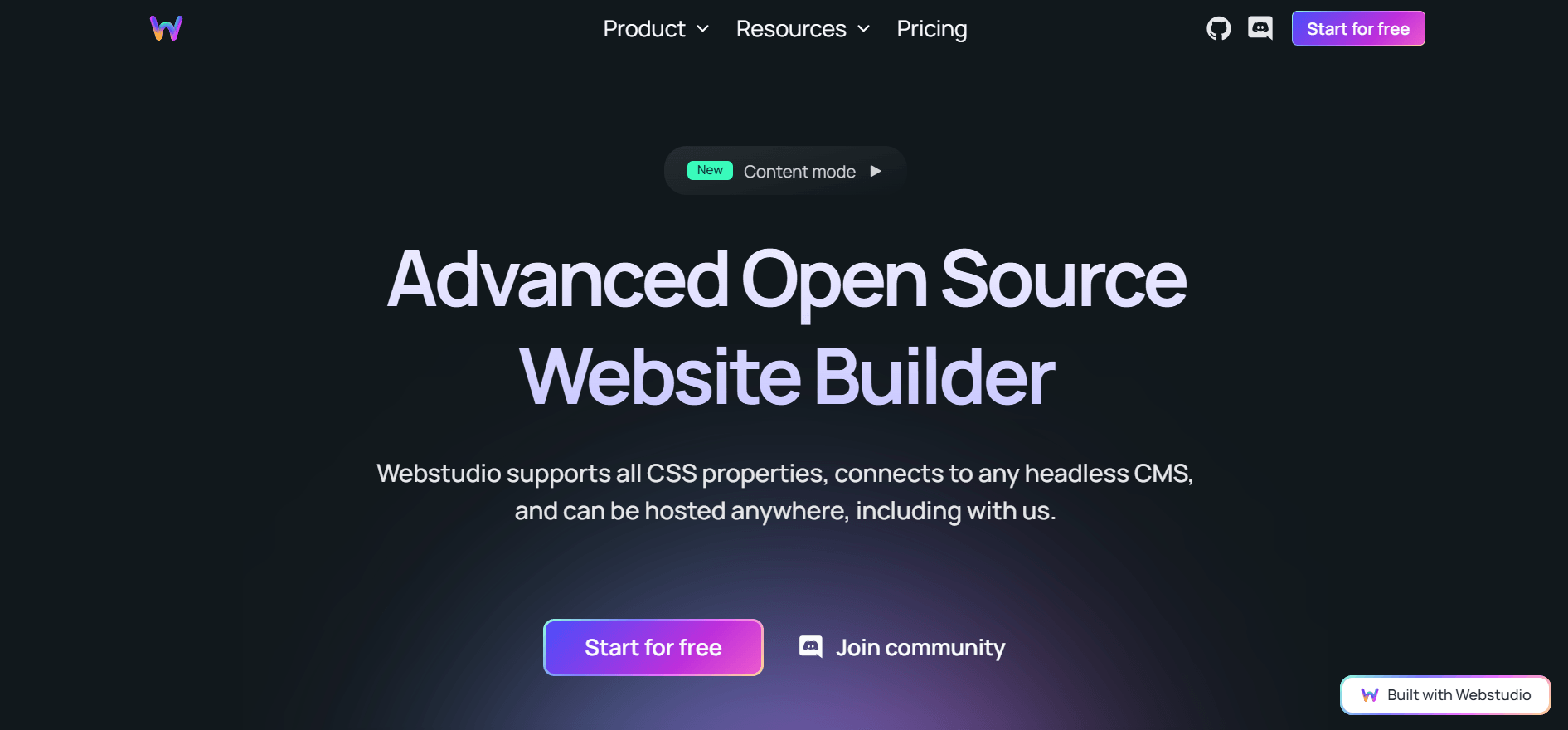
Pricing:
freemium
Webstudio is a platform for creating websites and web applications that combines the flexibility of code with visual tools. It also makes the work of designers and developers easier, helping them work together to provide optimal responsive website experiences.
Notable features:
- SEO tools
- Accessibility features
- Dynamic app/static site export
- Localization
- Open source
- Radix UI components
B12 AI Website Builder
Webstudio
Best for
Platform type
How the site is created
Lead capture
Client workflows
Blogging & SEO
Payments
Ownership & domain
Maintenance
Support model
Launch faster on a hosted stack, try our website creator AI and convert visitors with forms, scheduling, and invoicing.
FAQs about Webstudio website builder
- Who is Webstudio ideal for?
Webstudio is designed to connect to any headless CMS, and the ability to self-host makes it suitable for developers who want to integrate Webstudio into existing workflows and infrastructure. It is also ideal for companies that want a fast-loading website with improved search engine ranking.
- How much does Webstudio cost?
Webstudio provides its clients with a few pricing options. There is a free “Hobby” plan, which can be useful if you have a project that does not require paid features. For more serious users, there is the “Pro” subscription for $20 per month. Lastly, because it is open source, you can self-host the Webstudio builder and the websites you created.
- Does Webstudio offer a free plan or free trial?
Yes, Webstudio does offer a free plan and a free trial. It has a basic plan called ‘Hobby’ that helps you to start and develop minor projects without incurring any expenses. It has some limitations, like storage and page views. They also have a 14-day free trial of their “Pro” plan; this allows you to try out all the paid services for two weeks to see if it works for you.
- How long does it take to set up a website with Webstudio?
If you are to develop a basic site with a template and you are familiar with visual site builders, this could take at most a few hours. For sites that are complex and where integration is needed, it usually will take longer – a few days or even weeks.
- Does Webstudio offer other AI tools?
Yes, Webstudio utilizes a range of AI-powered tools. Some of these tools are an AI Copywriter, AI Section Layouts, AI Images, AI Edits, and Voice Prompts. In other words, Webstudio is incorporating AI in several areas of the website design process.
- Is Webstudio easy to use?
It should be noted that using Webstudio can be considered relatively easy, which can be due to its simplicity and ease of navigation. Some users like the fact that it makes it possible to launch websites quickly. However, certain users have mentioned that there are certain limitations in terms of advanced customizations and there is some feedback indicating that the user interface could be improved further.
- How customizable is Webstudio?
Webstudio offers a decent level of customization, especially when it comes to visual design. You have fine-grained control over CSS, offering you several ways of changing visual aspects of your site. Reusable components and styles are also highlighted by the platform.
Nonetheless, certain restrictions have been mentioned by users regarding further customization. Therefore, if you want to design something extremely specific or try something that deviates from standard web design approaches, you may run into some constraints.
- What are the top pros and cons of Webstudio?
On the positive side, users have mentioned how Webstudio is user-friendly due to its interface. It seems to be convenient for quickly building websites.
However, some users have reported that the level of customization is not as advanced as you might like. In other words, you might not be able to do everything you can imagine. Moreover, some people said that the design of the user interface needs some improvement.
- How is B12’s AI website builder different from Webstudio?
B12 is built for service businesses. Along with an AI-made site, you get client intake forms, online scheduling, payments & invoicing, and contracts/eSignatures in one place.
- Can I switch from Webstudio to B12’s AI site builder quickly?
Yes. You can generate a free B12 draft in about a minute, then use AI Assist to rebuild pages and blog posts fast without complex setup.
- Does B12’s AI website generator include SEO and blogging?
Yes. B12 has on-page SEO tools and a built-in blog, plus AI Assist for website copy and posts. Expert help is available inside the platform.
- Is B12 a better AI website maker for consultants, coaches, and agencies?
If you need bookings, intake, invoices, and contracts, B12 is purpose-built for services so you can manage clients directly from your site.
The best AI website builder for businesses
Draft your business-ready website in only 60 seconds, with all the features you need to better attract, win, and serve your clients online.
