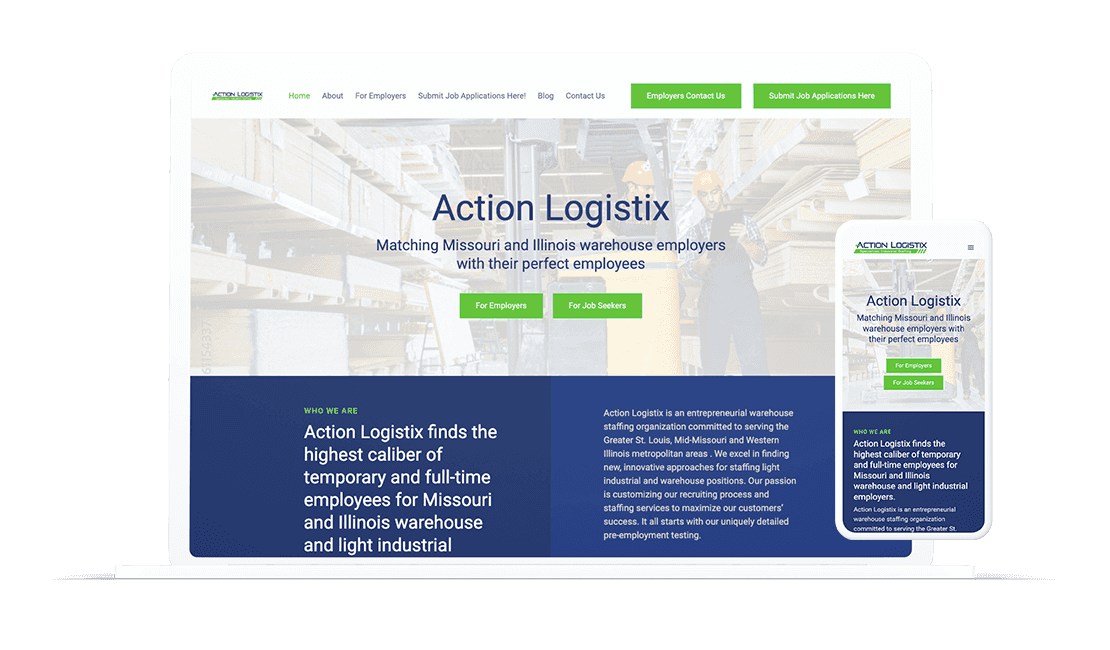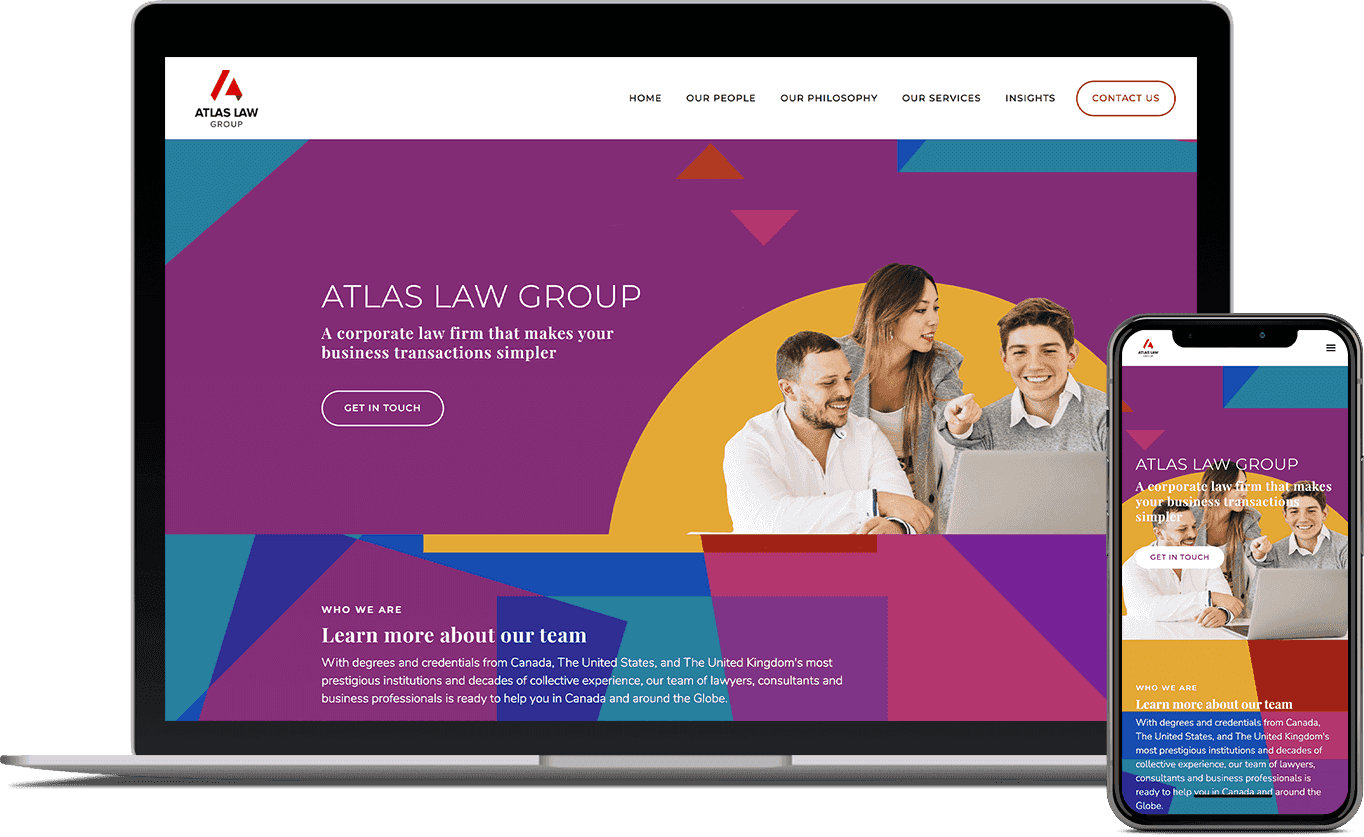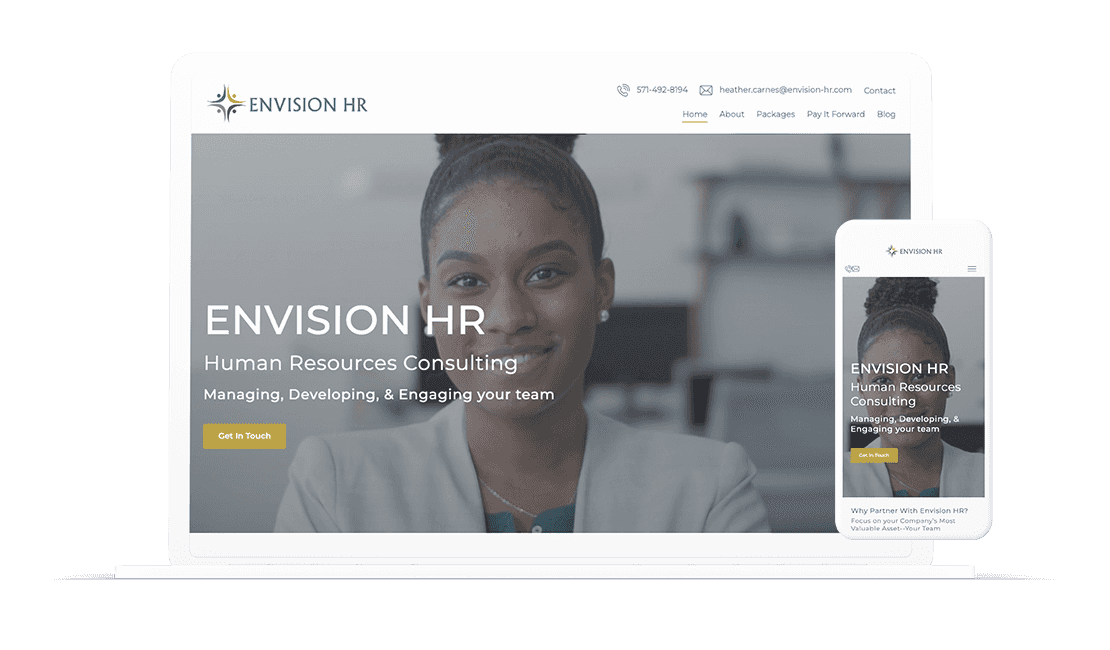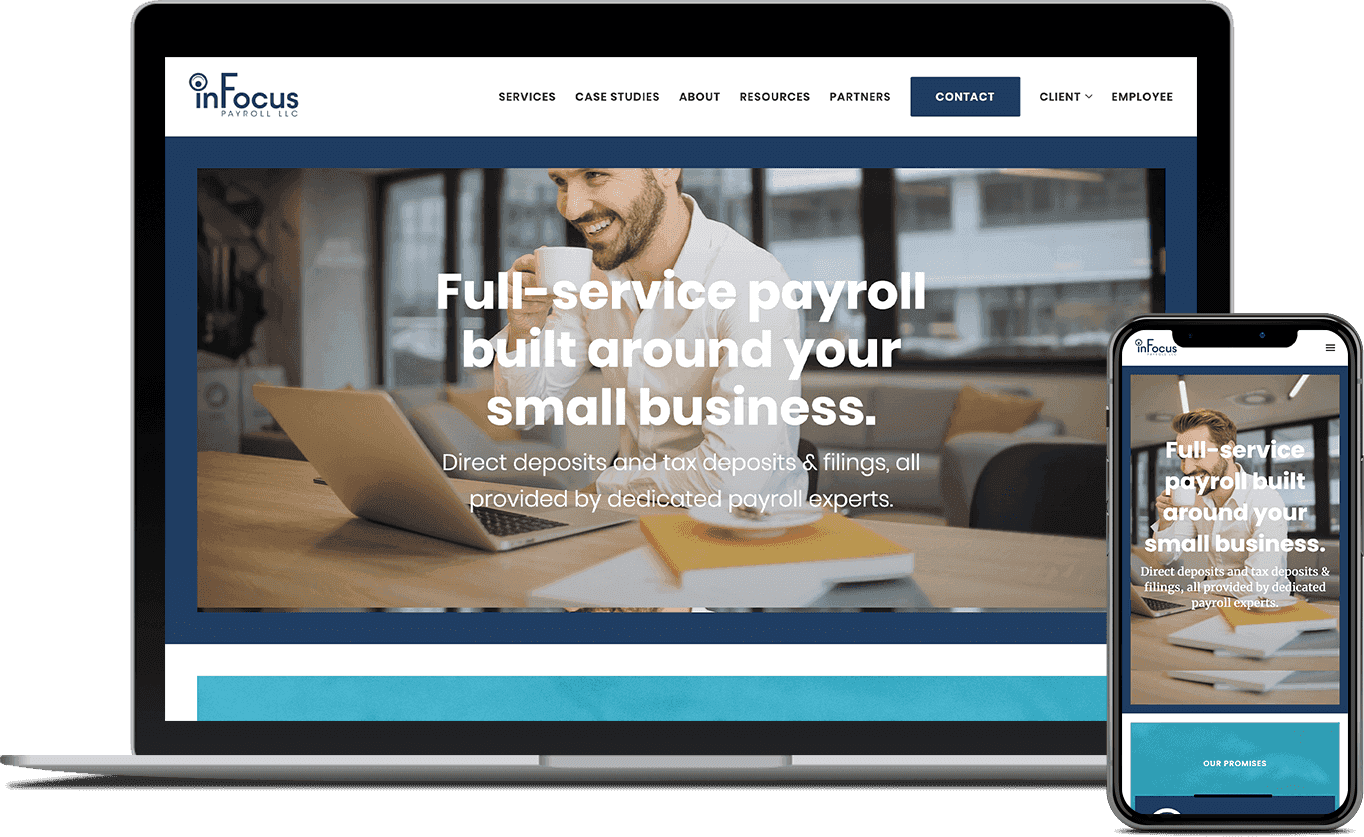One unified platform for your entire team
Centralize how your team wins new business and engages with clients to create a consistent, high-quality experience.
Log in to get started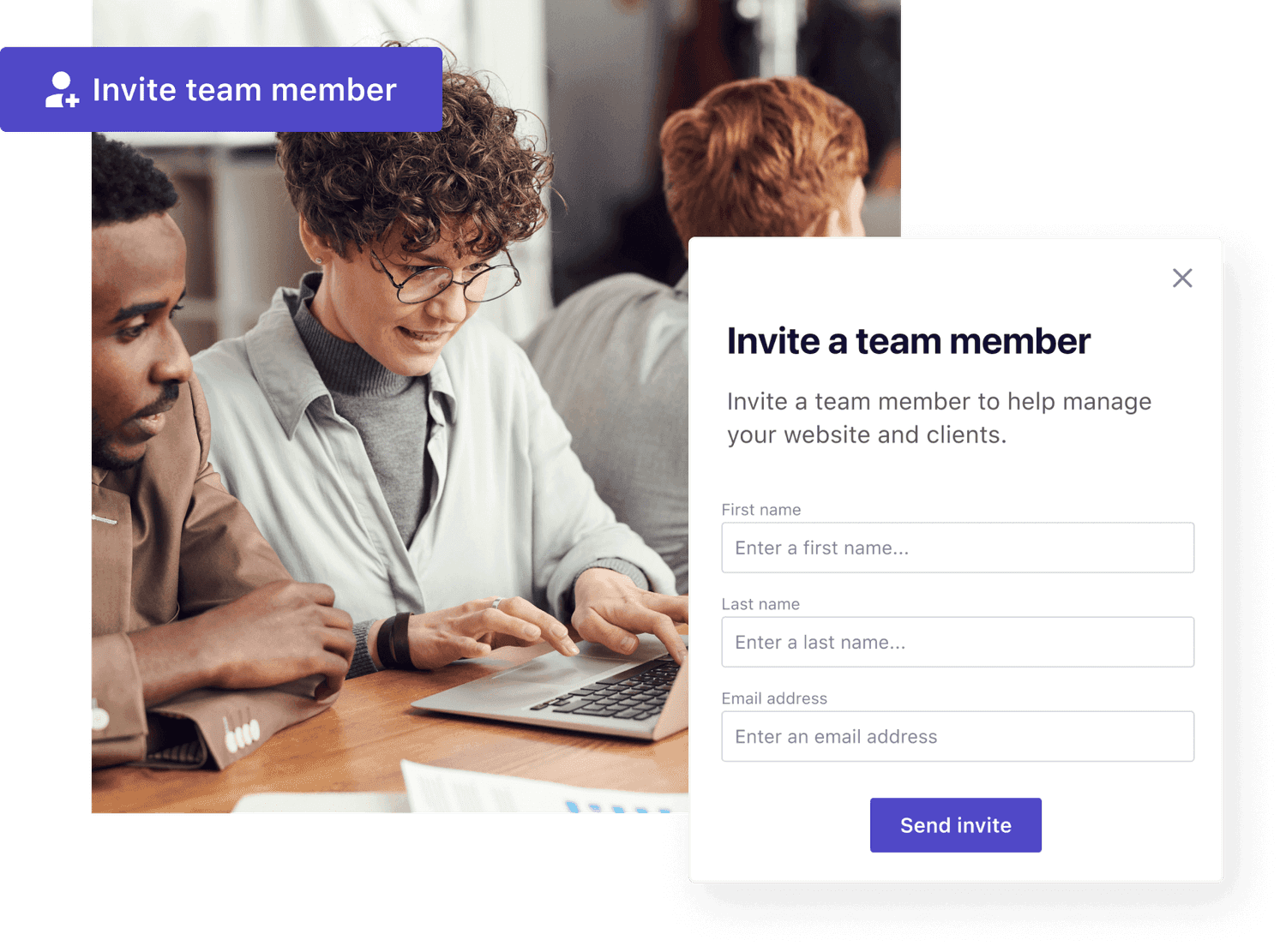
Add team members in seconds
Invite team members from directly within B12, just by adding a few details. They’ll get an email invite to their inbox, complete with setup steps to create their account.

Equip your team with powerful tools
Give your team access to manage their client intake, communication, contracts, scheduling, and payments. It’s all the tools they’ll need to sell and service clients, right at their fingertips.
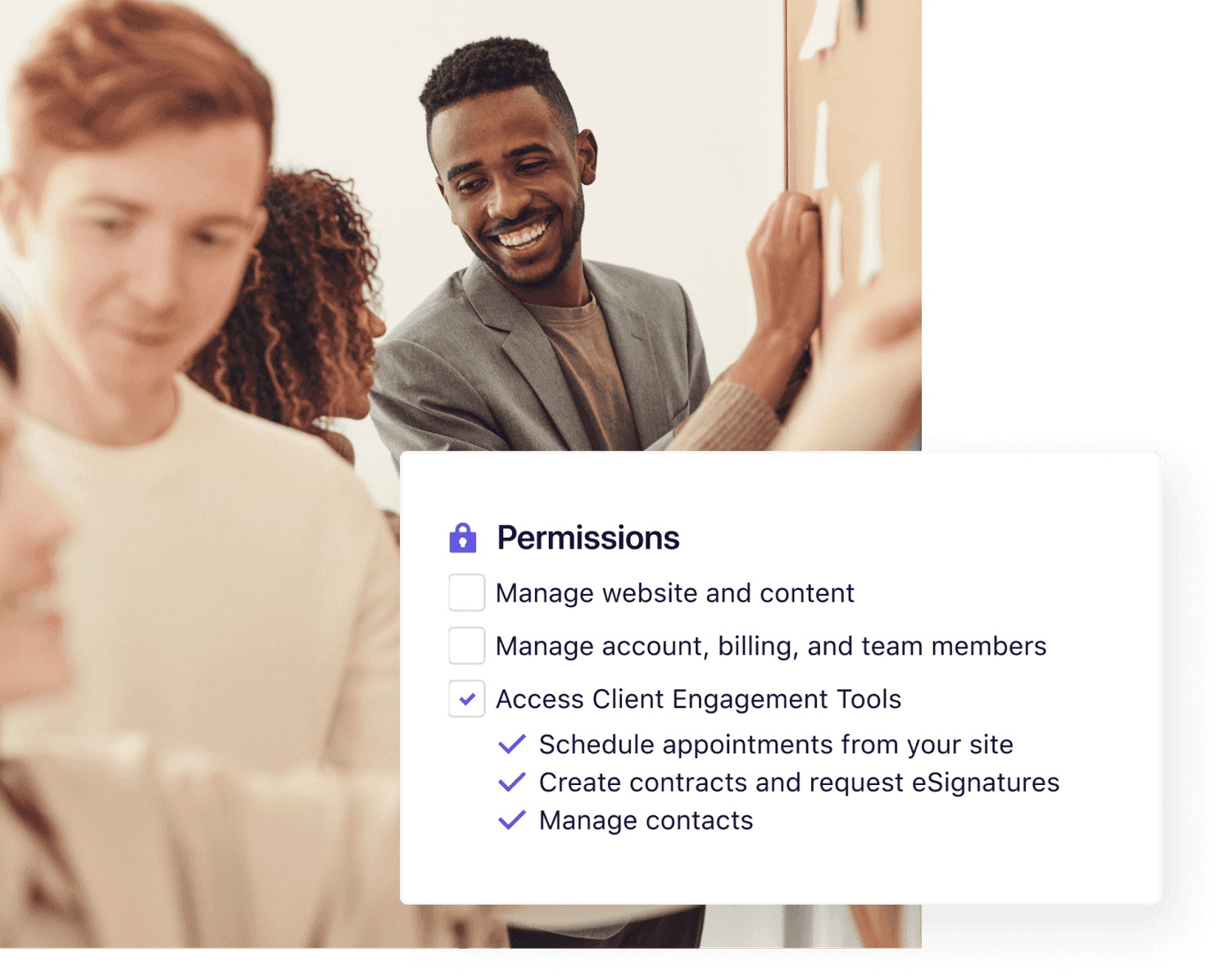
Adjust permissions by team member
You’re in the driver’s seat. Customize what each team member can access, check permissions at a glance, and make adjustments in just a few clicks.
Supercharge yourself and your team

Delegate administrative tasks
Enable team members to make site and account updates so you can focus on running your business.

Easily coordinate calendars
Set team meetings, coordinate schedules, and round-robin projects to ensure the right people are always in the right conversations.

Standardize the client experience
Create brand consistency by giving your team access to invoicing and email communication templates.

Enable better relationship building
Equip your team with contact management and email marketing tools to better manage their client base.
Join the 4M+ websites created by B12's AI website builder
I can make [website edits] myself, and it’s as simple as working in a Word document. If I need more help, I’ll email the B12 team and within 24 hours, boom, it’s done.
Barbara Bartelsmeyer
Partner / COO, Action Logistix
I love that B12 prompts me to update certain [website] features and add integrations like online scheduling to increase efficiency in my law firm. These recommendations are often things that I would have never considered but have proved to be incredibly useful.
Jia Junaid
Founder, Atlas Law
B12 has raised the entire bar of website professionalism.
Heather Carnes
Founder, Envision HR
B12 was easily able to include several integrations to my business website, such as Calendly and Drift, that facilitate communication with my clients. The experience was seamless, unlike my previous experience with most website builders.
Brian Bohley
Founder, InFocus Payroll
FAQ
A lot of that is up to you. You control the permissions for your team and what they can do in B12. You’ll be able to select whether team members can make website updates or account and billing updates, and whether they have access to client engagement tools – like scheduling, client intake, communications, and more.
Nope! Permissions and feature access are on a per-person basis. So you can pick and choose what each team member can do in B12 based on their role and what you need as a business owner.
Absolutely! You can go into your B12 account at any time and adjust permission levels, add, or even remove team members if needed.
Each plan comes with team member access. On the Essential Plan, you automatically get access for two additional users (plus yourself) for a total of three seats. In the Advanced Plan you get access for four additional users (plus yourself) for a total of five seats.
You can also add seats for $39/month/seat, and there’s no limit to how many seats can be added.
Adding a team member is easy. You’ll find complete details on how to do it in this handy Help Center article.
That really depends on the permissions you give them, but the idea behind adding your team is to give them independent access to tools so they can manage their individual books of business – not just be a collaborator. That means team members will be able to better manage their own time, client relationships, and communications – but because it’s all within the same B12 account, you’ll get centralized oversight.
Everything your business needs to thrive.
Join over 150,000 professional service providers who use B12 to help grow their businesses.