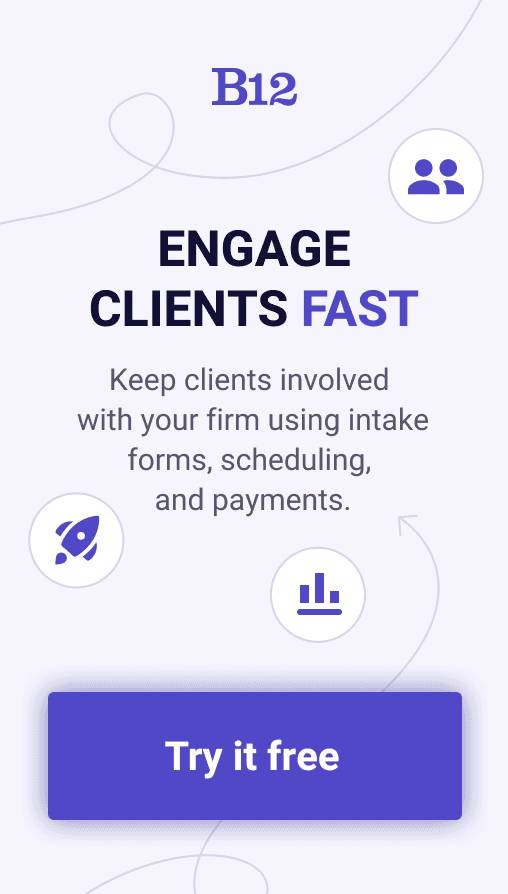Build an AI website in 60 seconds
AI generates your personalized website instantly with built-in scheduling, payments, email marketing, and more.
Start for free
How to write reminder emails for client meetings

With busy schedules, it's easy for clients and colleagues to forget about scheduled meetings. This can lead to frustrating miscommunications, unnecessary rescheduling, and missed opportunities for important conversations. In addition, around 96% of employees have experienced missing a meeting.
With that, having an email reminder for meetings can be an excellent tool for helping to ensure that all parties are on the same page and that meetings are productive and efficient. In this article, we'll explore the benefits of email reminders for client meetings and provide tips for crafting effective reminders that resonate with your audience.
Why email reminders are important for client meetings
Email reminders play a crucial role in keeping up with client meetings. It is one of the most effective ways to remind attendees of an upcoming meeting's date, time, and location, ensuring they are well-prepared and committed. From essential one-on-one meetings to group presentations, drafting an email reminder is critical for productive communication between you and your client.
A reminder message is a gentle nudge or friendly reminder to help attendees stay on track and participate in successful meetings. In today's fast-paced world, it is challenging to keep track of everything. Hence, sending an upcoming meeting reminder ensures that the attendees have sufficient time to rearrange their schedules accordingly. This way, you respect their time and keep your meeting on track.
Another advantage of a casual meeting reminder email is that it can serve as a reference point for attendees. Once an email has been sent, everyone has the same information, and everything is clear about the meeting details. Email reminders make it easier for attendees to refer to the email later in the day or week to prepare and ensure they are ready for the meeting. Additionally, attendees can use the email reminder to double-check the essential items they must bring to the meeting.
In addition to being a convenient reference point, these meeting reminder emails show that you value your client's time and are an effective communicator. The way you communicate with your clients can make or break a deal. Poor communication can lead to missed opportunities, misunderstandings, and miscommunications. Hence, crafting a well-written email reminder can go a long way in showcasing your communication skills and building your client's trust. Effective communication is the foundation for strong relationships; email reminders ensure you maintain that foundation.
When should you send email reminders for meetings?
One factor that influences the effectiveness of reminder messages for client meetings is timing. Timing plays a critical role in the success of your reminder email. You don't want to send a reminder when clients have already forgotten about the meeting, and you want to send it early enough that they could forget about it before the day arrives.
The best time to send email reminders for client meetings is one or two days before. This way, the message is fresh in the client's minds, and they can prepare themselves in advance. Avoid sending reminders too early, like a week or more before, since clients might need to remember when the meeting approaches.
When scheduling a meeting, it's also essential to ensure that the client is aware of the date and time of the meeting so it's easier for you to send the reminder closer to the scheduled date. Additionally, ensure that the scheduling is agreed upon and that no conflict might affect the client's availability.
Reminder emails' timing should also be tailored to the client's location and time zone. This is particularly important when dealing with international clients to avoid sending reminders too early or too late, which could affect the meeting outcome. Therefore, always plan ahead and ensure that you send the email reminder at the appropriate time.
Crafting the perfect subject line for your meeting reminder
Crafting the perfect subject line for your meeting reminder ensures your client reads your email and arrives on time. Your subject line should be clear and concise while effectively conveying the main purpose of the meeting. It should also highlight critical points or motivate the client to attend the meeting. Here are some notes you can use:
Keep it short
A useful tip for crafting the perfect subject line is to keep it short and sweet. Your client is likely very busy and will want to avoid reading a long-winded subject line. Try to use seven words or fewer to convey the meeting purpose concisely. A clear subject line can help ensure the client opens the email and reads its contents.
Mention urgency
Another essential aspect is incorporating urgency into the subject line and meeting title, particularly when the meeting is time-sensitive. For instance, you could use phrases such as 'Important: Please Attend' or 'Urgent Meeting Reminder' to convey the significance of the meeting. This can prompt clients to prioritize the meeting over other activities and ensure their presence.
Personalized subject lines
Lastly, it's advisable to personalize your meeting reminder subject line. Personalization helps the client feel valued and shows that you appreciate their time. You can include their name and the meeting date to add a personal touch - for example, 'Reminder: Meeting with John on Friday.' Personalized subject lines can also help distinguish your email reminder from potential spam or other unimportant mail in your client's inbox.
Writing effective email content for meeting reminders
When you're writing an email reminder for a client meeting, it's crucial to remember that the email content is just as key as the timing and subject line. You want to ensure your message is clear, concise, and informative so your client is well-prepared for the meeting. The email should include all the necessary details, such as the meeting agenda, date, time, and location.
To ensure your email is effective, start by addressing your client by name and expressing your appreciation for their time. This will help to build rapport and create a positive tone for the email.
Next, provide a brief overview of what will be covered in the meeting and any preparation the client should do beforehand. This will help to give them an idea of what to expect and what to do to be ready for the meeting.
In addition to providing information about upcoming meetings, include any materials or documents the client needs. For example, if any reports or presentations are discussed during the meeting, include them as attachments in the email. This will make it easier for the client to review the materials and prepare for the meeting.
Finally, include a clear call to action in the email. This could be as simple as asking the client to confirm their attendance or respond with any questions or concerns. This will help ensure the client receives the email and knows the meeting details.
By following these tips, you can craft an effective email reminder for client meetings and ensure that your clients are well-prepared and engaged during the meeting.
Tips for encouraging conference calls and virtual meetings
To encourage more conference calls and virtual meetings, make the process as simple and seamless as possible. Provide clients with clear instructions on connecting to the call or meeting, and be available to troubleshoot any issues.
Another way to encourage more conference calls and virtual meetings is to emphasize the benefits. Emphasize the cost savings, time savings, and reduced environmental impact of virtual meetings. Additionally, virtual meetings can be more efficient and allow frequent check-ins, leading to stronger client relationships.
When scheduling virtual meetings or conference calls, be mindful of time zones. To make the process as convenient as possible for all parties involved, schedule the call or meeting during normal business hours for all participants. This may require some flexibility on your part, but it's worth it to ensure that everyone can attend.
Moreover, consider using video conferencing technology for virtual meetings. While conference calls are convenient, face-to-face interaction can help build stronger client relationships. Test the software beforehand and ensure all participants have the necessary equipment and capacity when using video conferencing technology. Making virtual meetings as painless and enjoyable as possible will encourage more client attendance and engagement.
Best practices for email reminders for client meetings
To summarize, there are several best practices to follow when sending email reminders for client meetings. Firstly, communicate with your clients regularly to establish a strong relationship based on trust and mutual respect. By sending timely reminders, you demonstrate that you value their time and are committed to making the meeting as productive as possible.
Secondly, always ensure your email's subject line is clear, concise, and specific. This will help your clients quickly identify the email's purpose and ensure everything is clear and clear. It's also a good idea to include relevant details in the subject line, such as the meeting's date, time, and location.
Thirdly, when crafting the content of your email, be professional, courteous, and informative. Ensure to include all the relevant details about the meeting, such as the agenda, any documents or materials that need to be reviewed beforehand, and the contact information of anyone else attending. This will help ensure the meeting runs smoothly and everyone is prepared.
Finally, consider using technology to facilitate virtual meetings and conference calls. This can be especially beneficial if your clients are located in different parts of the country or the world. Video conferencing software can enhance communication and collaboration and help bridge the gap between remote team members. Following these best practices can facilitate more productive and effective client meetings, ultimately leading to a stronger and more successful business relationship.
Schedule your meetings better with B12’s effective online scheduling
If unforeseen circumstances arise, you and your clients can easily cancel or reschedule appointments using B12 online scheduling. Receive an email when a client makes a new appointment, changes an existing one, or cancels one.
Need help improving and scaling your business? B12 is the all-in-one platform that enables you to look professional online and reach new clients. Launch an online presence in 30 days or less, including scheduling, meeting reminder email templates, payments, email marketing, and more. Get started for free.
Attract, win, and serve more clients
Receive helpful resources directly to your inbox to help you succeed online.
Draft your site in 60 seconds
Get an AI website made specifically for you that's free to launch.
Start for free ✨No credit card required
Spend less time on your website and more time growing your business
Let B12 set up your professional online presence with everything you need to attract, win, and serve clients.