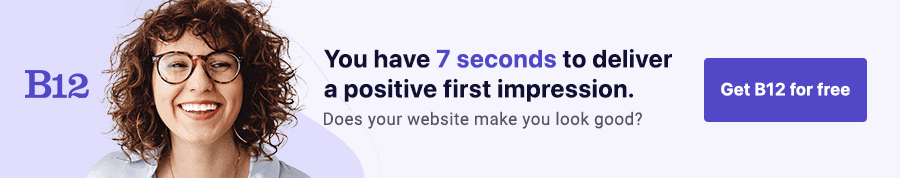Build an AI website in 60 seconds
AI generates your personalized website instantly with built-in scheduling, payments, email marketing, and more.
Start for free
How to make an invoice that looks professional

Preparing business invoices is essential for any business that wants to maintain the reliability and professionalism of its financial transactions. An invoice is a standard document detailing the sales or services rendered, including the total amount due and the amount due.
Professional-looking invoices create a positive impression and improve trust, allowing customers to pay faster and recommend their business to others. Each invoice should be accurate, easy to read, and sleekly designed. Keep reading for advice on how to ensure your invoice and billing documents make you look credible.
Your guide to creating a professional invoice
An invoice is a document that details the goods or services the business provides to the customer or customer. This is a formal payment request. It includes essential information such as product or service categories, pricing information, payment terms, and contact details for both parties.
A well-designed, visually appealing invoice not only makes you feel professional and credible, but also reflects the quality of your product or service. It also streamlines the collection process, ensuring that you receive timely and accurate payments for your goods or services.
Moreover, a professional invoice facilitates retaining prepared financial records, simplifies tax filing, and helps smooth conversations with clients about fee-related subjects.
Essential elements of an invoice
One of the critical factors in creating a professional-looking invoice is ensuring that all the essential elements are included. These elements provide clarity and transparency and help establish trust with your clients. Here are the key components that should be included in your invoice:
Company information
Your company information, including the name, logo, address, and contact details, should be prominently displayed at the top of the invoice. This helps identify the invoice from your business and gives it a professional touch.
Client information
Include your company information below the client's name, address, and contact details. This makes it easy for you and your client to reference the invoice and contact each other if needed.
Invoice number and date
Assign each invoice a unique identification number, and clearly state the date it was issued. This helps you and your clients keep track of your financial transactions and facilitates easy reference in the future.
An itemized list of products/services
Provide a detailed list of the products or services you are billing for. This includes the description, quantity, and rate for each item. Itemizing your invoice creates transparency and allows your clients to understand what they are being billed for easily.
Pricing details
Include the quantity, rate, and subtotal for each item in your itemized list. Also, mention any applicable taxes or fees, and provide a breakdown of the due amount. This level of detail helps your clients understand exactly what they are being charged for.
Payment terms and methods
Clearly state your preferred payment terms and methods on the invoice, including the due date and applicable late payment fees. Providing this information upfront helps set expectations and ensures a smoother payment process.
By including these essential elements in your invoice, you demonstrate professionalism and provide your clients with a clear and transparent payment request. This helps build trust, improves client communication, and increases the likelihood of prompt payment.
Choosing the suitable invoice template or generator
A suitable template or generator can make all the difference when creating a professional invoice. Here, we will explore the importance of templates or generators and provide some factors to consider when selecting one.
Importance of using templates or generators
Invoice templates or generators can save you time and effort, especially if you must create multiple invoices for different clients. They provide a structured format that includes all necessary information, eliminating the risk of missing any crucial details. Templates and generators also offer consistency, making your invoices look professional and cohesive.
Factors to consider when selecting a template or generator
Before choosing a template or generator, there are a few factors to consider. First and foremost, ensure that the template or generator you select is user-friendly and easy to navigate. This will provide a smooth and efficient invoicing process.
Additionally, look for templates that allow customization, such as adding your company logo and colors to match your branding. It's also important to consider the template's or generator's scalability - does it offer options for growth and expansion as your business evolves?
How to personalize a template to match your branding
Personalizing your invoice template is an excellent way to create a professional and cohesive look for your business. Look for templates that allow you to add your company logo, customize colors and fonts, and include your brand's specific design elements. By incorporating your branding into your invoice, you can create a consistent and memorable visual identity for your clients.
A step-by-step guide to creating an invoice
Setting up the header and footer sections
Setting up the header and footer sections is crucial to start creating a professional invoice. The header should include your company's name, logo, and contact details, making it easy for clients to identify and reach out to you. The footer, on the other hand, can include additional information like your business address or website. Both the header and footer sections contribute to the overall professionalism of your invoice.
Adding your company and client details
After setting up the header and footer, the next step is to fill in your company and client details. Include your company's full legal name, the client's name, and their respective addresses. Ensuring accuracy in this section is essential, as any mistakes could result in delayed payments or communication issues.
Including invoice number and date
To keep your invoices organized, assigning a unique invoice number and including the date of issuance is essential. This not only helps for record-keeping purposes but also provides a professional touch to your invoice. Including the invoice number and date also serves as a reference point when discussing payments or following up on any outstanding balances.
Creating an itemized list with descriptions and prices
The heart of an invoice lies in the itemized list of products or services rendered. Make sure to clearly describe each item, including the quantity and unit price. This level of detail helps your client understand the breakdown of charges and promotes transparency in your business dealings. With a well-structured itemized list, you and your client clearly understand what is being invoiced.
Calculating subtotals, taxes, and totals
Once you have listed all the items, it's essential to calculate the subtotals, taxes, and total amounts due. This can be done by multiplying the quantity by the unit price for each item and summing them up for the subtotal. If applicable, add any applicable taxes or discounts. Finally, calculate the total by adding the subtotal and the tax amount. Accurate calculations are crucial to avoid any confusion or disputes regarding payment amounts.
Customizing payment terms and methods
In this section, you can specify your preferred payment terms and methods. Clearly outline the due date for payment and determine whether you accept credit card payments, bank transfers, or other forms of compensation. Including this information helps streamline the payment process and ensures that your clients know their payment options.
Adding any additional notes or terms
If you have any additional information or specific terms related to the invoice, this is the section to include it. You can add any particular instructions, late payment fees, or any other relevant information you want your clients to know. These notes serve as reminders or instructions for your clients and contribute to the professionalism of your invoice.
By following these step-by-step guidelines, you can create a professional invoice that serves its purpose and enhances your business's image. Take the time to carefully craft your invoices, paying attention to details and ensuring accuracy throughout the process. A well-designed invoice helps streamline payment processes, reflects positively on your business, and fosters client trust.
Design tips for a professional invoice
When creating an invoice, it's essential to consider its design and appearance. A well-designed invoice looks professional and reflects positively on your brand. Here are some design tips to help you create an invoice that leaves a lasting impression:
Choosing a clean and professional color scheme
The color scheme of your invoice plays a significant role in its overall appeal. Opt for a clean, professional color palette that aligns with your brand's color scheme. Use only a few colors or overly bright shades, as they can make the invoice look cluttered and unprofessional. Stick to a minimalistic approach with subtle and complementary colors that enhance the readability and aesthetics of the invoice.
Selecting readable fonts
Font selection is crucial for ensuring that your invoice is easily legible. Choose a clean, sans-serif font for the main body text to enhance readability. Avoid using fancy or overly decorative fonts, which can be challenging to read, especially in small sizes. Additionally, use an appropriate font size that is large enough to be easily visible to your clients.
Using tables and grids for organization
To create a structured and organized invoice, utilize tables and grids to present the information. Divide the invoice into sections, such as item description, quantity, rate, and amount, using columns and rows. This makes it easier for your clients to understand the breakdown of charges and gives the invoice a professional and organized appearance.
Incorporating your company logo and branding
Including your company logo and branding elements in the invoice enhances its professional look. Place your logo prominently at the top of the invoice to reinforce brand recognition. Additionally, consider using your brand's colors, fonts, and visual elements throughout the design to maintain consistency. This helps to create a cohesive and branded invoice that leaves a lasting impression on your clients.
Adding contact details for accessible communication
Make it effortless for your clients to contact you by including your contact details on the invoice. Include your company's phone number, email address, and website URL in a clear and visible location. This demonstrates professionalism and provides convenient communication channels should your client have any inquiries or concerns.
By implementing these design tips, you can create a professional-looking invoice that conveys crucial financial information and reinforces your brand's image. A well-designed invoice promotes trust and credibility, enhancing your business relationships and improving the likelihood of prompt payments.
Finalizing and sending your invoice
After carefully crafting and designing your professional invoice, it's time to finalize it and send it to your clients. This section will guide you through the steps to ensure accuracy, choose the appropriate format, and deliver the invoice effectively.
Double-checking for accuracy and professionalism
Before sending out your invoice, it's crucial to double-check all the details for accuracy and professionalism. Make sure the invoice number, date, and client information are correct. Review the itemized list of products or services and ensure all descriptions and prices are accurate. Check for any calculation errors in subtotals, taxes, or totals. Reviewing your invoice thoroughly presents a polished and error-free document to your clients.
Saving the invoice in a suitable format
Choosing the correct format to save your invoice is essential for easy sharing, printing, and archiving. The most commonly used forms for invoices are PDF and Word. PDF ensures the document's layout and formatting remain intact, regardless of the device or software used to open it.
On the other hand, Word allows for easier editing and customization if needed. Depending on your client's preferences and your requirements, select the format that suits your invoicing needs best.
Choosing the proper method of delivery
When delivering your invoice to your clients, consider their communication preferences and your efficiency. Email is a popular and convenient method of quick delivery and easy tracking. Some invoicing software offers the option to send invoices directly from the platform.
Printing and mailing the invoice might be necessary for clients who prefer physical copies. Additionally, some businesses provide online access to invoices through a client portal. Choose the delivery method that aligns with your client's preferences to ensure prompt and seamless invoicing.
Following up and tracking payments
Even after sending out your professional invoice, following up and tracking payments for efficient cash flow management is crucial. Take note of when the price is due and set up reminders or automated notifications to gently remind your clients.
Utilize online tools or invoicing software that allows you to track the status of each invoice, from sent to pay. By staying organized and proactive in monitoring payments, you'll minimize delays or misunderstandings and maintain a healthy financial flow for your business.
By following these final steps in the invoice creation process, you'll ensure accuracy, professionalism, and prompt invoice delivery. Use the recommended templates and generators to streamline your invoicing process and experience a positive impact on your business.
A well-designed and professional invoice impresses your clients and contributes to a smooth and efficient payment process, strengthening client relationships and boosting business success.
Manage your payments better with B12 Invoicing services
B12 is the all-in-one platform that helps professional service small businesses launch an online presence with tools like payments and invoicing. With these services, it will be easy to understand your billing information and details about your recurring customers.
You can also monitor your financial situation and forecast cash flow with the help of organized and precise data. In addition, B12’s invoicing software allows you to do the following:
- Create a customized invoice to charge customers for a good or service
- Send clear and professional invoices without leaving your website
- Accept credit card, bank account, and ACH payments.
- Follow up on late payments automatically
- Receive payments to your US bank account
See your new site for free in 60 seconds to start winning, attracting, and serving clients in no time.
Attract, win, and serve more clients
Receive helpful resources directly to your inbox to help you succeed online.
Draft your site in 60 seconds
Get an AI website made specifically for you that's free to launch.
Start for free ✨No credit card required
Spend less time on your website and more time growing your business
Let B12 set up your professional online presence with everything you need to attract, win, and serve clients.