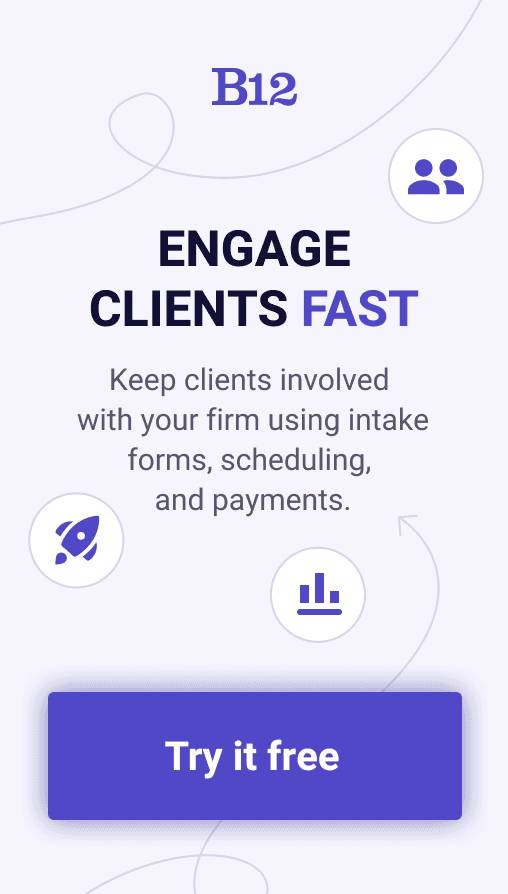Build an AI website in 60 seconds
AI generates your personalized website instantly with built-in scheduling, payments, email marketing, and more.
Start for free
How to generate invoice numbers

Today, invoicing is essential to maintaining accurate financial records and ensuring smooth cash flow. It's important to know how to create effective invoice numbers, whether you're a small business owner or a freelancer.
Here's our guide to creating and filling out invoices, explaining why invoice numbers matter, and sharing best practices for managing them. We'll also talk about how you can automate this process with an invoice number generator. We'll show you how to streamline your invoicing system and keep track of your financial transactions at the end of this post. Let's explore how invoice numbers are generated!
The importance of invoice numbering
For any business, generating invoice numbers is essential. Both the seller and the buyer can reference and track payments using an invoice number.
Business invoice numbers are crucial to efficient financial management and accurate record-keeping. They're unique identifiers for each transaction and provide essential information to the issuer and recipient. Having a good numbering system can streamline billing processes, keep financial records organized, and resolve disputes or discrepancies.
One key benefit of using invoice numbers is their ability to enhance communication and tracking. By assigning a unique identifier to each invoice, businesses can easily reference and locate specific transactions. This allows for effective communication between vendors, suppliers, and clients, as invoice numbers serve as a reference point to discuss payments, products, or services rendered.
Moreover, tracking orders and payments becomes simpler as invoices can be easily matched with corresponding payments, ensuring accurate bookkeeping and providing a clear audit trail for future reference. A business that wants to maintain financial transparency, improve efficiency, and build strong relationships with its clients and partners must understand the importance of invoice numbers.
Step-by-step guide: how to create and fill out an invoice
With a clear and organized approach, you can easily generate professional-looking invoices for your business. Use this step-by-step guide to make sure your invoices have all the info you need.
1. Gather the necessary information
Before you start creating your invoice, gather all the info you'll need. Describe the products or services you provide, the quantity and price of each item, and any applicable taxes or discounts, as well as your business's contact information. If you have this info on hand, you'll be able to create invoices faster and avoid errors.
2. Choose a template or invoice software
Next, select a template or use specialized invoice software to create your invoice. This will provide you with a professional and visually appealing layout that is easy to read and understand. If you opt for invoice software, it may offer additional features such as automatic calculations and invoice numbering, which can further streamline the process.
3. Customize the layout and branding
Make your invoice stand out by customizing the layout and adding your business's branding elements. This includes incorporating your logo, selecting a font style that aligns with your brand's image, and choosing appropriate colors. Personalizing your invoice not only creates a cohesive brand identity but also adds a touch of professionalism and credibility to your business.
4. Fill in the invoice details
Now it's time to input all the necessary information into your invoice template or software. Include the invoice date, the due date, a unique invoice number, and a detailed list of the products or services provided. Be sure to include the quantity, rate, and total amount for each item, as well as any taxes or discounts applied. Double-check your calculations to ensure accuracy.
5. Provide payment instructions
Clearly outline the payment terms and instructions for your clients. Specify the accepted payment methods, such as bank transfers or online payment platforms, and include any relevant details such as your business's bank account number. It's also a good idea to mention any late payment fees or interest charges to encourage timely payments.
6. Add terms and conditions
To protect both parties involved, consider including terms and conditions on the invoice. This can cover aspects such as the scope of work, warranty or refund policies, and any penalties for late or non-payment. Clearly communicate these terms to ensure transparency and to avoid any potential disputes or misunderstandings.
Following these steps will help you create a comprehensive and professional invoice that clearly communicates your business's services, prices, and payment terms. By providing all the necessary information and making it visually appealing, you increase the likelihood of prompt payments and build trust with your clients.
Best practices for creating and managing invoice number
When it comes to an effective invoice numbering system, following best practices can greatly streamline your invoicing process and ensure accurate record-keeping. Here are a few tips to help you effectively assign invoice numbers:
Use a consistent format
Maintaining a consistent invoice number format for your invoice numbers is essential for organization and easy reference. It is recommended to use a combination of letters, numbers, and special characters that are easy to comprehend yet unique for each invoice. For example, you could include the year, a client identifier, and a sequential number to create a format like "2021-ABC-001". By sticking to a consistent format, it becomes simpler to sort and search for specific number invoices in your records.
Include relevant information
While it is important to keep your alphanumeric invoice numbers concise, it is also advisable to include relevant information that can provide additional context. This may include elements such as the client's name or initials, project name or reference number, or even the type of goods or services being invoiced. By including such information in your invoice numbers, you can easily identify and associate the invoice with the specific client, project, or transaction it pertains to.
Avoid duplications and gaps
To ensure accuracy and avoid confusion, it is crucial to avoid duplicate or missing invoice numbers. Implementing a system to diligently assign and track invoice numbers helps you avoid any overlap or gaps in your numbering sequence. This can be achieved by using a spreadsheet or invoice management software that automatically generates unique invoice numbers and keeps a record of them. By doing so, you can easily identify any missing or duplicated numbers and take corrective actions promptly.
Regularly review and update
As your business grows and evolves, it is important to regularly review and update your invoice numbering system. This ensures that it remains efficient and aligned with your current invoicing needs. Take the time to assess any changes in your workflow, client base, or products and services offered, and make necessary adjustments to your invoice numbering system. By keeping your system up-to-date, you can maintain consistency and avoid any potential issues or confusion in the future.
Following these best practices for assigning invoice numbers will not only simplify your invoicing process but also enhance your overall financial organization. These practices enable you to efficiently track and retrieve important financial information when needed, ultimately streamlining your business operations.
How to generate sequential invoice numbers automatically
An invoice number generator can greatly simplify the process of creating and managing invoice numbers. Rather than manually assigning numbers to each invoice, an invoice number generator can automatically generate unique and sequential invoice numbers for your business. This not only saves time and effort but also helps to ensure accuracy and consistency in your invoicing process.
To use an invoice number generator, you simply input the necessary details such as the prefix or suffix you want to include in your invoice numbers, the starting number, and the number of digits. The generator will then generate a series of invoice numbers based on your specifications. This can be particularly useful for businesses that generate a large number of invoices as it eliminates the need for manual tracking and numbering. By automating the process, you can also reduce the risk of human error and ensure that each invoice is assigned a unique number.
Tips for organizing and tracking invoices efficiently
Organizing and tracking invoices efficiently is crucial for the smooth functioning of any business. Here are some tips to help you stay organized, create your first invoice, and keep track of your invoices effectively:
- Implement a centralized system: Establish a centralized sequential numbering system for storing and organizing your invoices. This can be a physical filing cabinet or a digital system such as cloud storage or invoice management and accounting software. By having a designated location for your invoices, you can easily access and retrieve them whenever needed.
- Use clear and consistent naming conventions: Develop a standardized naming convention for your invoice files. This can include elements like the client's name or company, the invoice number, and the date. By using consistent and descriptive file names, you can quickly locate specific invoices without wasting time searching through a pile of documents.
- Create a digital backup: It's important to create a digital backup of your invoices to prevent loss or damage. This can be done by scanning physical invoices or saving digital invoices in multiple locations. Having a backup ensures that even if the original invoice is lost or damaged, you still have access to the necessary information.
- Establish a schedule for invoice management: Set aside dedicated time for managing invoices regularly. This can include tasks such as reviewing and approving invoices, sending reminders for overdue payments, and reconciling payments received. By establishing a routine, you can maintain a consistent workflow and avoid falling behind on invoice management tasks.
- Utilize invoice tracking software: Consider using invoice tracking software to streamline and automate the invoice management process. These tools can help you create, send, and track invoices, as well as generate reports and reminders for outstanding payments. By leveraging technology, you can save time, reduce errors, and improve overall efficiency in managing your invoices.
By implementing these tips, you can optimize your invoice organization and tracking methods, ultimately leading to improved financial management and smoother operations for your business.
Investing in a good invoice software
Remember, a well-organized system ensures that your invoices are easily accessible, payments are received on time, and your business relationships remain strong. With B12, you get access to an efficient payments and invoicing system that helps you manage your invoices and receive payments on time. Use our built-in invoicing software to effortlessly generate professional invoices. Customize your invoices anytime and add your logo, fonts, color schemes, and other branding elements for brand consistency. Automate payment reminders and recurring invoices to avoid delayed payments.
B12 is an all-in-one platform for professional services. Attract leads, win business, and serve clients online with a professional site, scheduling, payments, intake, and more. Sign up for free today.
Attract, win, and serve more clients
Receive helpful resources directly to your inbox to help you succeed online.
Draft your site in 60 seconds
Get an AI website made specifically for you that's free to launch.
Start for free ✨No credit card required
Spend less time on your website and more time growing your business
Let B12 set up your professional online presence with everything you need to attract, win, and serve clients.