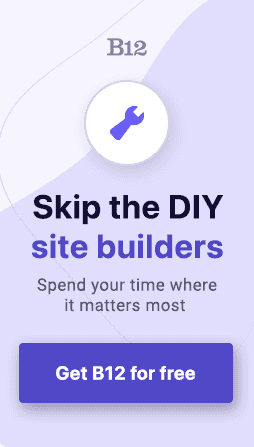Build an AI website in 60 seconds
AI generates your personalized website instantly with built-in scheduling, payments, email marketing, and more.
Start for free
How much does it cost to hire someone to build a website?

So, how much exactly does it cost to hire someone to build a website?
The short answer is, it depends. It depends on certain factors such as pricing, web design, web host, and so on, which we will tackle in this article.
However, the average cost of building your own website is roughly $50 to $500, with some additional monthly maintenance costs. The price can go up if you hire a web designer, often an upfront payment of at least 50% is expected in those cases.
Building an SEO-optimized website can be arduous, and requires regular updates. Of course, nothing good comes easy, and getting expert help is recommended for your convenience.
However, you can also go for "do it yourself," but it takes more effort. There are free tutorials and template ideas available if you're interested in building your site. There are also platforms — thanks to AI — that subsidize website design costs and enable you to launch sooner.
In this article, we'll talk about business website cost and the other factors affecting website design, pricing, and hiring someone to develop a website.
Now, let’s dive into what you expect to pay for web design and what the process to publish a site looks like.
What do you need to build a website?
The truth is, you don't necessarily need a web design expert or a web design agency to build a business website. DIY is still an option, and you don't have to be tech-savvy to build a quality website.
Nevertheless, it is important to know the tools that can help throughout the web development process. Here's a few of them:
Domain Name
The domain name is your website's address. It is the URL that appears on the address bar.
Domain name registration is the first step that you should take before blogging and creating a website. It is a simple procedure with short steps - you can finish the domain name registration process in minutes.
The average cost for buying a domain is anywhere between $9 to $14.99 a year, but premium domain names can cost much more. Price varies depending on the domain registration service.
Related: How much does a domain name cost?
Website Builder
WordPress, Wix, B12, and Squarespace are examples of popular website builders. Using a website builder regardless of your skill is practical because it makes it easier to build the site. With the website builder, you can easily add plugins, SEO tags, a content management system, and other features easily.
WordPress, by far, is the most used website builder. More than 75 million websites use it all over the world. It is easy to install and use. Plus, it has thousands of plugins available to use. However, other website platforms, like B12, are AI-powered and offer additional built-in tools to help you grow your business.
Related: How to choose the best website builder in 2020
Web Host
The web host is described as your website's home, where you install website content and files safely. When searchers input your website address (domain name), they are directed to your website files stored at the web host server. There are many options for web hosting.
VPS hosting, WordPress hosting, blog hosting, dedicated hosting, etc., are examples of web hosting services. If you want a WordPress site, then it's practical and convenient to use WordPress hosting services.
Shared web hosting is cheap - it only costs $3 to $7 per month. VPS hosting, on the other hand, is around $20 to $30 per month. There are different web host servers - the pricing varies and it also offers myriads of features. There is plenty of information to be found online to help you choose your web host wisely.
Related: Your quick guide to free website hosting
How much does it cost to build a simple website?
The average cost for website development is between $100 and $500. It can even go up to $30,000 or more if you want some sophisticated features.
You'll also need a budget for a domain name and web hosting. Buying the domain name costs $14.99 per year and web hosting at $7.99 per month. All in all, starting a basic website will cost you $110.87 yearly.
The cost of buying a domain name and web host services can be expensive, especially when you're just starting.
That is why Bluehost gives a free domain name and SSL certificate to WordPress users.
Bluehost is one of the largest web hosting services companies in the world. It is also officially recommended hosting provider by WordPress.org. You can save on costs even more because they offer free WordPress themes and plugins and a content management system through the WordPress repository.
Some of the most essential plugins available includes:
- Yoast SEO (for WordPress SEO)
- UpdraftPlus (for WordPress site back up)
- WPForms lite (for building contact form)
- MonsterInsights (for connecting your site to Google Analytics)
- Akismet (for preventing spam comments)
- W3 Total Cache (for improving speed and performance)
How to estimate the website cost based on your goals
Now that you already know the cost of building an entry-level business website. Perhaps you're tempted to try the professional WordPress theme and its premium plugins?
No one can stop you now. Go ahead! But before adding any plugins to your site, ask yourself a few questions to understand your goals and prevent overspending.
Before adding any plugins to your site, ask yourself a few questions to understand your goals and prevent overspending.
What is the budget?
Define your budget before starting to build a website. Check your budget before spending on premium plugins and themes. It would be best to keep the cost low while you're just starting. You can always add plugins to your new website later.
Do you need a custom-built website?
With pre-built WordPress themes, you don't have to hire a WordPress developer, saving a lot of money. Plus, WordPress themes are also the easiest way to start a website.
However, if you want to give your website unique visuals, you will need to build a custom WordPress theme by yourself or through a web developer. WordPress web developers charge $20 to $100 for creating custom-made themes.
What features do you need?
As you're just starting, you don't need those flashy features that you see on cool websites.
It will help if you list the features you need to enhance the entire website's functionality.
It allows you to prioritize the most important features, which can help the web development process and cut down website cost.
How much does it cost to build an advanced website?
As the business grows, you might want to add extra features and customization to deliver an enhanced user experience. Adding more customization means website cost increases. However, that is okay as your business is growing.
One thing you can do is, find a more powerful web hosting service like SiteGround GoGeek Plan. It's more expensive than Bluehost, but it comes with advanced features like staging, better performance and can handle up to 100,000 visitors each month. You can avail 60% off for the first month by using the SiteGround coupon.
Also, you can find a premium WordPress theme for professional website appearance. Premium themes offer extra features and support.
Here are premium WordPress plugins recommended for an advanced site:
- Beaver Builder (for transforming WordPress into drag and drop builder)
- Envira Gallery (WordPress responsive gallery plugin)
- Constant Contact (for email marketing services and also recommended for growing business)
- OptinMonster (for transforming website to lead generation machine)
- WPForms (adds drag and drop form builder)
- MonsterInsights (for installing Google Analytics)
- Sucuri Firewall (security plugin)
- UpdraftPlus (backup plugin)
There are more plugins that you can add. Depending on the premium products that you choose, the average cost for setting up an advanced website is $500 to $1000 annually.
In 60 seconds, generate a professional, client-engaging website for free.
What is the cost of building an ecommerce website?
The e-commerce industry is growing. It is the go-to online shopping place for people during the pandemic. So, it's probably a wise decision to start an online store now.
But, what is the cost?
Well, the domain name and web host is needed to start an e-commerce website.
The Bluehost WooCommerce Plan is highly recommended because it includes all the features you need to set up an online store and run on WordPress.
The Bluehost WooCommerce Plan presents various advantages such as:
- It is pre-installed with WordPress, which is convenient for starting an online store.
- SSL certificate is included in the WooCommerce Plan.
- Customer support is available 24/7.
- Domain registration fee is waived for a year.
To build an e-commerce website powered by WooCommerce, the cost is around $190 per year. The price may go up if you install premium addons and themes for the online store.
The cost of hiring a freelancer to build your website
Hiring a freelancer is a flexible way of developing a website. The freelancer can work and develop your site to certain functionalities and add-ons.
Make sure to hire someone who develops sites on your preferred platform. Find a freelancer who can work on WordPress, Wix, Squarespace, Shopify, Woocommerce, etc.
The cost of hiring a freelancer depends on the platform that you are using. You can get someone that charges an hourly fee or a flat fee.
The price also depends on the skills and location of the web developer. If you prefer the flat fee rate, make sure all functionalities, plugins, customizations, and other features are included.
Based on the People Per Hour platform, a web developer's hourly fee is $10 to $90. You can visit Fiverr if you prefer the flat fee rate. The pricing is $90 for a basic website up to $330 for an e-commerce site.
The cost of hiring an agency
Hiring an agency to take care of all the website building work for you is convenient and practical. It comes with various benefits that usually justify the cost.
Of course, the cost of building a website depends on the agency.
Here's a rough estimate:
- The cost of blogs is $220 to $16,000, with an average cost of $3000.
- The cost of website development is $220 to $50,000, with an average cost of $3700.
- The cost of developing an online/e-commerce store is $400 to $150,000, with an average cost of $13,700.
How to avoid overpaying for a website
Start small to avoid overpaying. Explore free offerings like a B12 free website or free WordPress themes and directories to enhance the functionality of your website, or just let you get something live.
If visitors are starting to build up, you can consider integrating premium plugins, themes, and other customization on your website. You should watch out for WordPress deals and coupons to get discounts on your purchase.
As you expand your small business, getting a powerful hosting configuration and optimizing the WordPress server is needed. Consider managed WordPress hosting for optimizing security configuration.
Summarizing website design costs
The truth is, it's hard to define the cost of hiring someone to build a website. The price differs and each website requires different functionality and features the web developer needs to work on.
Hiring a freelancer or an agency to build your site is an attractive idea. They will take care of everything that allows you to focus more on other things that can help boost your business's performance.
If you're worried about cost, there are free plugins and themes that you can try. There are also ways to get discounts on WordPress and other web-building sites. Keep your eyes open for promotional offers! Or, start with a free offering like a 60-second B12 site you can edit and publish yourself, then work with experts later.
Lastly, you don't have to be an expert to build your own site. Take advantage of free tutorials and tools for web development.
Want to work with website design experts?
If you need professional help in building a website, B12 is here to help! With B12, you get everything you need to design a fully functional website. B12 takes a different approach to website design. We use artificial intelligence and machine-learning algorithms in our design process to speed up your website launch. Start by generating an AI website draft in 60 seconds, then customize it yourself or with help from on-platform designers.
B12 gives you built-in email marketing tools (like email marketing and AI blog post generation) to promote your business and SEO tools to enhance your site’s online presence and visibility to search engines. With B12, you’ll dominate your niche, bringing qualified traffic to your optimized website.
Try B12 now and get your free, personalized AI website draft in seconds.
Bring your business online with help from experts
B12 is the flexible, convenient way to get the website you want and reach more clients
Draft your site in 60 seconds
Get an AI website made specifically for you that's free to launch.
Start for free ✨No credit card required
Spend less time on your website and more time growing your business
Let B12 set up your professional online presence with everything you need to attract, win, and serve clients.