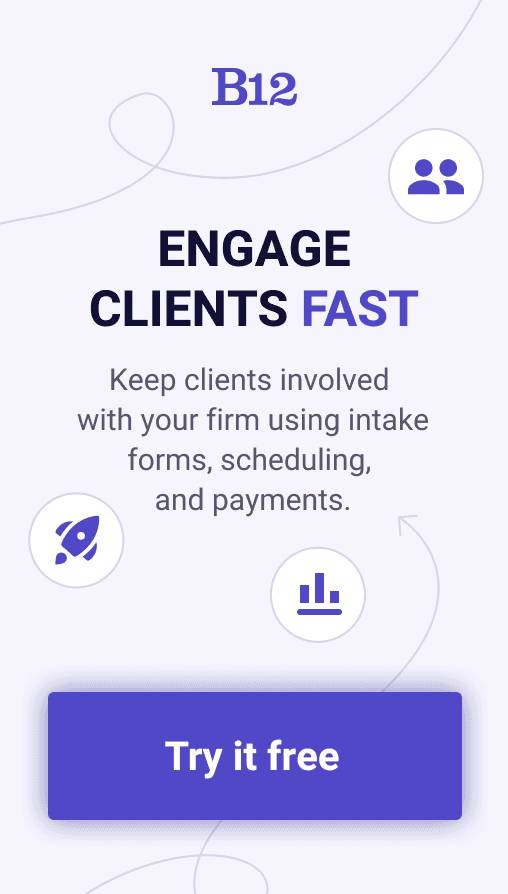Build an AI website in 60 seconds
AI generates your personalized website instantly with built-in scheduling, payments, email marketing, and more.
Start for free
What's the best eSignature app?

In a digitally-driven world, digital signatures have become essential. Online signing eliminates the need for physical paperwork and in-person signatures, offering convenience and efficiency.
eSignature apps let you digitally sign documents with just a few taps. But how do you choose between all the options? This blog post will tell you about the best eSignature apps available. Find out how cutting-edge technology can save you time and make you more efficient.
What are digital signatures?
Before diving into the top eSignature apps, let's clarify some terminology. eSignatures, electronic signatures, and e-signatures are all terms for digital signatures. It's when you use a secure authentication method to verify the identity and integrity of a signer and sign a document electronically.
Importance of electronic signature software
The popularity of digital signature apps has made it easy for businesses and individuals to sign documents online. The apps simplify the signing process and enhance data security. By embracing digital signatures, organizations can save time and resources previously spent on printing, scanning, and mailing physical documents.
Digital signature apps play a crucial role in streamlining document signing processes. With just a few clicks, individuals can sign documents electronically. These apps also offer advanced security measures, like encryption and audit trails, to make sure the documents are authentic. By using a digital signature app, you can sign documents efficiently and securely, boosting productivity and simplifying admin.
Features to consider in a digital signature app
Ease of use
Ease of use is key when evaluating digital signature apps. Both sender and recipient should be able to use the app easily. You'll want drag-and-drop functionality, guided signing workflows, and intuitive navigation to make your life easier.
Security measures
When it comes to digital signatures, security is key. It should offer robust security measures to protect sensitive information and ensure the integrity of signed documents. To make sure your documents are secure and legally binding, look for encryption, multi-factor authentication, audit trails, and compliance with industry standards like eIDAS.
Compatibility
A digital signature app should be compatible with various file formats and platforms. Whether you need to sign PDFs, Word documents, or other file types, the electronic signature tool should support a wide range of document formats. Furthermore, it should be accessible across different devices such as smartphones, tablets, and desktop computers, allowing you to sign documents on the go.
Customization options
Different organizations have different signing requirements. Look for an digital signature app that offers customization options to meet your specific needs. This may include the ability to add custom branding elements like company logos and colors to your signature, creating custom templates for frequently used documents, and the option to set up automatic reminders and notifications for signing deadlines. Customizable features will help streamline your document signing workflow and ensure a consistent brand image.
App comparison: what's the best electronic signature software?
DocuSign
DocuSign is one of the leading digital signature apps available in the market, offering a comprehensive range of features and capabilities. With a user-friendly interface, DocuSign enables users to easily sign and send documents online. It boasts advanced security measures, including SSL encryption, two-factor authentication, and tamper-proof technology, ensuring the confidentiality and integrity of sensitive files. Moreover, DocuSign offers customization options, allowing users to brand their documents and tailor their signing experience to align with their organization's requirements.
Adobe Sign
As a part of the renowned Adobe suite of products, Adobe Sign provides a powerful and reliable solution for electronic signatures. The app seamlessly integrates with other Adobe applications, making it convenient for users already utilizing Adobe software. Adobe Sign also offers end-to-end encryption and complies with all major eSignature standards and regulations, ensuring the privacy and security of users' documents. Additionally, this app provides advanced document tracking and analytics features, allowing users to monitor and analyze their signing processes for enhanced efficiency.
HelloSign
HelloSign is a user-friendly digital signature app that prioritizes simplicity and ease of use. With its intuitive interface, users can easily create, send, and sign documents online. HelloSign offers various security measures, such as password protection and audit trails, to reassure users about the safety of their files. Collaboration features, such as in-app commenting and a team management dashboard, make HelloSign a suitable choice for organizations that require multiple parties to sign and share documents.
SignNow
SignNow provides a comprehensive set of features that make it an attractive digital signature app for businesses of all sizes. With its robust security measures, including biometric authentication, document encryption, and secure storage, SignNow ensures the confidentiality and integrity of electronic signatures. The app also enables users to create templates, automate workflows, and integrate with popular cloud storage platforms for seamless document management. SignNow offers a user-friendly experience, making it accessible for both individuals and teams.
B12
B12 makes the process of receiving signatures online as convenient as possible. With the platform’s intuitive interface, users can easily finalize contracts online using digital signatures. Built into the platform for more convenience, users won’t have to leave B12 to mark up contracts with signature, date, and other required fields. In mere minutes, you can create, send, and receive contracts. With B12, business details and sensitive information are protected through encryption. As an added security measure, users can add a signer PIN, which all signatories must enter before they can view and sign a document.
These are just some of the top digital signature apps available in the market. Each app has its own unique features and strengths, so it's important to carefully assess your specific requirements and choose the one that aligns best with your needs. By comparing these apps based on factors such as security measures, customization options, and ease of use, you can make an informed decision that optimizes your document signing processes.
Benefits of using a free app for electronic signatures
Electronic signature apps have revolutionized the way we sign documents, offering a convenient and efficient alternative to traditional pen-and-paper signatures. By embracing these apps, users can enjoy a multitude of benefits that enhance their document signing experience. Below are some key advantages of utilizing a free electronic signature software:
Cost savings
One of the significant advantages of using a free electronic signature solution is the cost savings it brings. With these apps, users eliminate the need for printing, scanning, and shipping paper documents, saving on expenses associated with paper, ink, and postage. Additionally, users can reduce administrative costs and operational inefficiencies by streamlining the signing process, resulting in considerable time and financial savings.
Flexibility
Free electronic signature apps offer flexibility in terms of document signing, enabling users to sign documents from anywhere at any time. Whether it's from a computer, tablet, or mobile device, these apps provide the convenience of signing legally binding documents remotely without the need for physical meetings or cumbersome paperwork. This flexibility allows for quicker turnaround times, especially for time-sensitive agreements or contracts.
Accessibility
Using a free e-signature software grants users the ability to access their signed documents securely and conveniently. These apps often provide cloud storage options, allowing signed documents to be stored digitally and accessed from anywhere with an internet connection. With this accessibility, users can easily retrieve and share signed documents whenever necessary, reducing the risk of misplaced or lost paperwork.
Increased efficiency
Another benefit of utilizing a free electronic signature app is the increased efficiency it brings to the document signing process. These apps offer features such as templates, pre-filled fields, and automated reminders, which streamline the entire process, reducing errors and delays. The ability to track the progress of signatures and receive real-time notifications also enhances efficiency and ensures that important documents are signed promptly.
By leveraging an electronic signature app with a free version, individuals and businesses can significantly optimize their document signing workflows, saving time, money, and resources.
How to choose the best digital signature app for your needs
Assessing your requirements
When looking for the best digital signature app, it's important to assess your specific requirements. Consider the volume of documents you anticipate signing, the type of documents you deal with most frequently, and any specific features or integrations that are essential to your workflow. By understanding your needs upfront, you can narrow down your choices and focus on finding a digital signature app that aligns with your unique requirements.
Analyzing pricing models
Another crucial factor to consider when selecting a digital signature app is the pricing model. Some apps offer a flat fee for unlimited signatures, while others charge per user or per document. Take into account your budget and the frequency of use to determine which pricing model is the most cost-effective for your business. It's also important to inquire about any additional charges for extra features or integrations to ensure there are no surprises down the line.
Reading user reviews
To gain insights into the user experience and reliability of a digital signature app, it's highly recommended to read user reviews. You can find reviews on trusted platforms such as Capterra, G2, or Trustpilot. Pay attention to both positive and negative feedback, as it can provide valuable information about the app's features, ease of use, customer support, and potential drawbacks. By learning from the experiences of others, you can make a more informed decision.
Testing trial versions
Most digital signature apps offer a free trial period that allows you to test their features and functionality before committing to a subscription. Take advantage of these trials to get hands-on experience and determine whether the app meets your expectations. During the trial, pay attention to the app's user interface, intuitiveness, and overall user experience. Testing trial versions can help you confidently choose the best digital signature app for your specific needs.
Remember, choosing the right digital signature app requires careful evaluation of your requirements, pricing models, user reviews, and trial versions. By conducting thorough research and considering these factors, you can find an app that not only meets your immediate needs but also provides a seamless and secure experience for all your digital document signing requirements.
Recap on the importance of using a digital signature app
Digital signature apps have become increasingly important. They offer convenience, security, and efficiency, making them a valuable tool for businesses and individuals alike. By streamlining the document signing process, digital signature apps save time and eliminate the need for physical signatures or printing and scanning documents. They also ensure the authenticity and integrity of electronic documents, providing a legal and binding way to sign and exchange sensitive information.
Throughout this blog post, we discussed the various features to consider in a digital signature app and compared some of the top options available in the market. It is crucial to assess your specific requirements and consider factors such as ease of use, security measures, compatibility, and customization options when choosing the best digital signature app for your needs. By analyzing pricing models, reading user reviews, and testing trial versions, you can ensure that the app you select aligns with your budget, preferences, and workflow.
Benefits of using a free electronic signature app
One significant advantage of digital signature apps is that they often offer free versions or free trial periods, allowing you to explore the features and benefits before committing to a paid plan. Using a free electronic signature app not only saves costs but also provides flexibility and accessibility. You can sign documents online from anywhere at any time, making it incredibly convenient for remote teams, freelancers, and individuals. Additionally, electronic signatures increase efficiency by reducing the time and effort required for manual document signing, thus improving productivity.
Embrace the future of document signing
Digital signature apps have revolutionized the way we sign and exchange documents. With their advanced features and user-friendly interfaces, these apps have become an indispensable tool in the modern workplace. By embracing the convenience and security they offer, businesses and individuals can streamline their document signing processes, save costs, improve efficiency, and contribute to a more sustainable and paperless future. So why wait? Start utilizing digital signature apps and experience the benefits for yourself.
B12 makes document signing as seamless as possible with our contracts and eSignatures tool. Leverage our eSignatures software to request and collect signatures from all parties. Our user-friendly interface allows you to easily mark up contracts with all the required fields, send them to signatories, and finalize contracts to move your business forward. Try B12 today for efficient document signing!
Attract, win, and serve more clients
Receive helpful resources directly to your inbox to help you succeed online.
Draft your site in 60 seconds
Get an AI website made specifically for you that's free to launch.
Start for free ✨No credit card required
Spend less time on your website and more time growing your business
Let B12 set up your professional online presence with everything you need to attract, win, and serve clients.