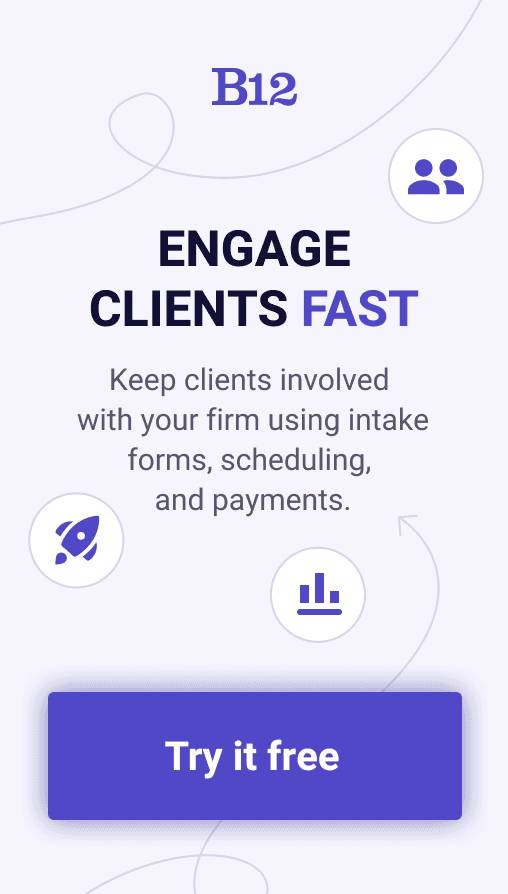Build an AI website in 60 seconds
AI generates your personalized website instantly with built-in scheduling, payments, email marketing, and more.
Start for free
How to write the perfect reminder email to clients

Sending reminder emails to clients is crucial to maintaining effective communication and ensuring that important tasks or deadlines are noticed. Whether you are reminding clients of upcoming appointments, follow-up actions, or project updates, a well-crafted reminder email can make all the difference in getting the desired response and action.
In this post, we will discuss how to write the perfect reminder email that optimizes for the keywords "email reminder" and "how to send a friendly reminder email." Following our tips and strategies can enhance your communication skills and build stronger client relationships.
The importance of sending reminder emails
Reminder emails play a crucial role in maintaining effective communication with clients. They serve as gentle prompts to ensure that important deadlines, payment reminders meetings, or tasks are noticed. By sending reminder emails, businesses can demonstrate professionalism and commitment to meeting their client's needs. These emails are useful for improving client satisfaction and minimizing misunderstandings or missed opportunities.
Benefits of mfriendly reminder messages
Sending a friendly reminder email has several benefits for both businesses and clients. Firstly, a warm tone helps maintain a positive relationship with clients, preventing potential tension or frustration. It shows consideration and respect for their busy schedules. Secondly, reminder emails can improve efficiency and productivity by ensuring that both parties are on the same page and have clear expectations. They can also help to reduce the number of follow-up emails or phone calls, saving time for both parties involved.
Businesses can strengthen their client relationships and enhance their overall customer experience by utilizing these benefits.
Preparing to write the perfect and gentle reminder email
Understanding the purpose of the reminder email
Before crafting your reminder email, it's crucial to understand its purpose clearly. Determine the main objective you want to achieve by sending the reminder. Is it to prompt a response from the client, remind them of an upcoming deadline, or simply keep them informed? By clarifying the purpose, you can tailor your email to your client's needs and ensure that your message is effective.
Gaining insight into client preferences
To write the perfect reminder email, it's important to consider your clients' preferences and communication styles. Take the time to analyze their past interactions and see how they respond to different types of emails. Some clients may appreciate direct and concise reminders, while others prefer a more friendly and casual tone. Understanding your clients' preferences will help you tailor your email to their unique communication styles and increase the chances of a positive response.
Setting a clear objective
Once you have determined the purpose of your reminder email and gained insight into client preferences, setting a clear objective for your email is crucial. This objective should align with the purpose you identified earlier. Whether you want your client to take a specific action, reply to the email, or be aware of an upcoming event, ensure your objective is clearly defined. A well-defined objective will guide the content and tone of your email, helping you write a focused and effective reminder.
Researching the client's background or previous conversations
Before crafting your reminder email, research the client's background or review previous conversations with them. This will allow you to personalize your email and make it more relevant to the client's situation. Referencing past conversations and previous email messages or demonstrating your knowledge of their needs will show the client that you value their circumstances and increase the likelihood of a positive response. Remember, personalization is key to building strong relationships with clients.
Crafting an effective subject line for your email reminder
Grabbing attention with personalization
When writing a reminder email, it's important to grab your client's attention from the subject line. Personalization can greatly increase the chances of your email being opened and read. Addressing your client by name or including specific details about their project or previous interactions shows that you have taken the time to personalize the message for them. For example, instead of a generic subject line like "Reminder: Upcoming Deadline," try something more personal and engaging like "John, Don't Miss Out on Your Project's Deadline Tomorrow!"
Conveying urgency while maintaining friendliness
Creating a sense of urgency in your reminder email subject line can motivate your clients to take immediate action. However, it's important to maintain a friendly tone and avoid sounding pushy or demanding. Using words like "urgent" or "time-sensitive" can convey the importance of your reminder without coming across as aggressive. For instance, instead of using a subject line like "Need Response ASAP," consider using a more polite reminder email and urgent tone like "Action Required: Your prompt response is crucial"
Using actionable language for a call to action
Your subject line should communicate the purpose of your email and encourage your clients to take action. Using actionable language helps to create a sense of anticipation and motivates your clients to open the email and address the matter at hand. Incorporate strong verbs and clear instructions in your subject line to make it compelling. For example, instead of a vague subject line like "Regarding Your Project," try a more action-oriented approach.
Remember, the first impression your client will have is based on your reminder email subject lines, so make sure it stands out, conveys urgency, and encourages action in a friendly manner.
Writing a friendly and concise message
Once you have captured the attention of your clients with a compelling subject line, it is important to craft a friendly and concise messagethat effectively conveys the purpose of your reminder email. Here are some key elements to consider when writing the content of your email.
Begin with an introduction and personalization
Start your email with a brief introduction, addressing the recipient by name. This personal touch helps create a connection and shows that you value their time and attention. For example, "Hi John, I hope this email finds you well."
Include expressing gratitude and empathy
Incorporate gratitude and empathy into your email to show appreciation for your client's previous interactions and understand any challenges they may face. A simple thank you, or acknowledgment of their busy schedule can go a long way in building a positive and respectful relationship. For instance, "Thank you for your cooperation in the past" or "I understand how busy you are, so I appreciate your time."
Clearly stating the purpose of the reminder
State the purpose of your reminder email clearly and concisely. Avoid lengthy explanations and get straight to the point. Communicate the information, whether it's a deadline, an outstanding payment, or a scheduled meeting. For example, "I wanted to remind you about the upcoming project deadline on [date]" or "Just a gentle reminder that your invoice is due on [date]."
Providing relevant details or instructions
Include all relevant details or instructions that your clients need to take action. Provide information such as dates, times, locations, or any specific requirements they should know. This helps eliminate any confusion and ensures a smooth and efficient response from your clients. Consider using bullet points or numbered lists to present information clearly and concisely.
Polishing the reminder email for maximum impact
Proofreading and editing for clarity and grammar
Before sending a reminder email to clients, it is crucial to proofread and edit the content for clarity and grammar. Mistakes in spelling, punctuation, or grammar can affect the professionalism of the email and may undermine the trust and credibility you have established with your clients. Take the time to review the email carefully, ensuring that there are no typos or confusing sentences that could hinder the recipient's understanding of the message. Consider using proofreading tools or asking a colleague to review the email for a fresh perspective.
Adding visual enhancements like bulleted lists or icons
Consider adding visual enhancements such as bulleted lists or icons to make your reminder email more visually appealing and easier to read. These elements help break up long blocks of text and highlight important information. Utilizing bullet points to present key details or instructions concisely and organized can improve readability and increase the chances of your clients taking the desired action. Additionally, incorporating relevant icons or images can assist in conveying your message quickly and effectively.
Including relevant attachments or links
When sending a reminder email, you must include any relevant attachments or links necessary for your clients to take the desired action. Whether it be a document, form, or a link to a webpage with further instructions, providing the necessary resources within the email will make it convenient for your clients to complete the requested task. Be sure to label the attachments or links clearly and provide a brief explanation or instruction on how to use them. This will minimize any confusion or frustration on the part of the recipient.
Testing the email on different devices and email platforms
Testing the email on different devices and platforms is important to ensure your reminder email is optimized for all recipients. What may appear well-formatted on your computer may translate differently on a mobile device or in a different email client. By testing the email on various devices, such as smartphones, tablets, and desktop computers, you can identify any formatting issues or inconsistencies and address them before sending the email. This will help ensure your message is displayed correctly and professionally, regardless of your client's device or email platform.
Sending a follow-up email reminder
Tracking and monitoring email delivery
Once you've sent your reminder email, tracking its delivery and ensuring it reaches your clients' inboxes is crucial. Use email tracking tools or software to monitor whether the email was opened or marked as spam. This information can help you gauge the effectiveness of your subject line and identify any potential issues with email delivery.
Analyzing response rates and adjusting strategies
To measure your reminder email's success, analyze clients' response rates. How many clients responded positively by confirming their attendance or completing the desired action? Additionally, review any negative or delayed responses to understand why they occurred. These insights allow you to refine future reminder emails and tailor your communication approach for better outcomes.
Utilizing automated reminder systems
To streamline your reminder process, consider using automated reminder systems or tools. These platforms allow you to schedule reminder emails in advance and set up automatic follow-ups. By automating this process, you can save time and ensure consistent communication with clients. However, remember to personalize the content of automated emails to maintain a friendly and personable tone.
Learning from successful reminder emails
Take the time to review the response rates and feedback received from successful reminder emails. Identify the elements that resonated well with clients, such as the subject line, tone, or delivery timing. Incorporate these learnings into future reminder emails to increase their effectiveness. Keep experimenting and iterating on your approach to refine your reminder email strategy continuously.
Maintaining professionalism and building relationships with clients
Throughout the reminder email process, it's important to maintain professionalism and build strong relationships with your clients. Always respond promptly and politely to any inquiries or responses you receive. Show appreciation for their time and cooperation. By being attentive, considerate, and respectful, you can foster a positive relationship with your clients, ensuring they are more likely to respond positively to future reminder emails.
Use B12’s email marketing tools to help engage with your clients
The benefits of email marketing cannot be overstated. By leveraging the power of email, travel agents can communicate with their clients personally, promote their travel offers, and keep their customers informed on the latest travel trends.
B12 is the all-in-one platform that helps professional service small businesses launch an online presence with tools like email marketing. With our email marketing & automation tools, you can send engaging emails that promote your services in a matter of minutes.
Additionally, our service features pre-written messages, brand-aligned templates, quick editing, and automated workflows that make it easier to develop client relationships without taking up a lot of your time. You can also test your emails before officially sending them to your contacts.
Need a professional online presence for your business? Try B12 today to get a website built by AI and refined by our expert designers, copywriters, and SEO specialists. Make DIY changes any time you want. Launch in 30 days or less with client-engaging tools like scheduling and payments.
Attract, win, and serve more clients
Receive helpful resources directly to your inbox to help you succeed online.
Draft your site in 60 seconds
Get an AI website made specifically for you that's free to launch.
Start for free ✨No credit card required
Spend less time on your website and more time growing your business
Let B12 set up your professional online presence with everything you need to attract, win, and serve clients.