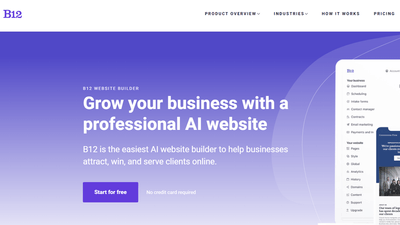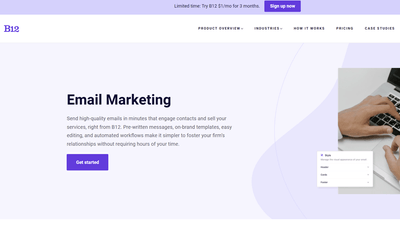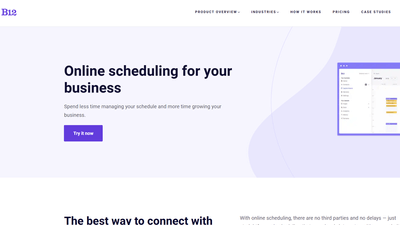$1/month website
Unlock the leading AI website builder’s premium features.
Generate a siteCanva AI Presentation Maker - AI-Powered Presentations Made Easy
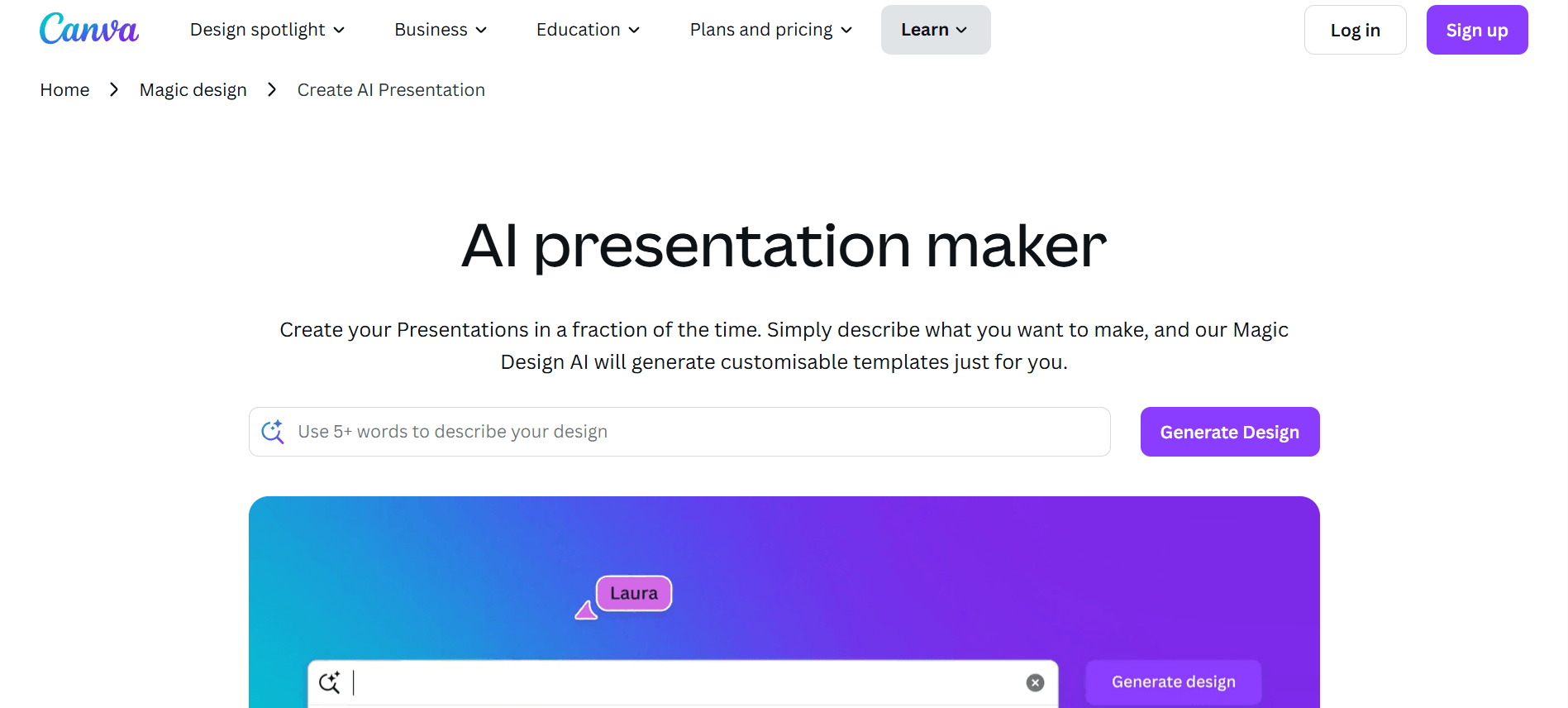
Pricing:
freemium
Tags:
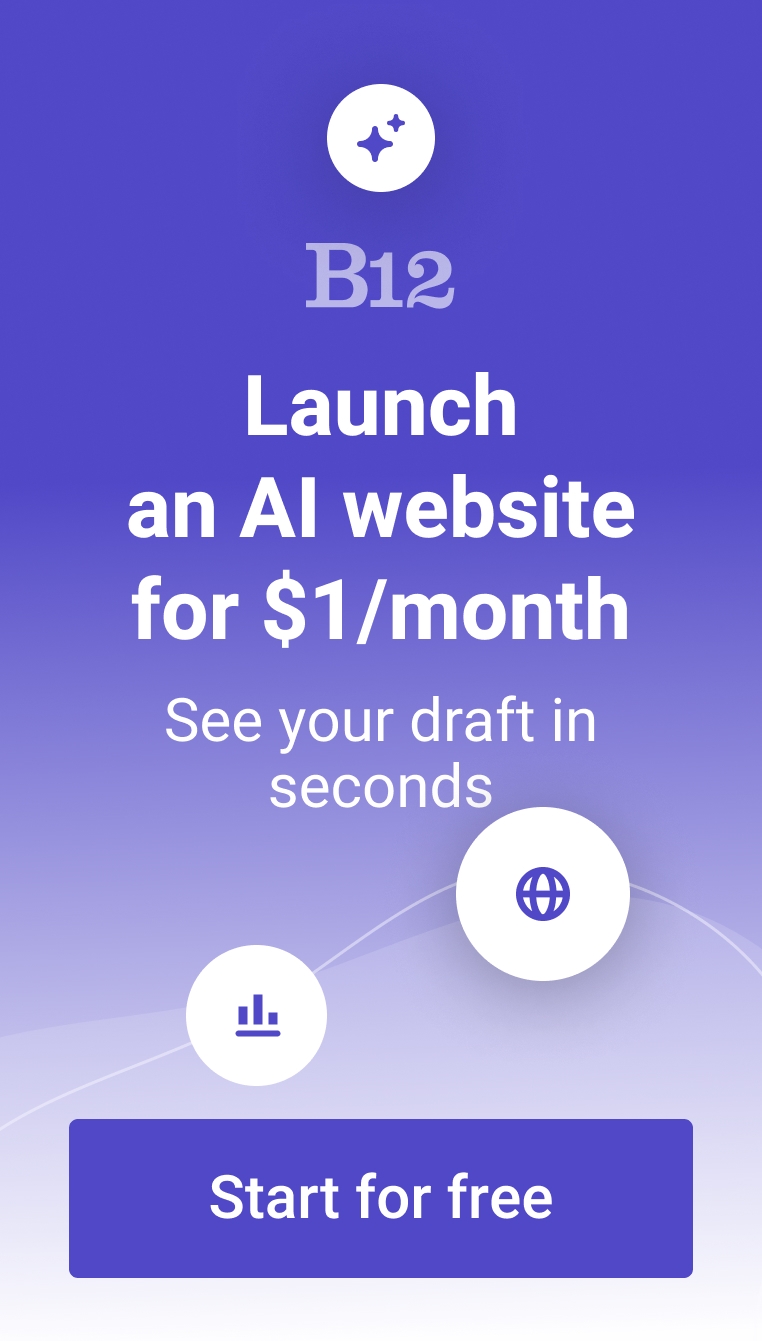
Canva's Magic Design for Presentations offers a seamless way to create compelling presentations without the usual time commitment. Users simply describe their desired presentation in a few words, and the AI takes over, generating customizable, on-brand templates complete with outlines and content.
FEATURES:
- Customizable templates
- Brand kit integration
- Translate content in 100+ languages
- Integrations
- Collaboration tools
FAQs about Canva Magic Design:
Can AI create a presentation in Canva?
Yes, you can absolutely create a presentation with AI in Canva. Simply look for "Canva AI" and then choose the "Design for me" option. From there, you'll see your ideas begin to take shape in various suggested templates as you refine the style or add a headline. You can preview each template to find the one that best fits what you're looking for. To get started with Magic Design for Presentations, just click "Create a design" and select "Presentation."
Which is better, Canva or Beautiful.ai?
Deciding between Canva and Beautiful.ai really depends on what you're looking for in a presentation tool, as they each have their strengths.
If you value expansive creative control and a wide range of design possibilities, Canva is more suitable. If you prioritize speed, automated design best practices, and a more guided creation process specifically for presentations, Beautiful.ai could be the better option.
Can I collaborate on Canva AI Presentation Maker?
Yes, you absolutely can collaborate on presentations created with Canva's AI Presentation Maker. Canva is built with collaboration in mind, and that extends to designs you kickstart with AI.
Once it generates your initial presentation, you can easily invite teammates to work on it with you. This means everyone can contribute, make edits, leave comments, and refine the slides together in real-time. This is especially helpful for teams who want to leverage the AI for a fast first draft and then work together to perfect the content and visuals.
Is Canva AI Presentation Maker free?
You can explore it with a free Canva account, which allows for a limited number of uses (10).
However, to truly unlock the full potential and use Magic Design for Presentations extensively, you'll need a Canva Pro subscription. This plan typically costs around $15 per month and provides unlimited access to Magic Design, along with many other premium features, templates, and increased storage.
For teams, there's Canva Teams, which offers similar unlimited access to AI features but also includes enhanced collaboration tools and team management. It costs $10 per month per person.
Who benefits from using Canva AI Presentation Maker?
Anyone who wants to create impactful presentations more efficiently, without starting from scratch or struggling with design, will find it a huge advantage.
For instance, busy professionals in sales, marketing, or business development can quickly generate a polished pitch deck or report. Small business owners and entrepreneurs who wear many hats can easily create impressive presentations for investors, clients, or internal meetings without needing to hire a designer. Even educators can benefit by rapidly developing engaging lesson materials or workshop presentations.
Trending AI tools
The best AI website builder for businesses
Draft your business-ready website in only 60 seconds, with all the features you need to better attract, win, and serve your clients online.