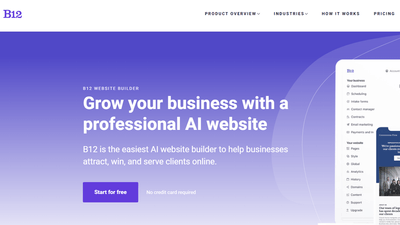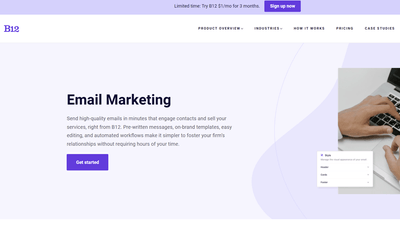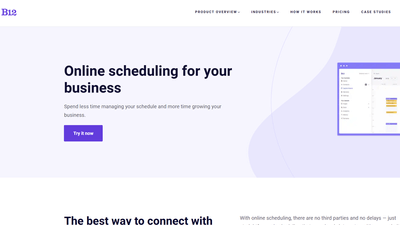$1/month website
Unlock the leading AI website builder’s premium features.
Generate a site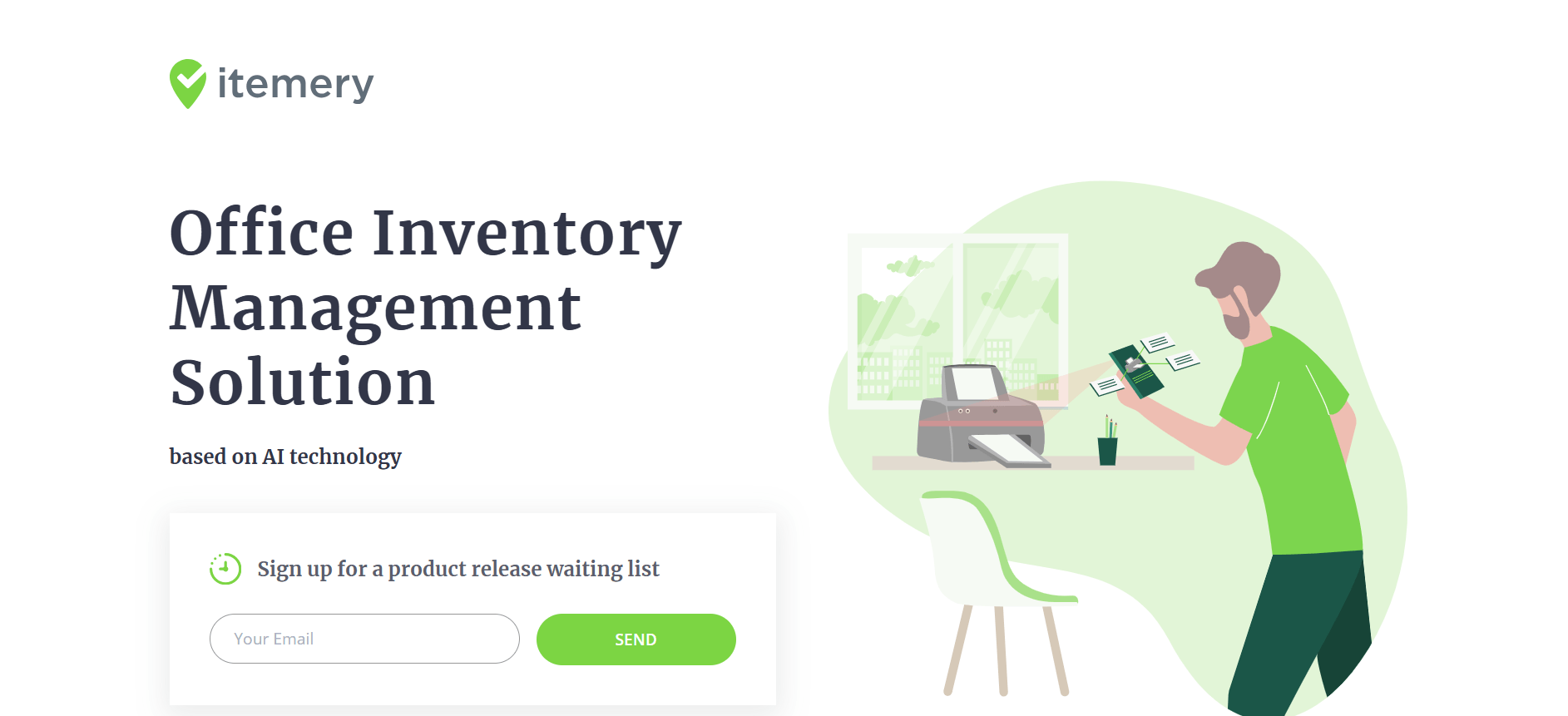
Pricing:
freemium
Tags:
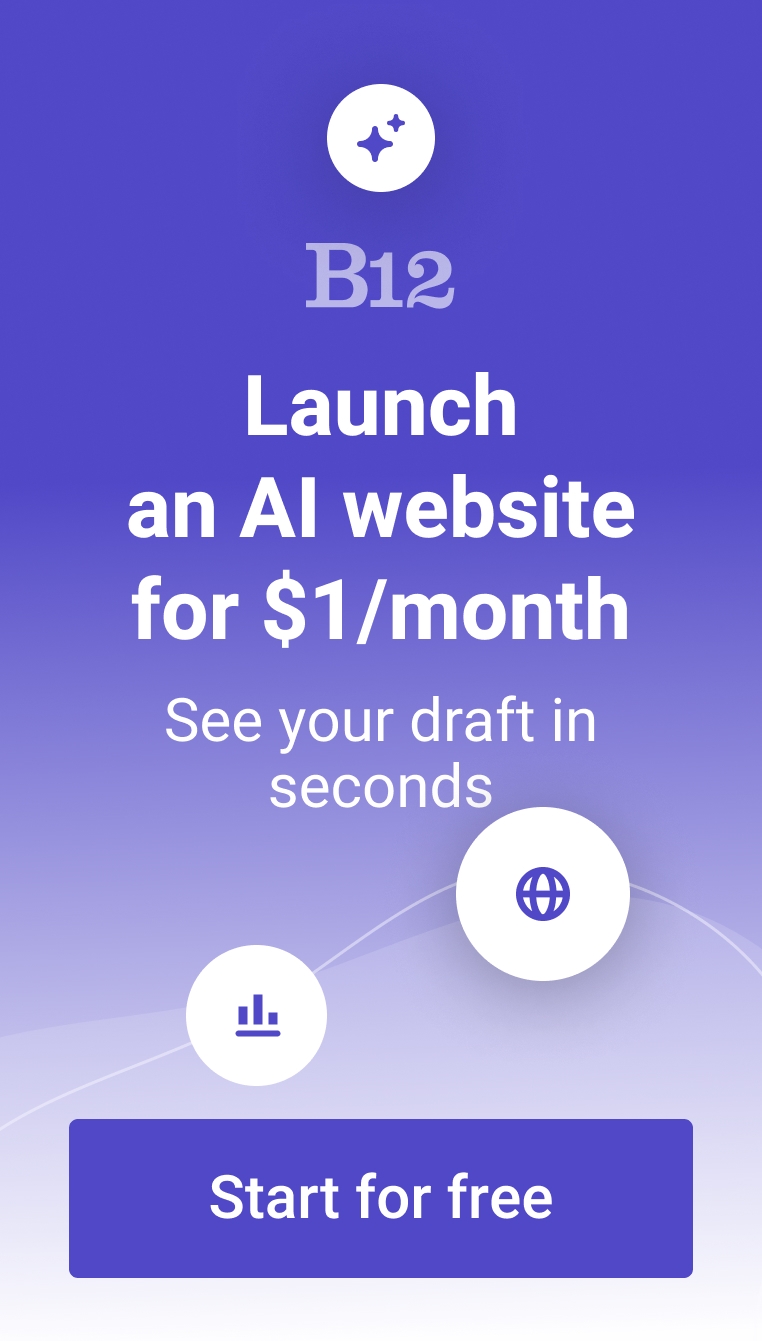
Managing office inventory can be a real hassle. Itemery uses AI to simplify the whole process. It works with tools you probably already use, like Excel and Google Sheets, so getting started is easy: just import your existing inventory list in a couple of clicks, and then access it from anywhere.
FEATURES:
- Integrates with Excel and Google Threads
- Automatically add items with the mobile app
- Can be shared from any device
- Unique barcode/QR code generator
FAQs about Itemery:
How does Itemery work?
Itemery helps you manage your office inventory using AI and some handy tools. You can get started quickly by importing your existing inventory data from Excel or Google Sheets. Once your data is in, you can access it from anywhere.
Adding new items is easy. Using the Itemery mobile app, you can just point your phone's camera at an object, and the app uses AI to recognize it and automatically add it to your inventory. Itemery helps you keep track of where everything is with "Locations," so you can organize items by room, building, or however you like. The "Dashboard" gives you a quick overview of all your company's assets and any recent changes. "Audits" help you do regular inventory checks.
What kind of data can I import from Excel/Google Sheets?
You can import your existing property database from Excel or Google Sheets. Itemery is designed to handle the kind of information you'd typically track about assets or inventory. So, things like:
- What the item is: (Name, description, etc.)
- How many you have: (Quantity on hand)
- Where it's located: (Room, building, etc.)
Is there a limit to the number of items I can track?
Yes, there are limits, but it depends on which plan you choose. They have a few different options:
- Free: This lets you track up to 50 items.
- Basic: This tier bumps it up to 250 items.
- Advanced: This one allows for 1,000 items.
- Professional: If you have a large inventory, this plan offers unlimited items.
How much does Itemery cost?
Itemery has a free plan that lets you track up to 50 items, which is good for getting started or for very small inventories. If you need to track more, they have paid plans:
- Basic is $15 a month and lets you manage up to 250 items.
- Advanced costs $40 a month and covers up to 1,000 items.
- If you've got a large inventory or need more flexibility, their Professional plan is $70 a month and offers unlimited items.
What are the use cases of Itemery?
Itemery is designed to help businesses keep track of their stuff, so it's useful in a lot of different situations where you need to manage inventory or assets. Here are a few examples:
- Office supplies: Think pens, paper, staplers, and all the other everyday items that can be easy to lose track of.
- IT equipment: Computers, laptops, monitors, keyboards, mice – anything tech-related.
- Furniture and fixtures: Desks, chairs, tables, shelves – the larger items in an office.
- Tools and equipment: If your business uses specialized tools or equipment, Itemery can help you keep track of them.
Trending AI tools
The best AI website builder for businesses
Draft your business-ready website in only 60 seconds, with all the features you need to better attract, win, and serve your clients online.