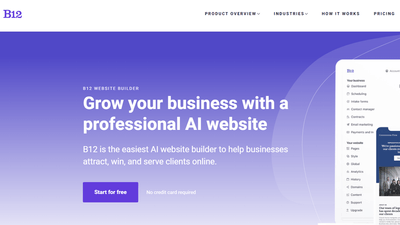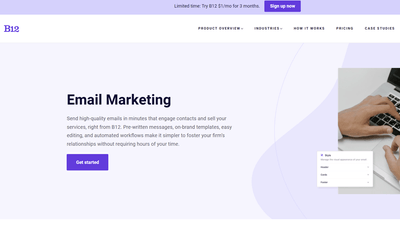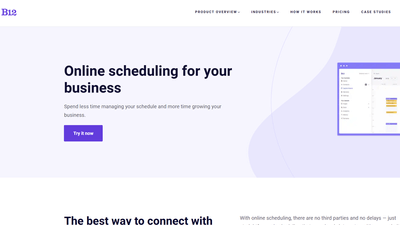$1/month website
Unlock the leading AI website builder’s premium features.
Generate a site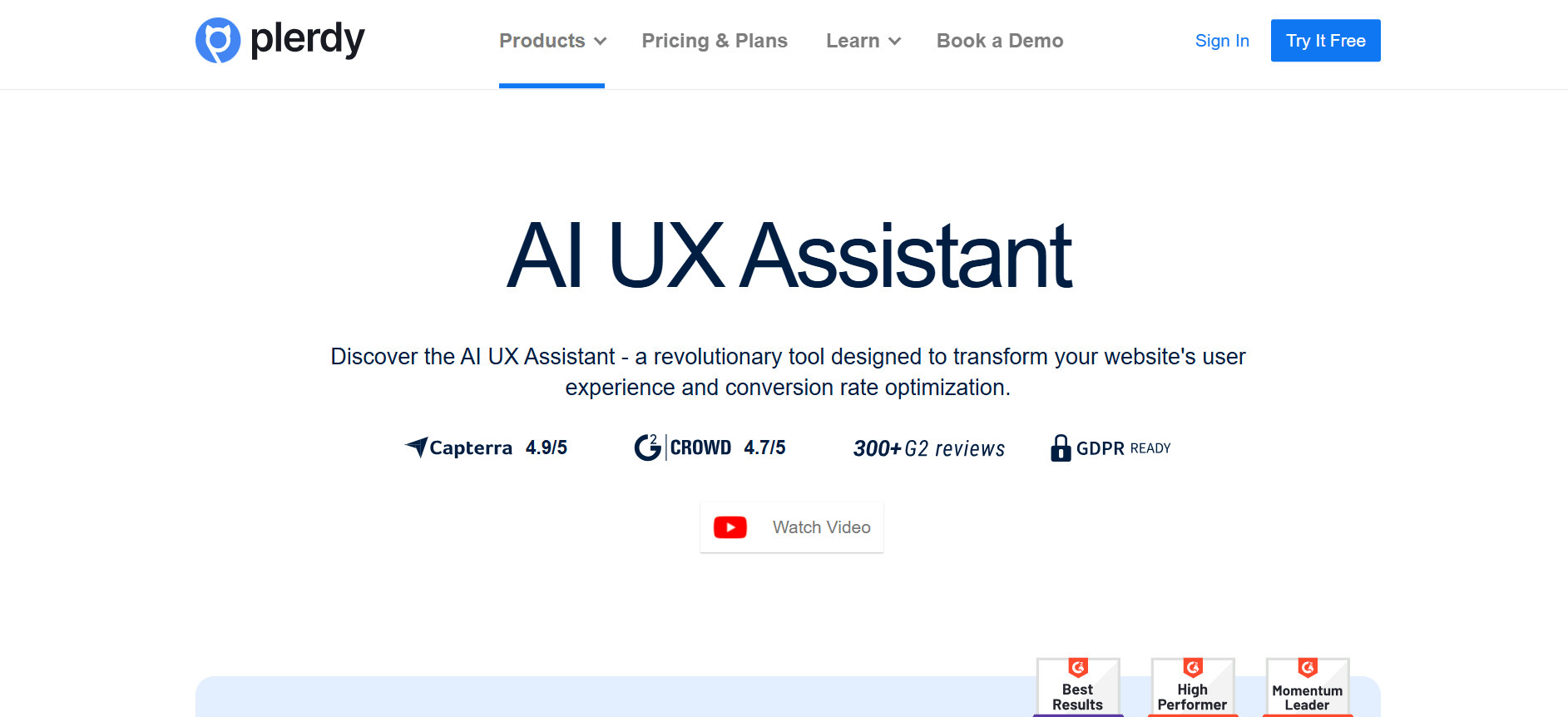
Pricing:
freemium
Tags:
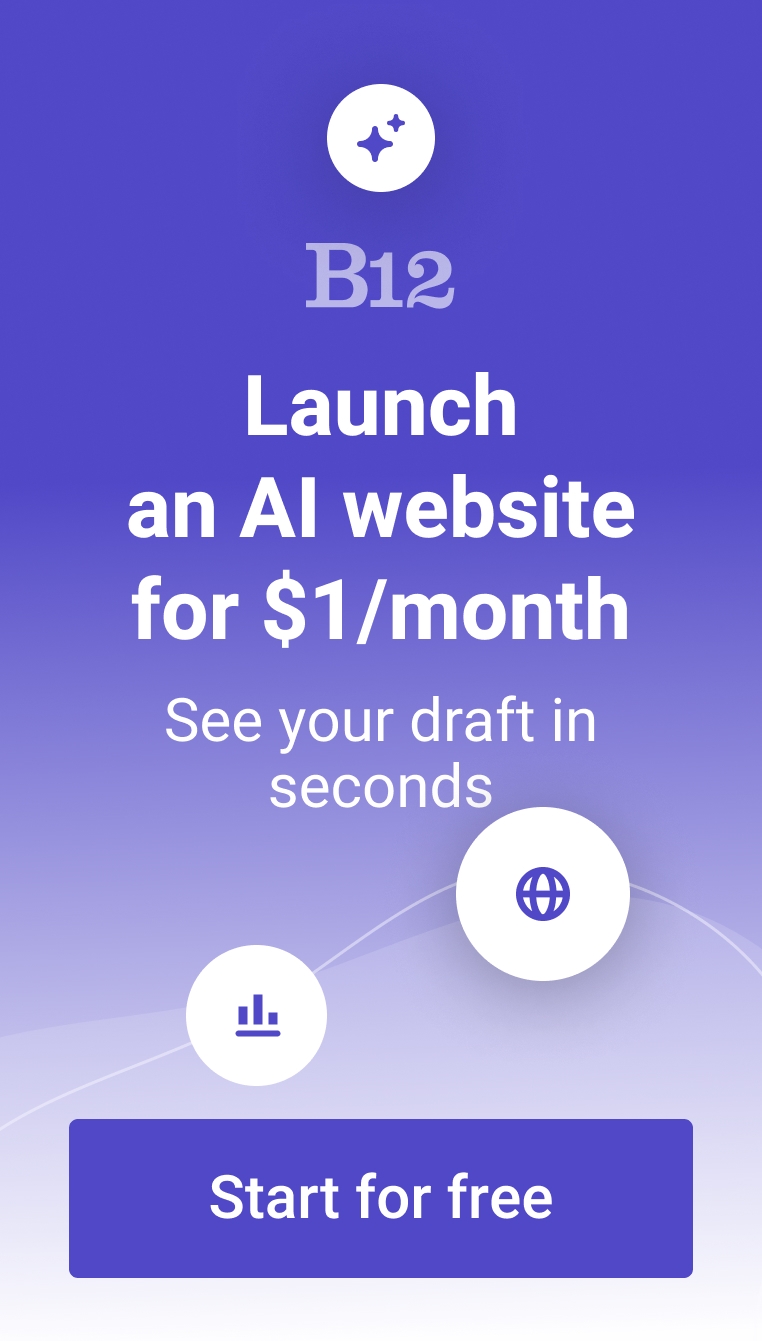
The Plerdy AI UX Assistant offers a transformative approach to understanding and improving website performance. It efficiently analyzes complex data, including heatmaps and video sessions, to provide actionable insights for enhancing user experience and optimizing conversion rates.
FEATURES:
- Cogent analysis of UX elements
- Shareable reports + PDF export
- Customizable language
- Integrates multiple metrics
FAQs about Plerdy AI UX Assistant:
How does Plerdy AI UX Assistant work?
The Plerdy AI UX Assistant works by essentially taking the guesswork out of improving your website.
- You simply select a specific page on your website that you want to analyze, and you can also pick the language for the report.
- The AI goes through a vast amount of data that Plerdy collects from your website. This includes things like:
-
- Heatmaps: Visual representations of where users click, move their mouse, and scroll on your pages.
- Video sessions: Recordings of actual user journeys on your site, showing exactly how they interact with elements.
- Other Plerdy data: This could involve data from Plerdy's other tools, like pop-up performance, event tracking, or e-commerce analytics.
- Instead of just giving you raw data, the AI distills all that information into a clear, concise UX report.
- Plerdy provides direct recommendations to help you fine-tune your web performance, specifically with an eye on boosting your conversion rates.
What are the benefits of using Plerdy AI UX Assistant?
Using Plerdy's AI UX Assistant offers several key benefits for anyone looking to improve their website:
- It simplifies website optimization
- It enhances understanding of user behavior
- It promotes team collaboration and transparency
- It drives business growth by providing insightful CRO advice
What are its core features?
The Plerdy AI UX Assistant comes with a set of powerful core features:
- AI-powered analysis and advice
- In-depth UX reports
- Integration with key metrics
- Efficient workflow
- High data accuracy and efficiency
How much does Plerdy cost?
You can get started for free with a Forever plan. This free tier gives you a taste of Plerdy's capabilities, including a daily limit of 100 heatmaps, 500 video sessions, and 5,000 SEO audit actions.
For those needing more capacity, Plerdy offers paid plans:
- The Startup plan is available at $32 per month. This significantly increases your limits, offering 500 daily heatmaps, 5,000 video sessions, and 500 conversions.
- The Scale plan costs $64 per month. This bumps up the limits further, providing 1,500 daily heatmaps, 10,000 video sessions, and 1,500 conversions.
- The Thrive plan is priced at $108 per month. This is for more intensive use, offering 3,000 daily heatmaps, 30,000 video sessions, and 3,000 conversions.
What are the specific use cases of Plerdy AI UX Assistant?
The Plerdy AI UX Assistant is designed to address a variety of website optimization needs, making it useful in several specific scenarios:
- Pinpoint exactly where users struggle or get confused on your website.
- Get clear, actionable advice to turn more visitors into customers.
- Share easy-to-understand reports to get everyone on the same page.
- Improve the performance of anything from pop-ups to checkout flows.
- Discover the reasons behind user actions, not just the actions themselves.
Trending AI tools
The best AI website builder for businesses
Draft your business-ready website in only 60 seconds, with all the features you need to better attract, win, and serve your clients online.