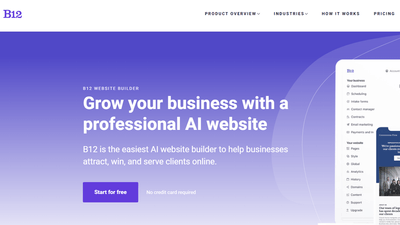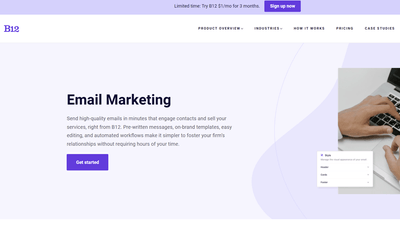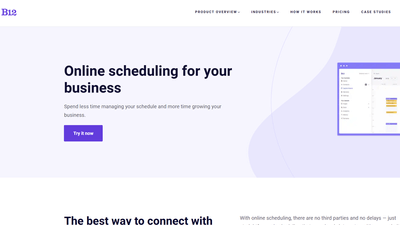$1/month website
Unlock the leading AI website builder’s premium features.
Generate a site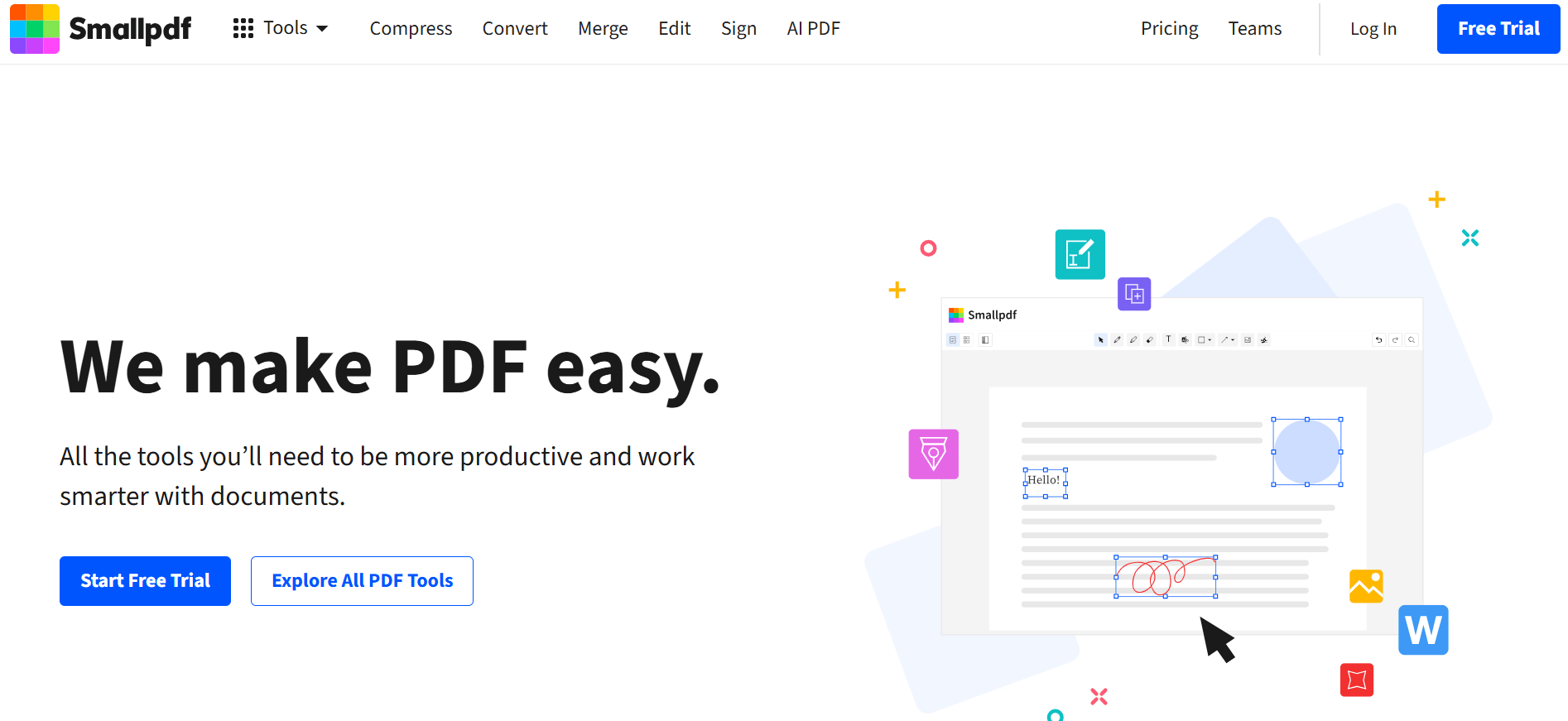
Pricing:
freemium
Tags:
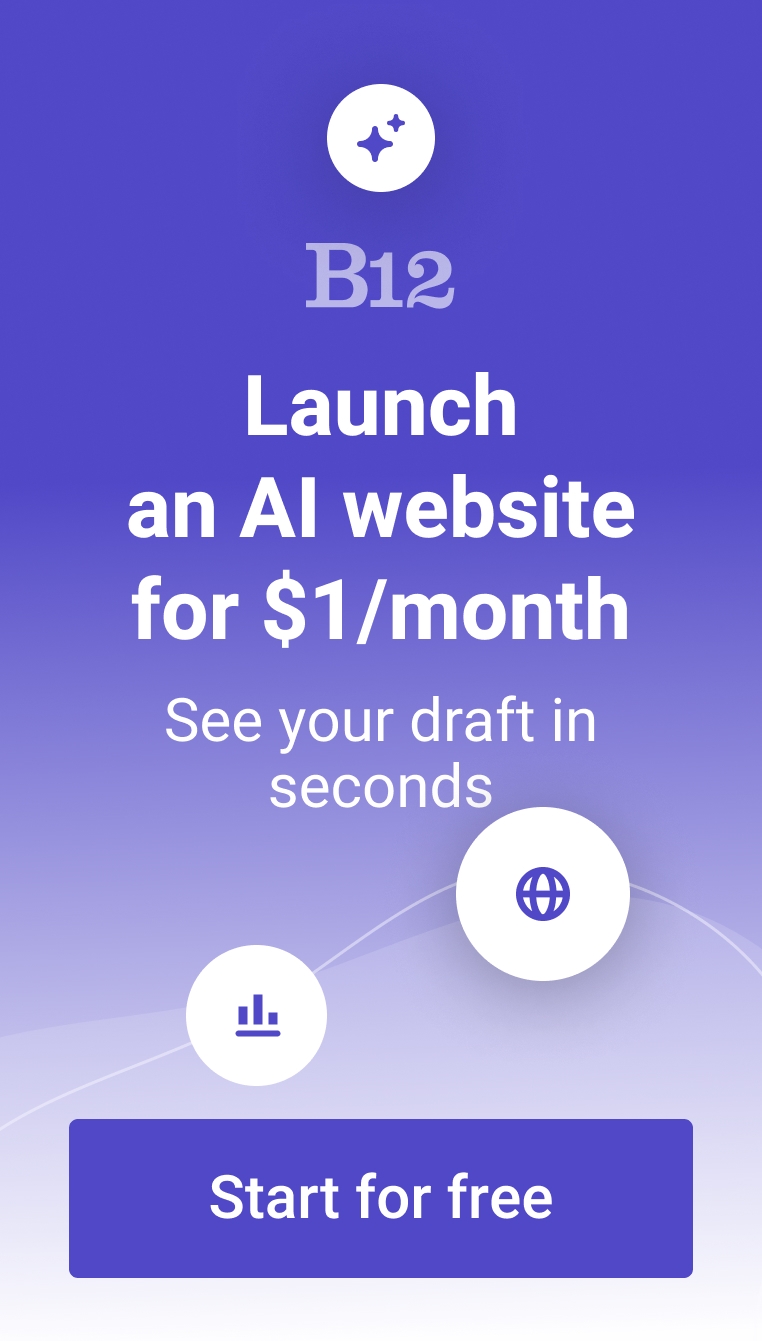
Edit and annotate PDFs with ease with Smallpdf. Instead of just viewing, you can highlight important information, add your own text, insert pictures and shapes, and even make freehand notes right on your documents. Extend your capabilities further with connections to 20 other useful tools.
FEATURES:
- Compress and convert PDFs
- AI PDF
- Organize, view, and edit
- Sign
- Scanning tools
FAQs about Smallpdf:
What is Smallpdf used for?
Smallpdf is a handy tool that lets you work with your digital documents, whether you're on a computer or using your phone. Think of it as a set of helpful features for PDFs. You can use it to change files into PDF format, make PDFs smaller so they're easier to share, and also make edits directly to your PDF documents.
How long does Smallpdf keep files?
If you have a Smallpdf account (whether it's the free or paid version) and you save your files there, they'll stick around in your storage until you decide to delete them. However, if you're using Smallpdf without logging in and you don't save the file to your account, it'll be removed from their servers about two hours after it's been processed. So, if you want to keep your files longer, make sure you're logged in and save them to your Smallpdf storage.
Is Smallpdf free?
The free plan lets you use over 30 basic document management tools with a limited number of document downloads per day. This is great for occasional use and covers essential tasks like converting, compressing, merging, and splitting PDFs.
The Pro plan is currently €10 per month. It unlocks all the Pro features, such as stronger compression, OCR (being able to recognize text in images), unlimited document downloads, and full access to all their 30+ tools, including AI-powered ones.
Designed for teams of two or more, the Pro for Teams plan is €8 per user per month. It includes everything in the Smallpdf Pro plan, plus priority customer support, centralized billing, and the ability to manage member access.
Is Smallpdf a safe site?
Smallpdf takes security seriously. They've got certifications like ISO 27001, and they follow GDPR and eIDAS regulations, which are all about protecting your data. When you upload or download documents, that information is encrypted using advanced TLS technology, which helps keep your files secure during transfer.
Is Smallpdf legal?
Yes, Smallpdf is a legitimate and legal service. They emphasize keeping your data safe while you use their tools. For example, they use secure encryption to protect your files. They also adhere to global safety standards and store data on European servers, which often have strong privacy regulations.
Trending AI tools
The best AI website builder for businesses
Draft your business-ready website in only 60 seconds, with all the features you need to better attract, win, and serve your clients online.