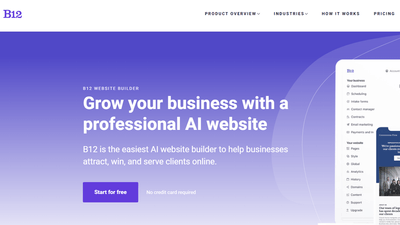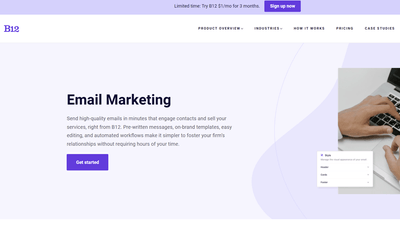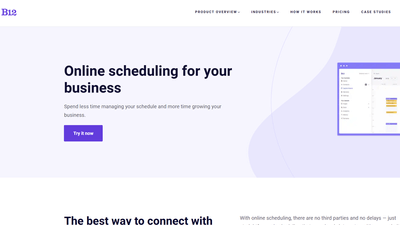$1/month website
Unlock the leading AI website builder’s premium features.
Generate a site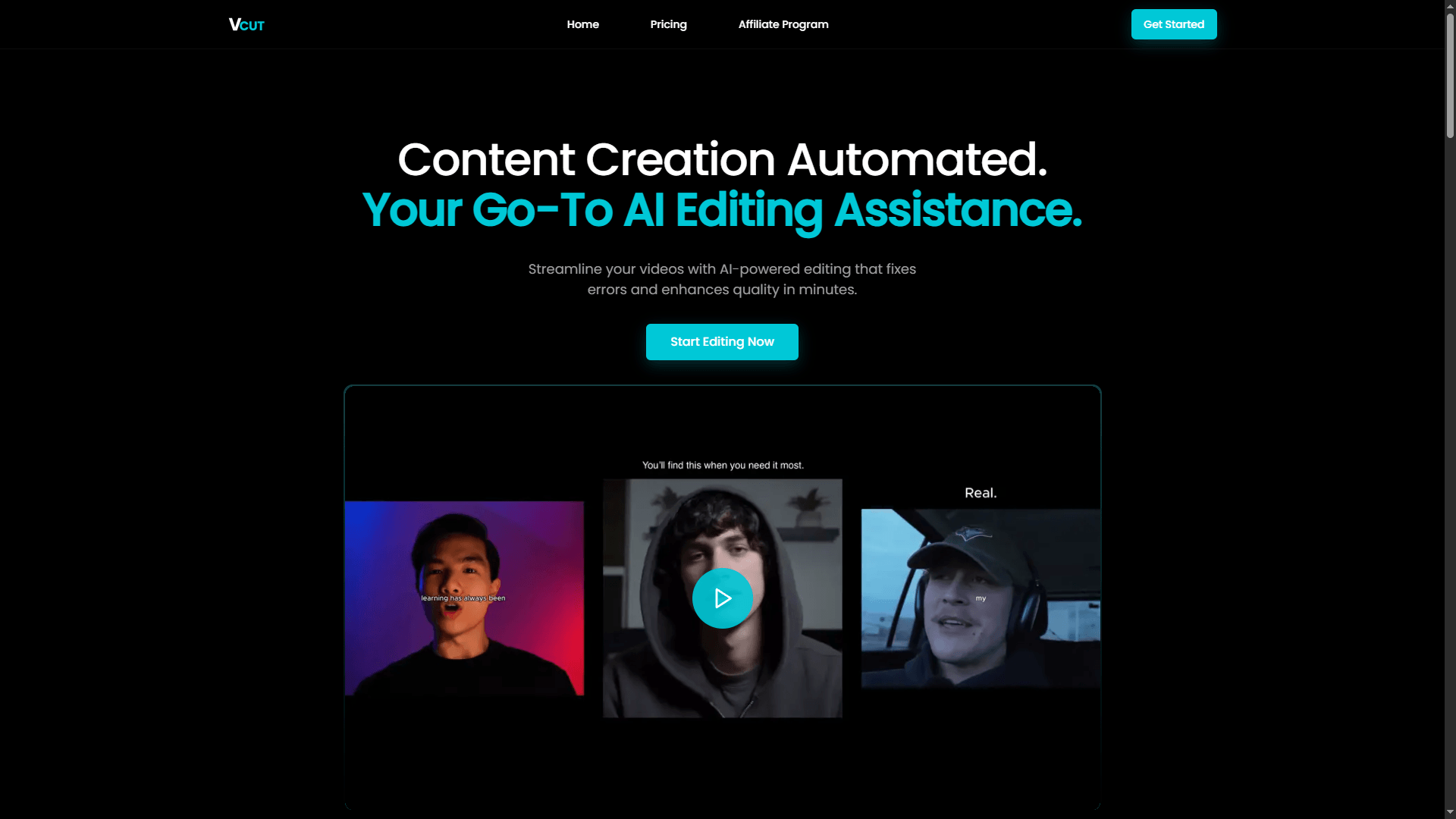
Pricing:
freemium
Tags:
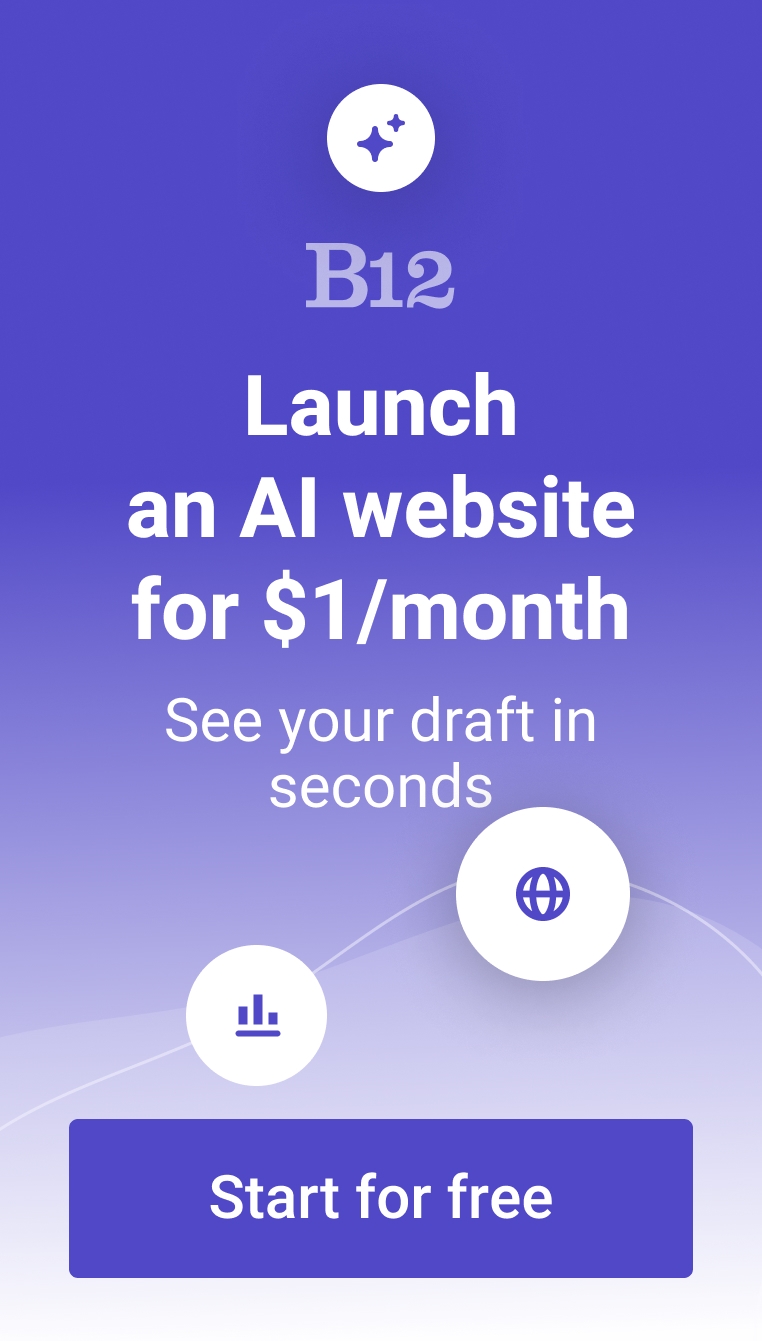
VCut is an AI-powered video editing platform built to help content creators speed up their production process. It automatically detects and removes errors, filler words, and enhances video quality, making it perfect for producing polished content quickly. The tool also extracts key moments like talking head clips, making highlight creation seamless. With browser-based access, VCut is a convenient solution for creators looking to streamline their workflow.
FEATURES:
- AI-powered instant video editing
- Automatic error and filler word removal
- Video enhancement and quality boost
- Talking head and highlight clip extraction
- Ideal for creators, social media managers, and video marketers
FAQs about VCut
What makes VCut different from other AI video editing tools?
VCut specializes in streamlining video editing by automating some of the most time-consuming tasks, such as removing filler words and correcting errors. Unlike many general video editors, it focuses heavily on speed and quality enhancement for creators who need fast turnaround. The tool is especially effective for creators working with talking head formats and highlight reels. Its browser-based platform also eliminates the need for any software installation.
How does VCut improve the video editing process?
VCut enhances the workflow by allowing users to upload raw footage and instantly identify key moments worth showcasing. It handles technical tasks like video cleanup and audio polishing, so users can focus on storytelling and client engagement. This automation leads to significant time savings and reduces creative fatigue for frequent content creators.
Is VCut free to use?
VCut operates on a freemium model, allowing users to access basic editing features without charge while offering premium upgrades for advanced capabilities. This pricing structure makes it accessible for beginners and scalable for professionals. Pricing packages are subject to change. Always verify pricing information on their official site.
Can VCut be used for social media content production?
Absolutely. VCut is particularly effective for social media creators, YouTubers, and marketers who need fast, polished clips. Its automation features enable rapid content turnaround, making it easier to keep up with posting schedules. The extracted highlights and error-free clips are ideal for platforms that demand short, engaging videos.
How does VCut compare to other video editing software?
Unlike traditional tools like Adobe Premiere or Final Cut Pro, VCut removes much of the manual work with its built-in AI automation. While those tools offer more granular control for cinematic editing, VCut is better suited for creators needing quick, quality content with minimal learning curve. It's a standout option for those prioritizing speed and ease over complex editing features.
Trending AI tools
The best AI website builder for businesses
Draft your business-ready website in only 60 seconds, with all the features you need to better attract, win, and serve your clients online.