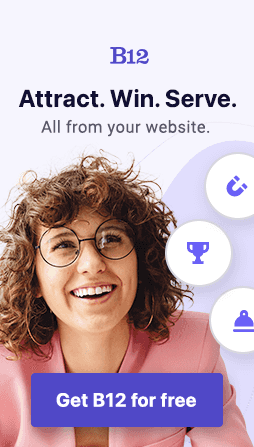Build an AI website in 60 seconds
AI generates your personalized website instantly with built-in scheduling, payments, email marketing, and more.
Start for free
How to choose between Zoom vs. GoToMeeting for your company

Communication and collaboration are essential to running a business. That’s why meetings are such a prominent feature of the workplace, found across all industries. From pitching new clients to getting your team up to speed on a new project, coming together is crucial.
Now more than ever, we're all aware that sometimes people can’t meet in person. Maybe your client lives across the country or maybe your team has started working from home due to Covid-19. Regardless of the situation, you still need to communicate and collaborate. Wouldn’t it be nice if there was a simple, fast way to get everyone together in real-time? Fortunately, with video conferencing, there is!
Video conferencing software uses telecommunication to host real-time, virtual meetings. These meetings can be done face-to-face with video or restricted to audio, if preferred. Rather than requiring all meeting attendees to commute to a shared location, everyone can participate from the comfort of their home, office, or hotel. Not only does this make things more convenient for attendees, but it enhances efficiency on all sides.
The rise of video conferencing
Video conferencing has been on the rise due to increases in globalization and remote work. With the recent Covid-19 outbreak, video conferencing has become even more essential for keeping businesses up and running, since many workers are forced to work from home.
Video conferencing offers a plethora of benefits:
-
It makes meetings easier to schedule - Today’s workforce is busy. It’s challenging to schedule meetings around several people’s packed schedules. However, a video conference is much easier to fit in than an in-person meeting that requires a commute.
-
It saves time - By removing a commute from the equation, video conferencing allows attendees to jump into a meeting in seconds. All they need is a device that connects to the internet. This saves a great deal of time on all ends.
-
It’s more cost-effective - Commuting to an in-person meeting can be expensive, especially if there’s a lot of travel involved. Rather than flying someone across the country, simply meet with them via video conference instead. By offering this convenience to your clients, you can expand your customer base with ease.
-
It results in better attendance - Since there are very few hurdles to jumping onto a video conference, it’s easy for people to attend. Even if they’re busy with other work, family duties, or on vacation, they can usually make a video conferencing call. This means your meetings can enjoy better attendance.
-
It’s more productive - By offering a virtual meeting, you’re less disruptive to your team and client’s schedules, allowing them to maintain a greater degree of productivity.
-
They can be recorded - When you have an in-person meeting, one person is usually designated as the note taker. The quality of their notes dictates how much of the meeting’s information is maintained. A lot of important details can get lost in the shuffle. However, with video conferencing, you can record a meeting in full.
Video conferencing software
There are several companies that provide high-quality video conferencing software. Two of the industry leaders are Zoom and GoToMeeting. To help you choose the one that’s right for your business, we’re here to compare and contrast Zoom and GoToMeeting.
These two video conferencing software offer many of the same basic capabilities. However, they differ in pricing, limitations, and specialized features. One will be better for your business than the other, depending on the size of your company and what features are most important to you.
Keep in mind these questions as you learn about Zoom and GoToMeeting:
- How long do my meetings last?
- How many attendees do I invite to my meetings?
- Do I want to record meetings?
- What special features would enhance my meetings?
Without further ado, let’s examine Zoom and GoToMeeting and see how they stack up.
Zoom
Zoom is a popular video conferencing software. It’s used in conference rooms, offices, and classrooms around the world, providing the tools professionals need to collaborate. Zoom can be accessed from all devices, whether you use a desktop, laptop, tablet, or smartphone.
Zoom offers the following features:
- HD video and audio conferencing
- Phone dial-in options
- Private chat and group chat capabilities
- Screen sharing
- Screen annotations
- Whiteboarding
- Video webinar hosting
- Recurring meeting scheduling
- Cloud and local recording storage
- Slack integrations
- Google calendar integrations
Furthermore, Zoom is known for its fantastic customer support and ease of use. It’s intuitive, even for those who have little experience with video conferencing software.
How it works
Zoom conferences are very easy to organize, especially once you’ve installed their free Zoom application.
To start a Zoom meeting as a host, follow these steps:
- Visit Zoom.us
- Click “Host a Meeting” in the top right
- Sign in with your account information
- Launch the Zoom application
- Send your meeting ID number or meeting link to your attendees
To join a Zoom meeting as an attendee, there are two options:
- Visit Zoom.us
- Click “Join a Meeting” on the top right
- Type in your meeting ID provided by your meeting host
Or
- Click the Zoom meeting URL link sent by the host
Once you’re in the meeting, you can choose whether or not you want to use video, or stick to just audio. You can also mute and unmute yourself, as well as other attendees if you’re the host.
Go To Meeting
Like Zoom, GoToMeeting is another popular video conferencing tool, used by teams for meetings, training sessions, and webinars. Here are the features of GoToMeeting:
- Desktop and mobile device functionality
- HD video conferencing
- Toll-free call-in options
- Recording capabilities
- Whiteboarding and drawing tools
- Screen sharing
- Advanced scheduling
- Personal meeting rooms
- Slack integration
- Comprehensive webinar hosting
As you can see, GoToMeeting and Zoom share many of the same basic features that make virtual meetings possible.
How it works
Likewise, using GoToMeeting works quite similarly to Zoom.
To host a meeting, follow these steps:
- Log into your GoToMeeting account
- Launch your meeting
- Invite and manage your attendees
To join a meeting, follow these steps, either:
- Go to GoToMeeting and enter your meeting ID.
- Launch the meeting within the GoToMeeting desktop app or in your web browser
Or
- Click on your meeting’s URL link
As you can see, with such a simple process, you can host or join a meeting in a few simple clicks. For both services, attendees can join a meeting without having a Zoom or GoToMeeting account of their own when they use the clickable link to join.
Comparing and Contrasting Zoom and GoToMeeting
While these two video conferencing services have a lot in common, they differ in some notable ways that may be relevant to your business.
Comparing their features
Both Zoom and GoToMeeting offer many of the same basic features, such as HD video, multiple webcam viewing options, built-in security measures, and group chats. However, they diverge when it comes to unique features, such as:
- Advanced screen sharing - Both brands of video conferencing software offer basic screen sharing. However, Zoom’s screen sharing is more advanced. It enables your computer’s audio to be shared, along with the screen’s visuals. It also lets you share a portion of your screen or multiple attendee’s screens at once.
- Recording storage - GoToMeeting offers unlimited cloud storage for recordings for their premium plans, while Zoom’s cloud storage is limited to 1GB. Additional Zoom recording storage costs around $40 each month to acquire. If recording your meetings is important, GoToMeeting is the more cost-effective option.
- Breakout rooms - Zoom allows attendees to break into groups in convenient “breakout rooms.” This lets you conduct sub-meetings with certain participants, without having to schedule a brand new meeting. GoToMeeting does not have this feature.
- Calling options - GoToMeeting offers more flexible calling options. Both video conferencing services allow for toll-free, long-distant, call-ins. However, Zooms call features vary depending on which plan you purchase. GoToMeeting offers comprehensive call features in every plan.
- Whiteboarding - Zoom has more advanced whiteboarding tools, allowing you to highlight features of your presentation and add other visual elements. GoToMeeting’s whiteboarding tools are less robust.
- Interface design - Both video conferencing platforms are easy to use. However, Zoom’s is more streamlined, making it a little clearer and easier to use. GoToMeeting’s control panel is more complex.
- Admin controls - Both Zoom and GoToMeeting feature admin control features, such as audio and video muting and chat restrictions. However, Zoom’s admin controls are more advanced.
- Live video editing - Zoom lets you add a filter onto your video with their “Touch Up My Appearance” feature. This helps you look your best, even if your meeting location lacks good lighting. You can also set up a virtual background image of your choosing. GoToMeeting does not have features like this.
As you can see, each video conferencing software has its strengths and weaknesses. Determine which features matter most to your meetings and then choose between Zoom and GoToMeeting accordingly.
Comparing their pricing
In terms of pricing, Zoom and GoToMeeting use slightly different pricing models.
Zoom’s pricing is broken down into four tiers:
- Free - Zoom’s basic model is free. It lets you have up to 100 attendees. Group meetings can last up to 40 minutes, while one-on-one meetings don’t have a time limit.
- Pro - Zoom’s pro plan costs $14.99 per month and allows for 100 attendees. Meetings can last up to 24 hours. This version offers more admin controls, giving hosts greater control over their meetings. It also comes with 1GB of recording space. Zoom’s pro plan is made for small teams, but it’s available to individuals as well.
- Business - Zoom’s business plan costs $19.99 per month. It hosts up to 300 attendees. It enables your business to make use of personalized meeting links, company branding, customized invitation email templates, auto-generated recording transcripts, and more. However, you must purchase at least ten host plans to qualify for this tier.
- Enterprise - Zoom’s enterprise plan also costs $19.99 per month. It allows you to host up to 500 attendees per meeting and offers unlimited cloud storage for your recordings. It also comes with a dedicated customer service manager. To qualify, you must purchase at least 100 host plans.
GoToMeeting’s pricing is structured a little differently. The biggest difference is that it doesn’t have a free plan. In addition, GoToMeeting provides greater amounts of cloud storage and allows for more attendees at each tier. Take a look:
- Pro - GoToMeeting’s pro plan costs $14 a month per host. It allows up to 150 attendees to join a meeting. It comes with all the basic video conferencing features, including unlimited meeting time, screen sharing, a dial-in conference line, and chat messaging.
- Business - GoToMeeting’s business plan costs $19 a month. It allows for up to 250 attendees. This tier offers additional features, such as unlimited cloud recording storage, recording transcription, drawing tools, keyboard and mouse sharing, and an automated shareable PDF generator of your meeting’s information.
- Enterprise - GoToMeeting’s enterprise plan comes at a custom rate that can be bundled and discounted, depending on your company’s size. It allows for up to 3,000 attendees per meeting. Like Zoom’s plan, it comes with a customer success manager. It also includes on-boarding and training services.
The more cost-effective option of the two depends on your company’s size and the features you want to access. If you prefer to use a free option, Zoom is clearly the winner. However, if you want to host more attendees and need unlimited cloud storage, GoToMeeting may be the better choice.
So which video conferencing software is right for you?
As you can see, Zoom and GoToMeeting can both offer video conferencing with advanced features for affordable prices. Based on your business’ unique requirements, one will be more attractive than the other.
For more tips on how you can grow your business, check out our Resource Center. There, you can explore our web design and SEO marketing information, which can help get your business found on Google and keep your customers coming back for more!
Learn more ways to reach prospective clients
We'll email you free resources on how to bring more areas of your business online and create a convenient client experience.
Draft your site in 60 seconds
Get an AI website made specifically for you that's free to launch.
Start for free ✨No credit card required
Related posts
Spend less time on your website and more time growing your business
Let B12 set up your professional online presence with everything you need to attract, win, and serve clients.