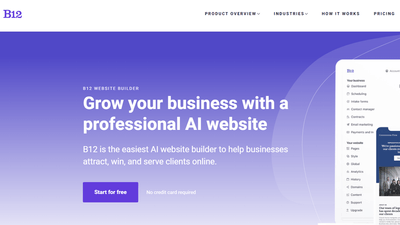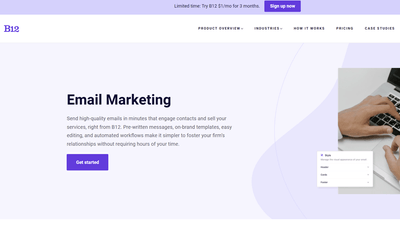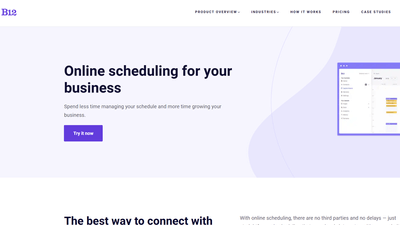$1/month website
Unlock the leading AI website builder’s premium features.
Generate a site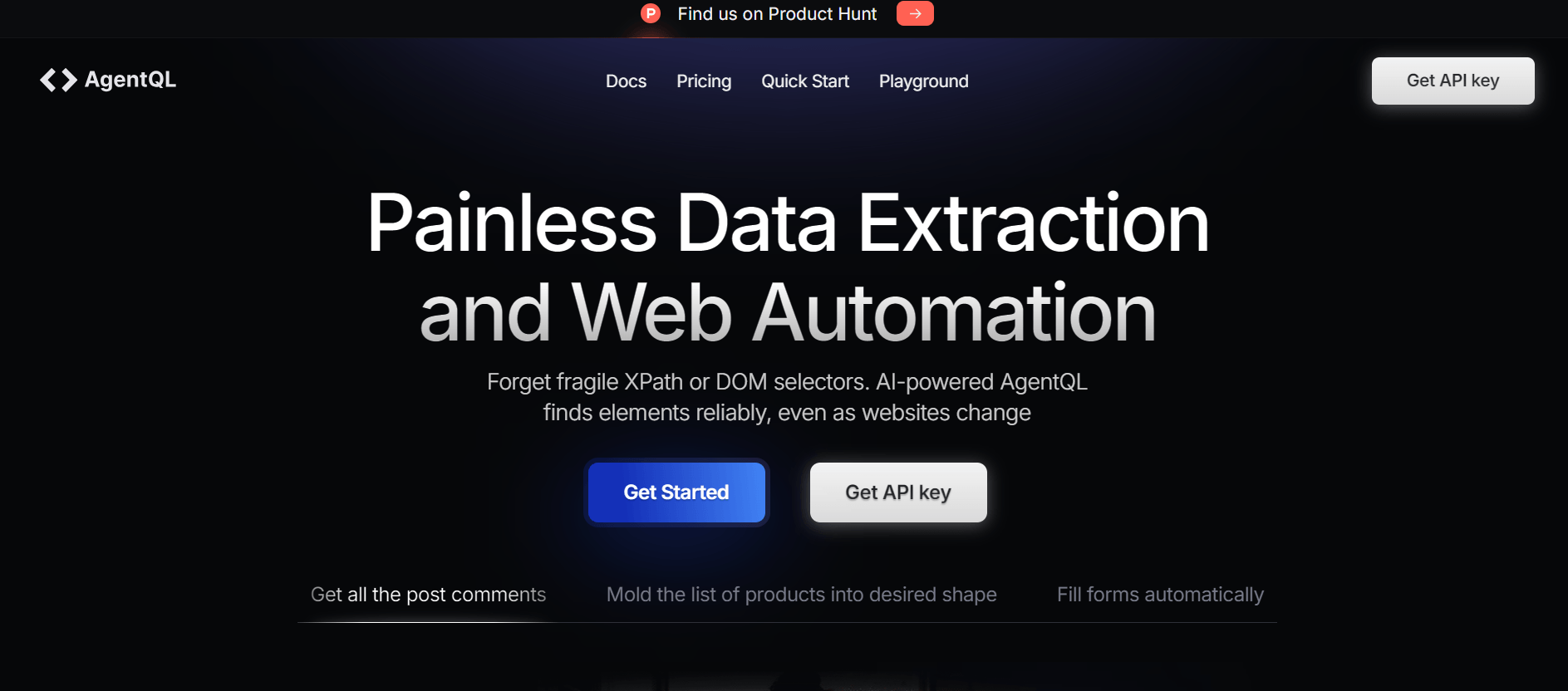
Pricing:
freemium
Tags:
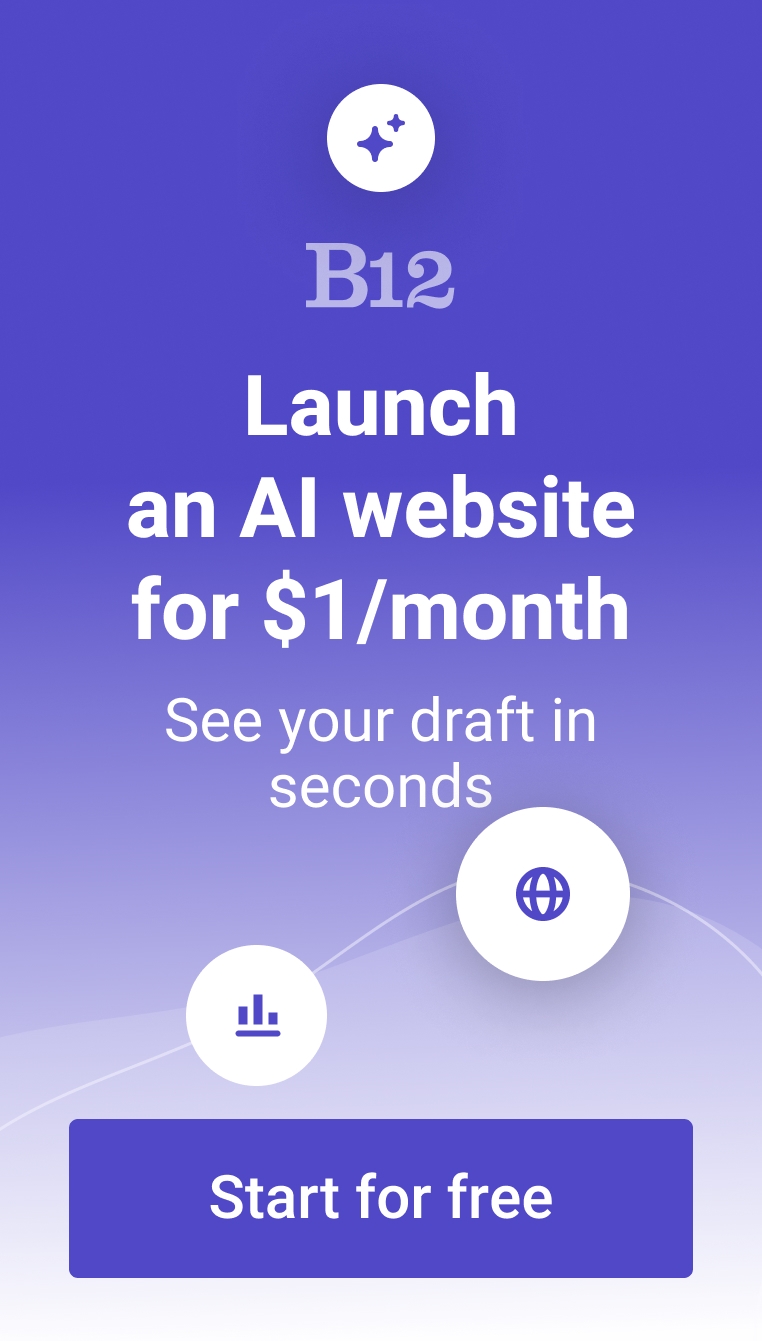
AgentQL is a simple and powerful tool for finding web elements. It lets developers use clear, everyday language to describe what they're looking for, instead of getting lost in technical jargon. It acts as a personal assistant that understands your web searches.
FEATURES:
- Acquire post comments
- Automatic filling of forms
- Natural language for finding specific elements
- Available as a Chrome extension
- API key
FAQs about AgentQL:
What is AgentQL?
AgentQL is a simple and powerful tool for finding web elements on websites. Instead of using complicated technical terms, you can describe what you're looking for in plain English. This makes it much easier to find the exact element you need, even if the website's structure is complex.
How does AgentQL work?
AgentQL is a smart assistant for your web interactions. Instead of just seeing the page as a bunch of code, it understands the page's content and structure like a person would.
Here's how it works:
- You describe: You tell AgentQL what you're looking for in simple language, like "Find the button that says 'Submit.'"
- AgentQL understands: It uses AI to figure out what you mean and where that element might be on the page.
- AgentQL finds: It locates the element based on its meaning and context, not just its position on the page.
What are some best practices for using AgentQL?
Here are some tips for getting the most out of AgentQL:
- Be specific: The more detailed your description, the better AgentQL can understand what you're looking for. For example, instead of saying "Find a button," try "Find the red button that says 'Submit.'"
- Use context clues: If you can provide information about the element's surroundings, it can help AgentQL narrow down its search. For instance, you might say "Find the button that's next to the image of a cat."
- Experiment and iterate: If AgentQL doesn't find the right element at first, try adjusting your description or providing more context. It might take a few tries to get it just right.
What are the use cases of AgentQL?
AgentQL is a versatile tool that can be used for a variety of tasks.
- Data scraping: Want to compare prices for a product across different online stores? AgentQL can automatically gather pricing information from each store, saving you time and effort.
- Web automation: If you have repetitive tasks that you need to perform on websites, AgentQL can automate them. For example, you could use it to automatically fill out forms, submit data, or interact with web applications.
- Testing: AgentQL can help you create more reliable and maintainable tests for your web applications. It can help you write tests that are less likely to break when the website's design or layout changes.
Is AgentQL free?
AgentQL offers a free plan for beginners and scalable paid plans for teams and organizations with growing needs.
- Professional: Ideal for teams that need more API calls and faster response times. This plan costs $99 per month and includes 15,000 API calls per month.
- Enterprise: Designed for organizations that need dedicated support and advanced features like on-premise deployment. The pricing for the Enterprise plan is custom.
Trending AI tools
The best AI website builder for businesses
Draft your business-ready website in only 60 seconds, with all the features you need to better attract, win, and serve your clients online.