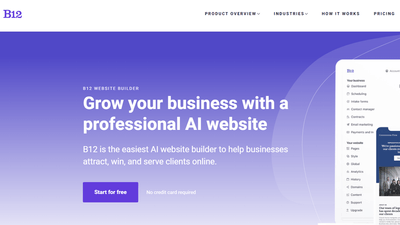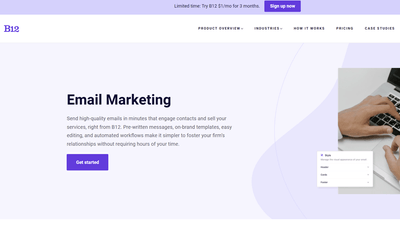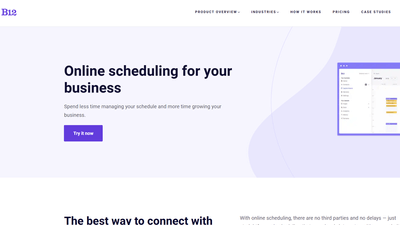$1/month website
Unlock the leading AI website builder’s premium features.
Generate a site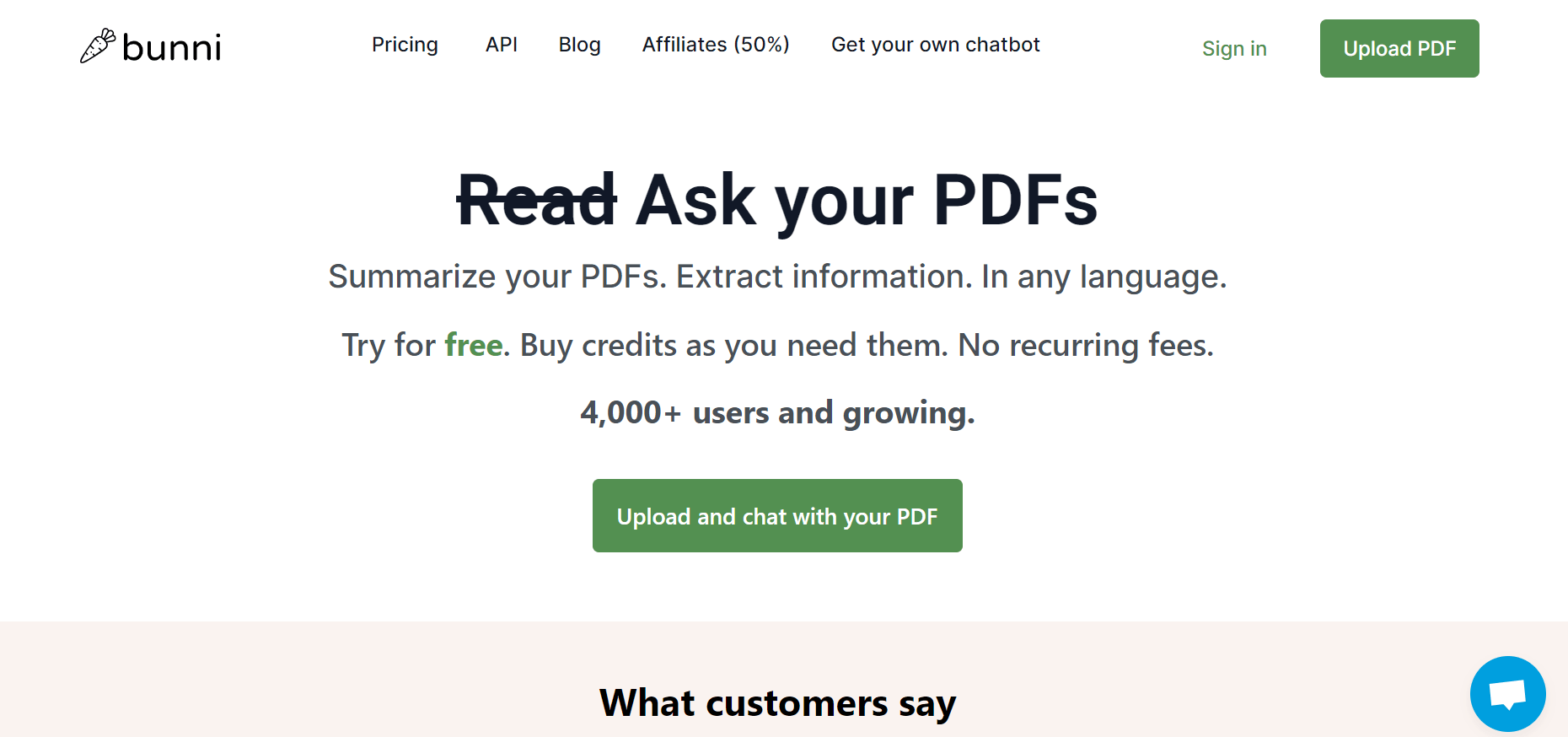
Pricing:
free
Tags:
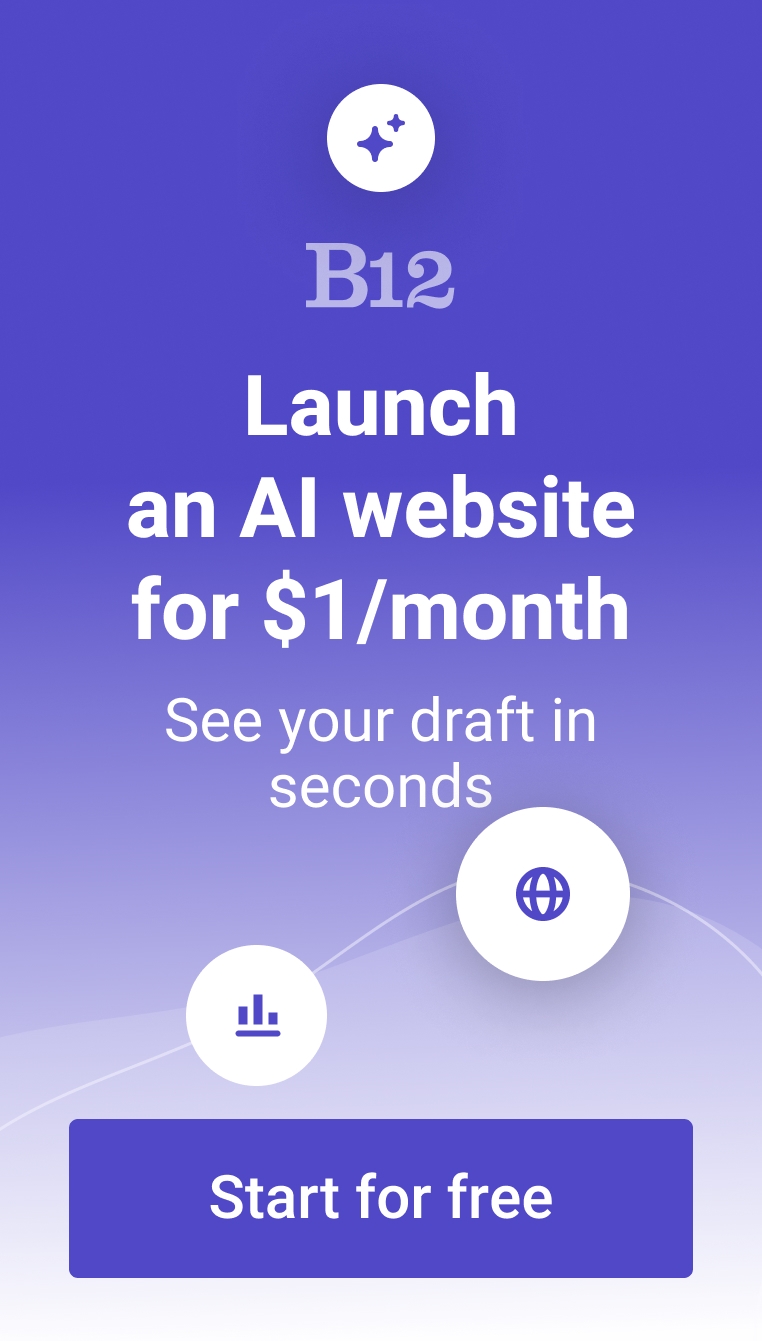
Make sense of all your PDF documents and make it easy to extract information from them using Bunni. This AI PDF tool is handy for summarizing PDFs and gathering information contained within those documents. It supports any language and the uploads of large files; users can upload up to 20MB. Bunni also enables users to work on multiple documents simultaneously, making the process of collecting info more efficient.
FEATURES:
- PDF summarizer and information extractor
- Works with any language and any type of document
- No recurring fees
- Easy upload of large files (up to 20MB)
- Shareable link
- Ability to work with multiple files simultaneously
- Leverages GPT 3.5 turbo 16k
FAQs:
-
What is Bunni?
Bunni is a powerful AI tool specifically for working with PDFs. It helps users summarize their documents and even extract information, so they can better understand the data within the files at a quicker pace.
-
How does Bunni work?
Bunni works by allowing users to upload their PDFs. Using the tool, users can ask the PDFs anything they want to know about the document’s topic and contents.
-
What are the benefits of using Bunni?
Bunni improves efficiency and productivity. It’s especially handy when users are facing a large volume of PDFs, and they��’re pressed for time. Researchers, students, professors, and more can benefit greatly from using Bunni.
-
Is Bunni free to use?
Bunni is free to use, and it also offers paid plans for those who want to upgrade the tool’s features. Users can try out Bunni for 7 days, where they get access to 20 credits and the ability to upload documents of up to 5MB.
-
What languages does Bunni support?
Bunni supports all languages! Users can upload their documents without fearing that the tool won’t be able to analyze it.
Trending AI tools
The best AI website builder for businesses
Draft your business-ready website in only 60 seconds, with all the features you need to better attract, win, and serve your clients online.