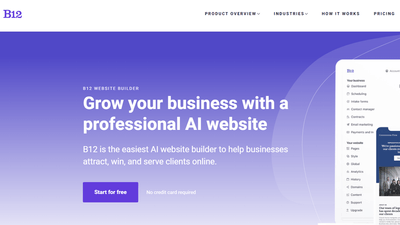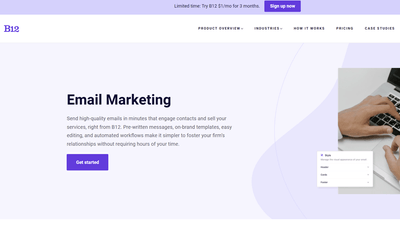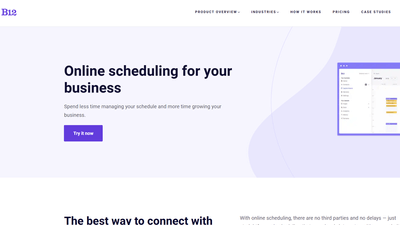$1/month website
Unlock the leading AI website builder’s premium features.
Generate a site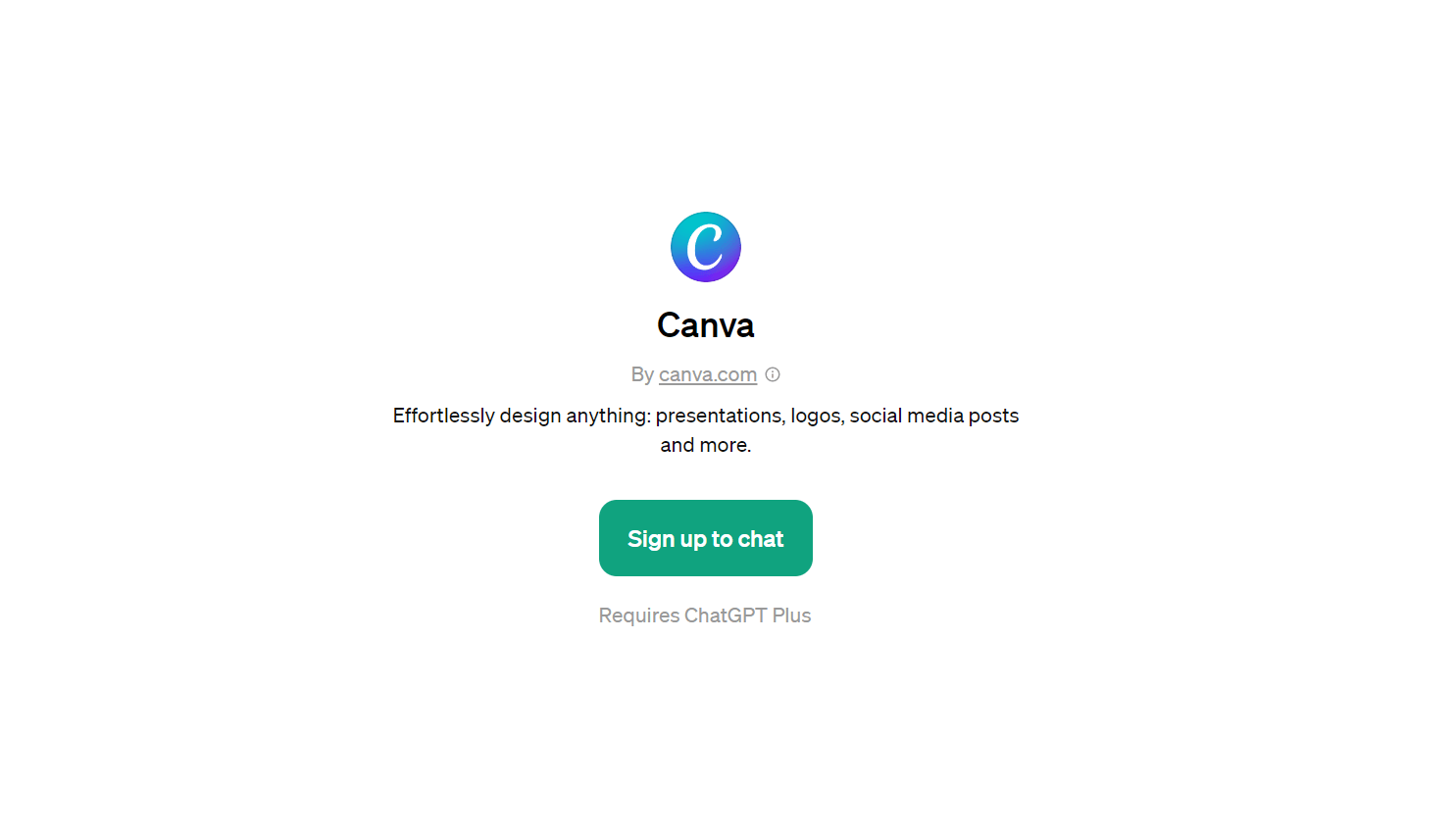
Pricing:
paid
Tags:
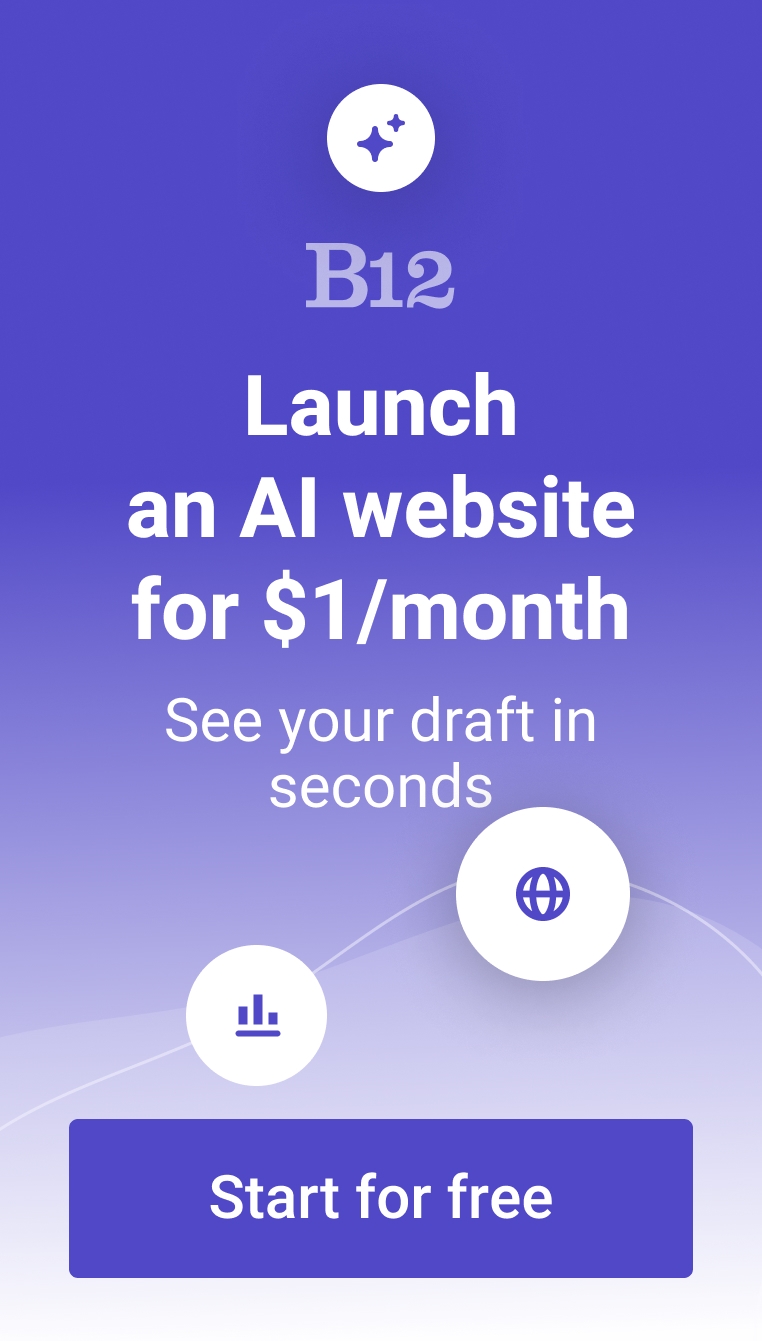
Canva is a popular graphic design platform that enables users to effortlessly create designs for their social media efforts, educational purposes, and other use cases. With the Canva plugin for ChatGPT, users can now easily access Canva’s capabilities and get the best design outputs.
FEATURES:
- Suitable for creating social media posts, logos, presentations, and more
- Various templates to choose from
- Time savings
FAQs:
-
How does the Canva GPT work?
The Canva GPT works by combining both the capabilities of ChatGPT and Canva to help users streamline their design creation process. With the Canva GPT, users can simply input their prompts and the plugin will automatically generate templates of designs that best match their requirements. By selecting a particular template, the user will be rerouted to Canva so they can download and share the design.
-
What types of designs can I create with Canva GPT?
With Canva GPT, users can create designs for various use cases. Whether a user needs a design for social media purposes, business presentations, personal and fun uses, educational applications, and more, the Canva GPT serves as a handy plugin.
-
Do I need a Canva Pro subscription to use the plugin?
No. The great part about Canva GPT is you can access it by simply subscribing to ChatGPT Plus, which costs $20 a month. Once the plugin redirects you to the Canva site, you won’t even need to sign up or sign in. It lets you edit and customize your design until you’re satisfied with the output.
-
How can I refine the designs generated by the Canva plugin?
One way to refine the designs generated by the Canva plugin is to tweak the prompts that you’re inputting. By providing more specific prompts, the more that the GPT is able to generate outputs that match your vision.
Another way to refine the generated design is by doing it from the Canva site instead. Once you’ve picked a template and redirected to the Canva site, you can then make further customizations and edits so that the output better matches your specifications.
-
Is the Canva GPT suitable for professional design work?
This will depend on the specific project a user is working on and how comfortable they are with working with the plugin. Generally, the Canva GPT is a good starting point and can serve as a springboard for ideas, especially if a user is stuck or needs more inspiration.
Trending AI tools
The best AI website builder for businesses
Draft your business-ready website in only 60 seconds, with all the features you need to better attract, win, and serve your clients online.