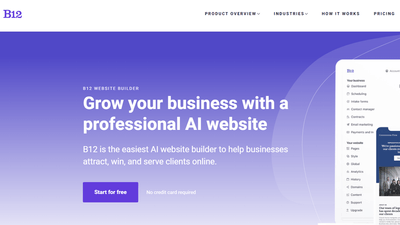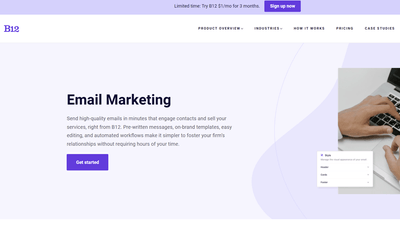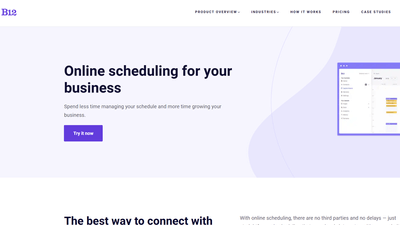$1/month website
Unlock the leading AI website builder’s premium features.
Generate a site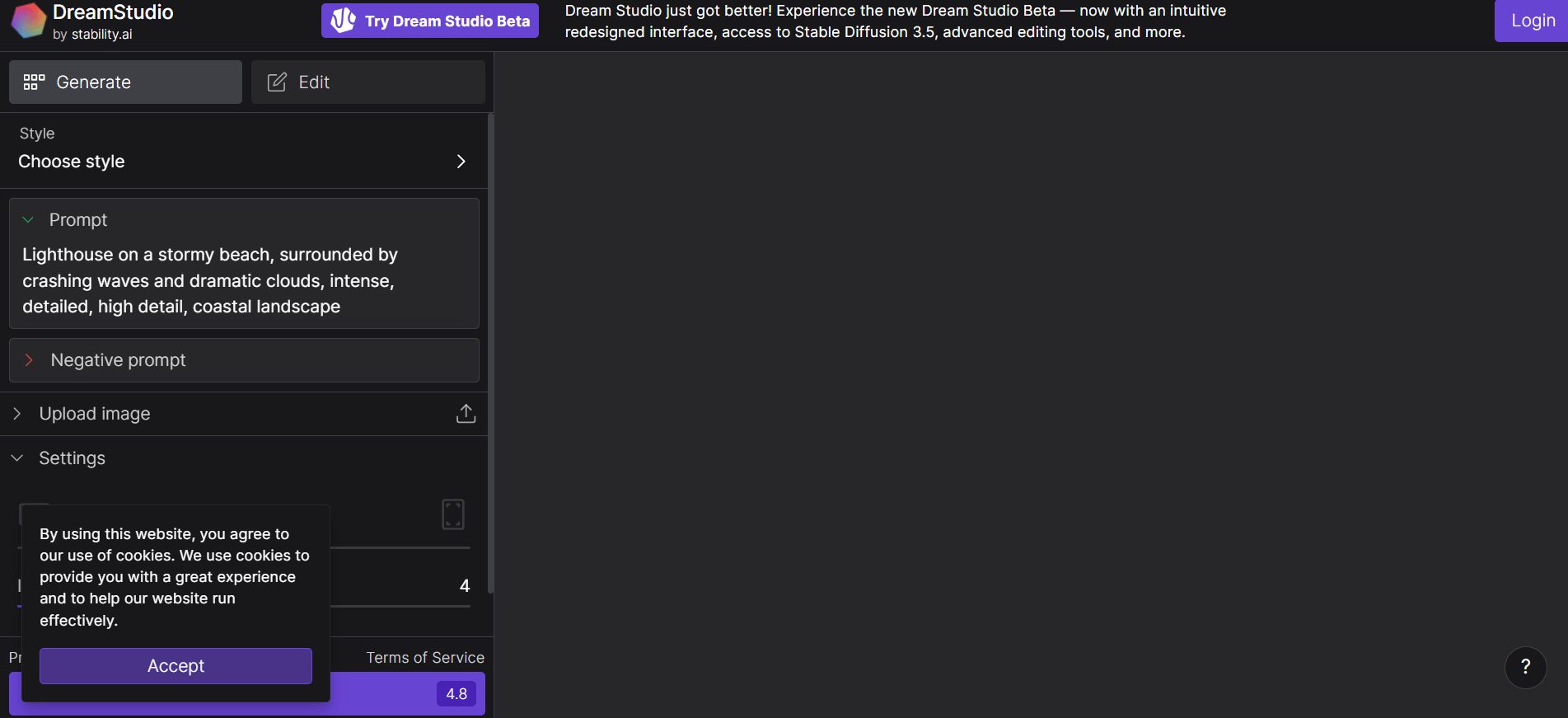
Pricing:
paid
Tags:
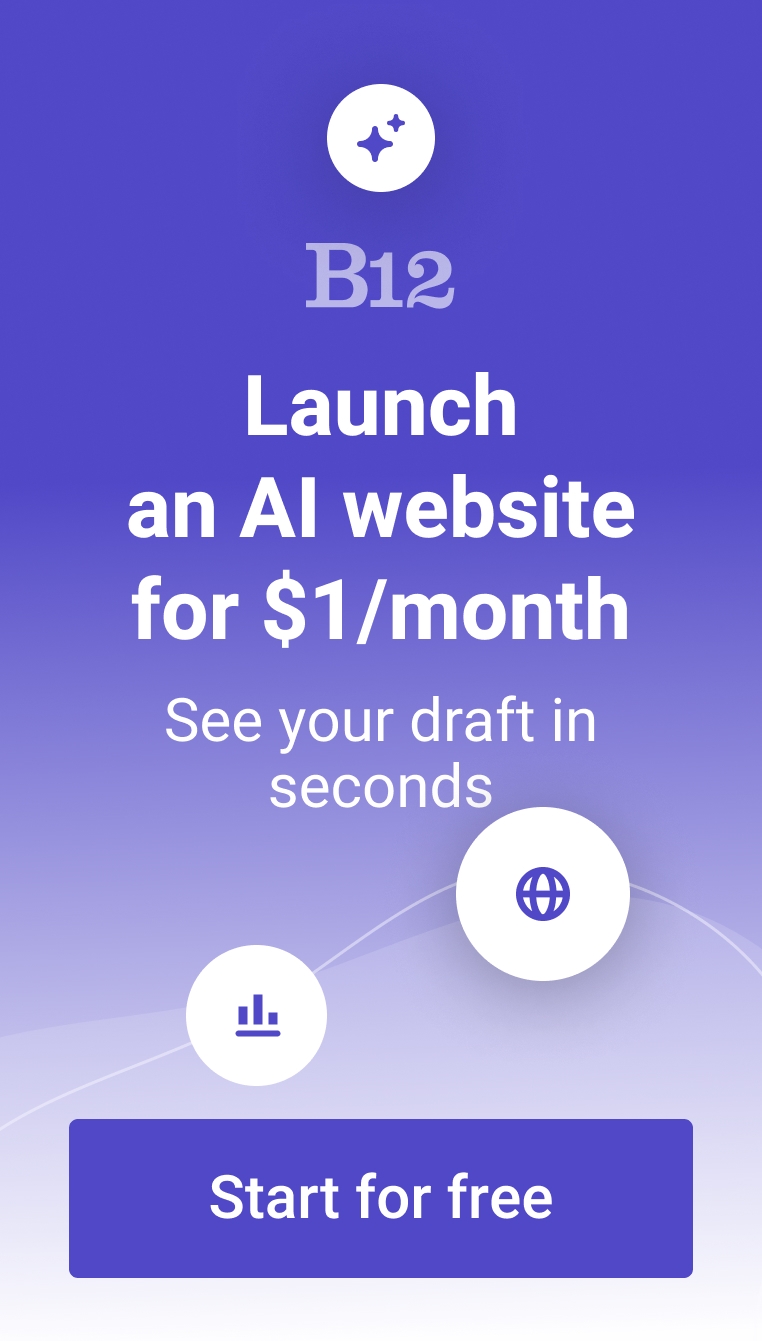
DreamStudio, crafted by the team behind Stable Diffusion, is a web app that turns your text ideas into images. Much like DALL-E 2, you describe what you envision, and it brings it to life. Plus, you get tools to tweak the results to your liking.
FEATURES:
- Wide range of AI models
- Upscale
- Resize
- Inpaint
- Erase and recolor
FAQs about DreamStudio:
What is Dream Studio used for?
DreamStudio is essentially a creative tool that uses smart AI to help you work with images. It helps you easily generate new images from your ideas, make changes to existing ones, or simply make your pictures look better, all powered by some pretty clever artificial intelligence behind the scenes. It's designed to be user-friendly, so you can explore your creativity without needing a ton of technical skills.
Is DreamStudio AI safe to use?
DreamStudio aims to create images that are generally okay for anyone to see. So, if it thinks something might be inappropriate or offensive, it's designed to blur it out. Of course, like with any AI image generator, you might occasionally get a result you weren't expecting. If that happens, you can always try describing what you want in a slightly different way to see if you get a better outcome.
Is DreamStudio AI free?
When you first sign up, they usually give you some free credits to try things out. After you've used those up, you can buy more credits as needed. The price for these additional credits is $10 for every 1,000 credits. Keep in mind that the number of credits it takes to generate an image can vary depending on the settings you use, like the image size and the complexity of the generation process.
What model does DreamStudio use?
DreamStudio relies on Stable Diffusion to turn your text ideas into pictures. Basically, you tell it what you want to see by typing a description, and this AI model figures out how to generate an image that matches. It's not always perfect on the first try, so you can keep tweaking your text prompt to get closer to the image you have in mind.
What is the difference between DreamStudio and MidJourney?
When you compare DreamStudio and Midjourney, one key difference that pops out is how you can edit images after they're created. DreamStudio lets you actually go in and change parts of an image – you can add things, take them away, or replace them entirely. This kind of direct editing, where you can really get in and tweak an existing image, isn't something Midjourney offers in the same way. With Midjourney, the focus is more on generating new images based on your prompts, and less on directly manipulating an image once it's done.
Trending AI tools
The best AI website builder for businesses
Draft your business-ready website in only 60 seconds, with all the features you need to better attract, win, and serve your clients online.