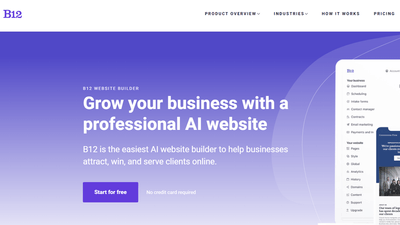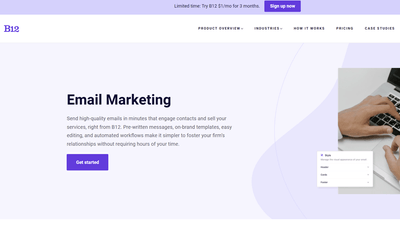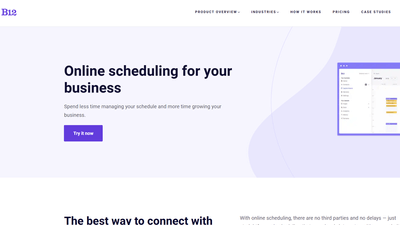$1/month website
Unlock the leading AI website builder’s premium features.
Generate a site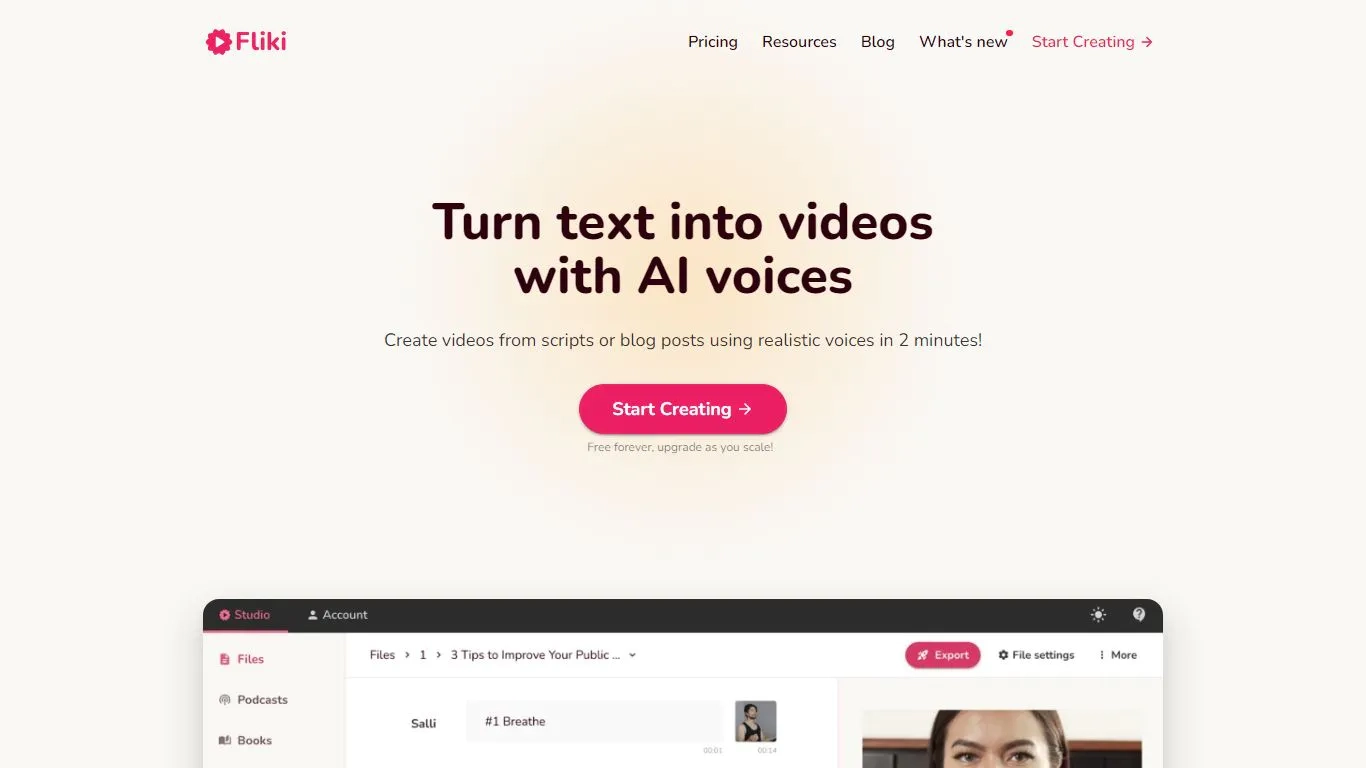
Pricing:
freemium
Tags:
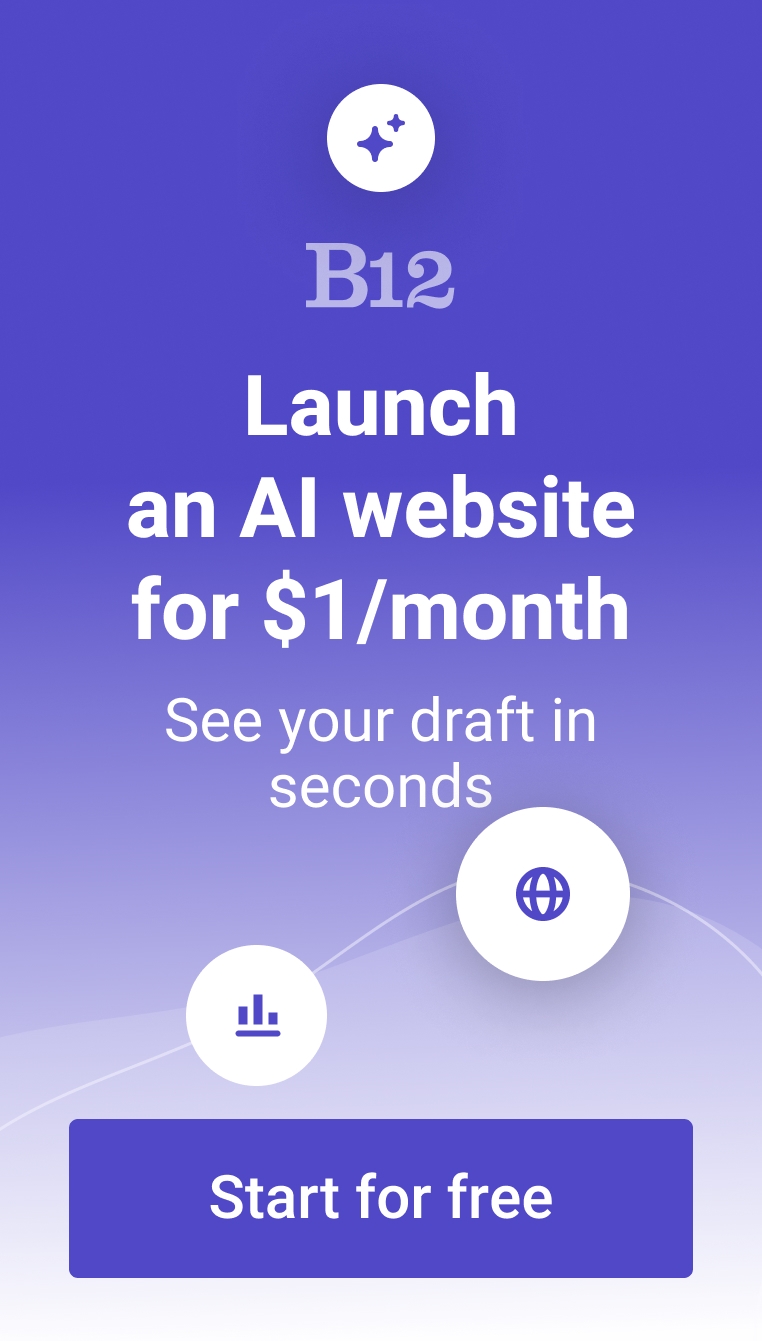
Fliki AI offers effortless video creation using AI voices. Create videos from scripts or blog posts with ease. Fliki supports more than 75 languages and 100+ dialects. Make videos in your regional languages within two minutes. This text-to-video tool provides a range of free and paid AI tools for transforming text into audio and video content, including videos, audiobooks, podcasts, and voiceovers.
This AI-powered voice generator lets you turn your text into speech that copies human speech patterns. You can play around with different voices to find the ideal one for your project. You can opt for energetic and enthusiastic for a YouTube explainer, smooth and clear for an audiobook, or friendly and chatty for a podcast. Fliki basically has a voice for every mood.
Top Features:
Rich stock media library
Ultra-realistic AI voices
Convert blog articles into captivating videos
FAQs:
1. What is Fliki AI, and how does it facilitate text-to-video creation with AI voices?
Fliki AI helps you turn text into videos. Do you have writer's block but have a great idea for a video? Fliki AI can help! Just copy and paste your script or blog post, and it will use AI to create an engaging video with a voiceover. It supports over 75 languages and 100 dialects, so you can make videos in your own tongue in just two minutes.
You can try Fliki AI out for free to see if you like it. If you do, it has paid plans that unlock more features. If you’re thinking of making an audiobook or podcast from your writing, Fliki AI can handle that too. And the great part? You can fine-tune how the narrator sounds. Want them to pause for dramatic effect, sound excited about a new topic, or keep things chill and conversational? It's all up to you. This way, the voiceover can feel more natural and match the mood of your video, whether it's funny, informative, or something else entirely. Plus, you don't need fancy editing software or to be a recording pro to create engaging content.
2. What are the top features offered by Fliki AI for text-to-video creation?
Fliki AI’s features make it easy to create videos from text:
- Massive library of stock footage: It has a ton of high-quality video clips you can use in your videos, so you don't have to film everything yourself.
- Voices that sound like real people: Fliki AI uses AI to create voiceovers that sound natural, not robotic. This makes your videos more fun to watch and keeps viewers hooked.
- Turn blog posts into videos: Fliki AI can transform your blog post into a video script, so you can squeeze even more life out of your content.
3. Can I create audio and video content in my regional languages using Fliki AI?
Absolutely! Fliki AI actually supports over 75 languages and 100 dialects. This means you can create videos in your own tongue, no matter where you're from. Or you can target specific regions with their local language to spread your message even further. It's a convenient way to connect with a wider audience and share your ideas with more people.
4. How can I utilize Fliki AI for content creation on various platforms?
You can use Fliki AI for content creation in a bunch of different ways:
- YouTube videos: Fliki AI can turn your writing into a video script, complete with a voiceover. It’s a quick way to create social videos, generate brand awareness, and jumpstart your creative process.
- Voiceovers made easy: Need a voiceover for a presentation or video but don't feel like setting up a mic? Fliki AI can generate one for you using natural-sounding voices.
- Podcasts & audiobooks: If you want your blog to reach more people, Fliki AI can transform it into podcasts or audiobooks. This is a handy way to reach people who prefer listening over reading.
- Blog to video in a flash: Fliki AI can help you when it comes to video marketing and potentially boosting your ranking in search engine result pages. It can convert your blog articles into engaging video content, so you can reach more audiences and get more engagement.
5. Can I customize the AI voices in my text-to-video creations?
Fliki AI lets you fine-tune the voiceovers in your videos. You can make the narrator sound super pumped and energetic for your next explainer video or video ads. Or maybe you want something more chill and casual for your vlog? You can adjust things like how long the narrator pauses, how excited they sound, and even the tone of their voice. This way, the voiceover can feel more natural and match the mood of your video, whether you’re going for a humorous video, one that’s super informative, or something completely different.
6. Is Fliki AI suitable for both free and paid users?
Yes, Fliki AI caters to both free and paid users. The free plan lets you test the waters and see if Fliki’s text-to-video features are a good fit for you. If you like it and want some fancy extras, it has paid plans that unlock more features. No matter which route you choose, this video AI tool tries to make creating videos from text a breeze.
Trending AI tools
The best AI website builder for businesses
Draft your business-ready website in only 60 seconds, with all the features you need to better attract, win, and serve your clients online.