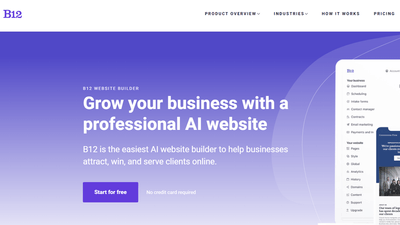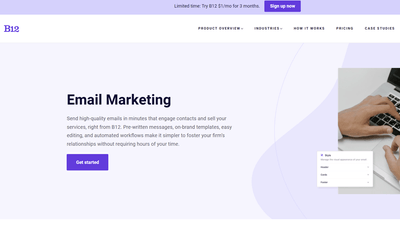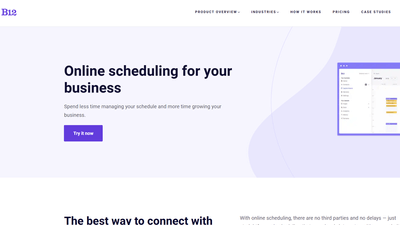$1/month website
Unlock the leading AI website builder’s premium features.
Generate a site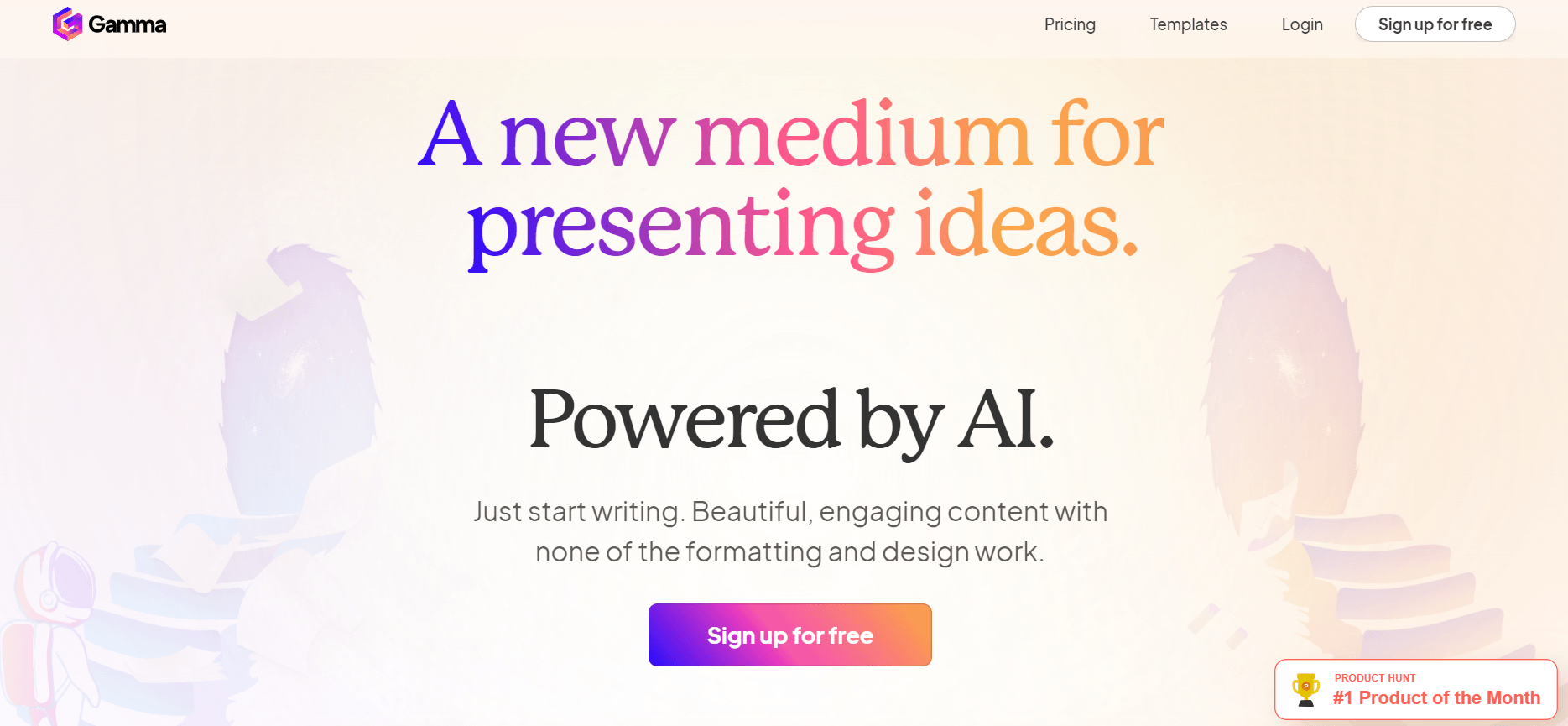
Pricing:
freemium
Tags:
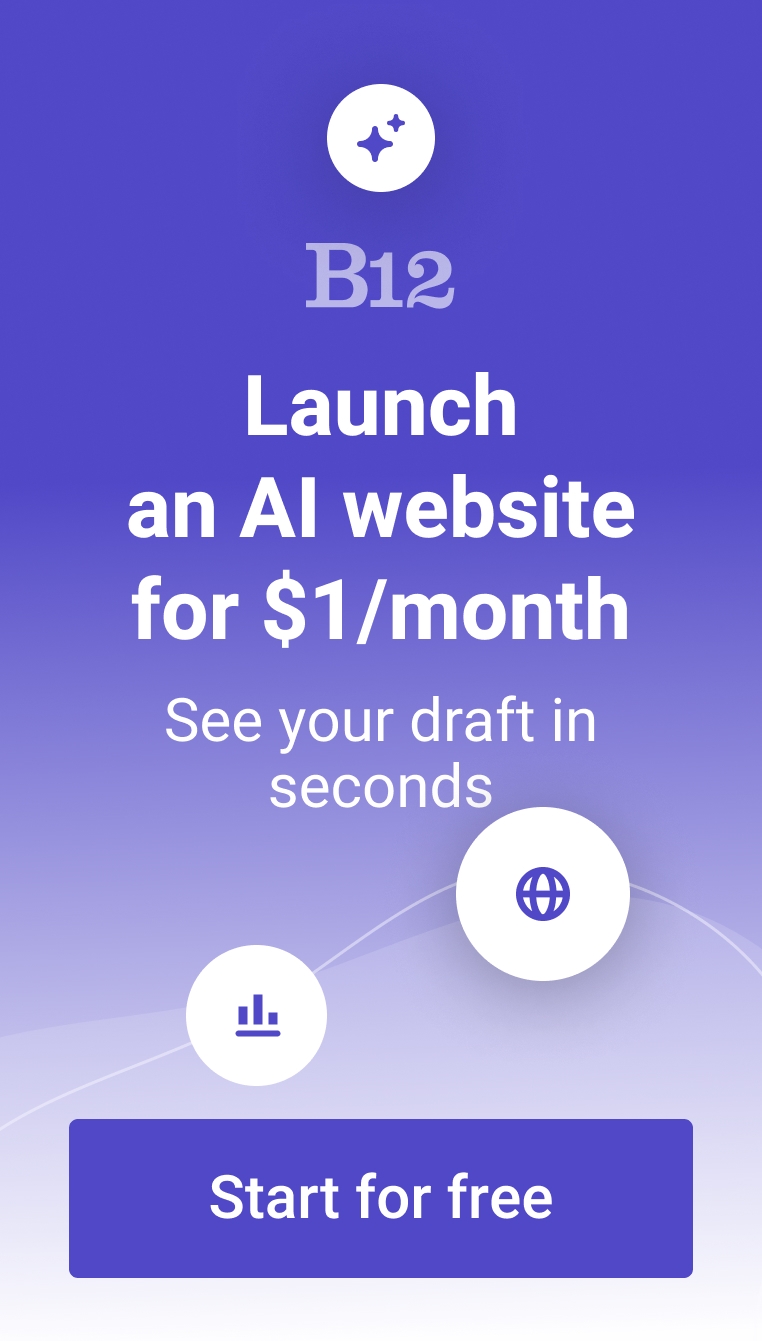
Gamma is an AI tool that enables users to produce aesthetically pleasing and engaging presentations, webpages, and documents. With its intuitive interface, users can easily add prompts and modify elements that need editing. As a result, customizing the look and feel of each content is effortless and doesn’t require much time and hassle. With each user’s prompt, Gamma’s AI offers several options that the user can choose from.
FEATURES:
- Generation of outputs within seconds
- Effortless customizations
- No template lock-in
- 1-click restyling of decks
- Dynamic present mode
- Nested cards
- Built-in analytics for measuring engagement
- Easily shareable on laptop, smartphones, and tablets
FAQs:
-
What is Gamma AI?
Gamma is an AI tool used for creating stunning presentations, documents, and webpages. With Gamma, users can say goodbye to boring presentations and hello to interactive content that can resonate better with their target audience. Gamma features a wide range of templates that can fit various topics, industries, and use cases, such as sales & marketing.
-
Is Gamma free to use?
Yes! Gamma offers a free version, which gives users access to 400 AI credits (one-time use), PDF and PPT export functionalities, unlimited users, and basic analytics. Users who want to unlock more AI credits and advanced features can subscribe to Gamma’s paid plans: Plus ($10 per user per month) and Pro ($20 per user per month).
With the Plus plan, users can access 400 AI credits per month, unlimited folders, 30-day change history, and the ability to remove watermarks. Meanwhile, with the Pro plan, users get unlimited AI generation, advanced AI models, custom fonts, in-depth analytics, unlimited change history, and priority support.
-
How can I use Gamma AI?
To use Gamma, users must first sign up on the official Gamma AI website and create an account. Once you can access the Gamma dashboard, click on the “New with AI” button, so you can produce your decks. Afterward, select the type of output you want to create (presentations, documents, or webpages). Once done, add your prompt and the Gamma AI will produce the content you want.
-
What is the difference between Gamma AI and Tome AI?
Both Gamma and Tome are both AI tools used to create stunning presentations. A big difference between the two is that Gamma produces other content types, such as webpages and documents. Meanwhile, Tome is specifically designed to create presentations only. In terms of templates, Tome has a wider range of templates for a variety of use cases. In terms of pricing, both Gamma and Tome offer freemium plans, with Gamma offering more paid plans than Tome (only 1).
-
How do I download a presentation from Gamma AI?
Downloading presentations from Gamma AI is easy. After you’ve generated your presentation and done with the edits, you can click the three dots at the upper right corner of the dashboard, then click “Export.” From there, you can opt to export the presentation as a PDF or PPT file.
Trending AI tools
The best AI website builder for businesses
Draft your business-ready website in only 60 seconds, with all the features you need to better attract, win, and serve your clients online.