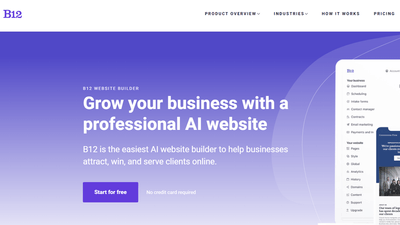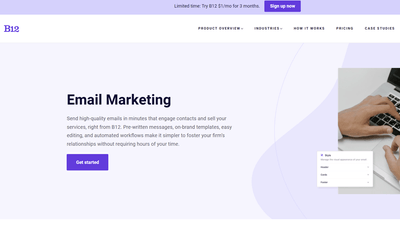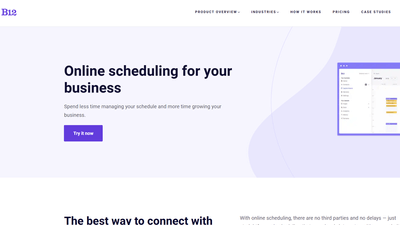$1/month website
Unlock the leading AI website builder’s premium features.
Generate a site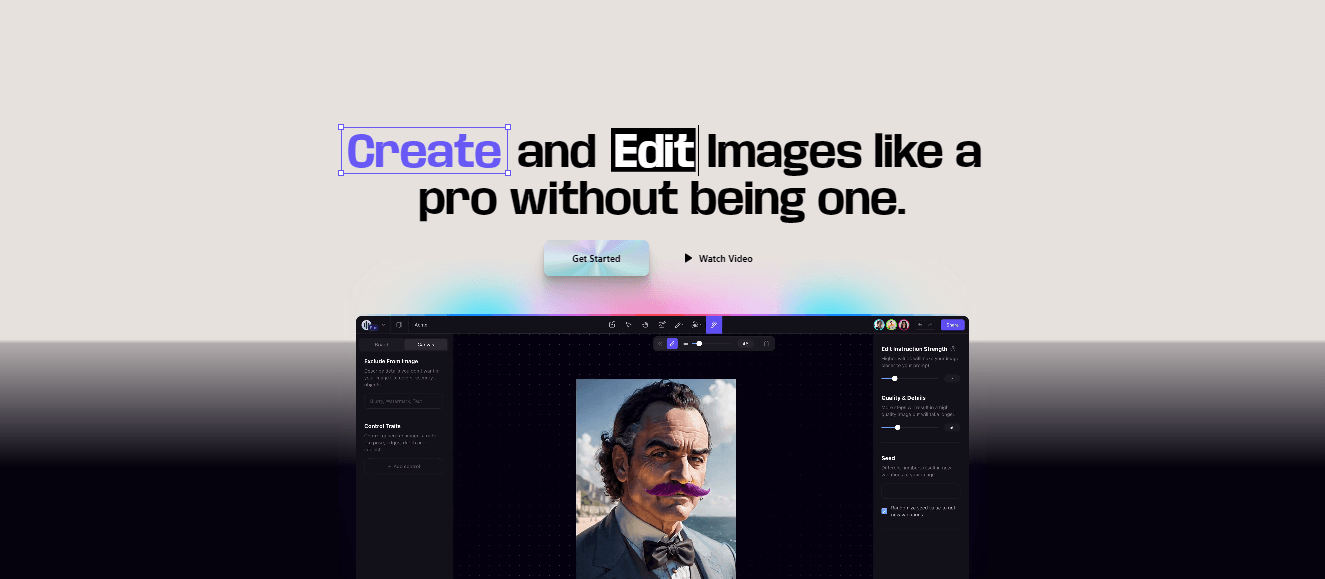
Pricing:
freemium
Tags:
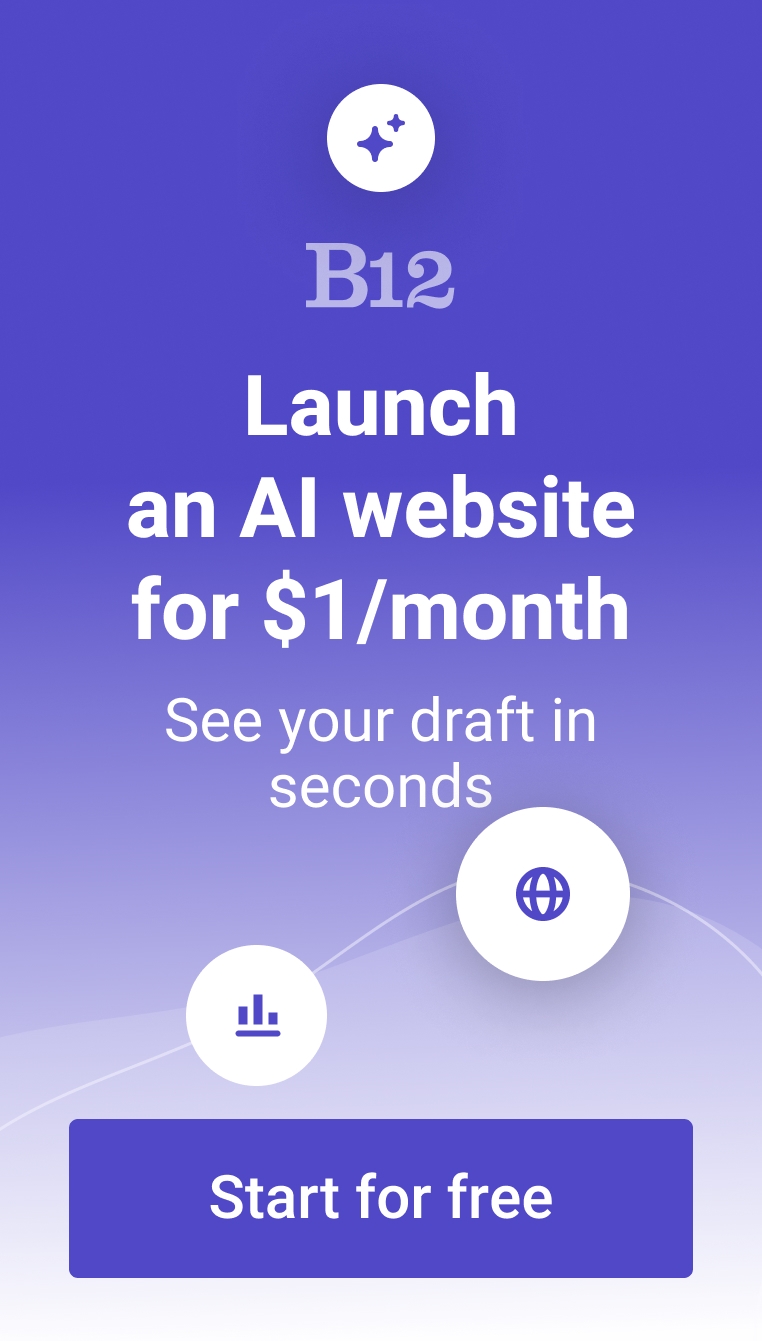
Playground AI isn’t your average image generator. It lets you create cool images and then take things a step further. You get access to editing tools, so you can tweak your image until it's exactly what you imagined. Let’s say you’ve generated a photo of a cake. Want to add lit candles to the cake? Playground AI’s got your back. You can add elements, erase unnecessary details, change the background, and more with Playground AI.
Features:
- Image generation and editing in one tool
- Easy image editing using prompts
- Enables users to expand images beyond their edges
- Eraser tool for removing elements you don’t like
- Background changer tool
- Creates images using users’ sketches
FAQs:
What is Playground AI?
Playground AI is an innovative tool that lets you dream up an idea and it will turn that into cool, photorealistic images using AI. You can then edit the image right there using the same tool. This allows you to keep tweaking and refining it until it perfectly matches what you have in mind.
Is Playground AI free to use for image generation?
Yes! Playground AI actually has a free plan. This lets you create art and crank out up to 1,000 images a day. As a bonus, you can even use the images you create for commercial purposes.
How does Playground AI work?
Playground AI works by using the power of AI models (through tools such as Stable Diffusion) to turn your words into images. You can edit the image afterward, too. Say you want to add something new, change the background, or get rid of any clutter. Just tell Playground AI what you want, and it will adjust the image for you.
How do I use Playground AI to edit images?
To use Playground AI, all you need to do is come up with creative prompts and bring your vision to life. The tool offers an intuitive user interface, so even users without editing or design experience can handle the platform with little to no learning curve. Use the Object Eraser to conveniently remove any details you want eliminated from the image. Playground AI lets you tinker with your image until it’s perfect.
How do I get more generations on Playground AI?
To generate more images, Playground AI offers a Pro plan. If you subscribe to this pricing Playground tier, you can generate 1,000 images per day. Aside from being able to create more images on a given day, you’ll also access perks like no limits on quality, quicker generation, Permanent Private mode, and priority customer support. With the Turbo plan, you can access all the features, such as 250 creative upscales.
How do I save/download images on Playground AI?
Saving your creations is a breeze. Head over to your profile and you'll see all your generated images. Just click the download icon in the top left corner of any image to save it. Playground AI even lets you grab a bunch of images at once. Click "Select images" and then choose all the ones you want, and hit download.
Trending AI tools
The best AI website builder for businesses
Draft your business-ready website in only 60 seconds, with all the features you need to better attract, win, and serve your clients online.