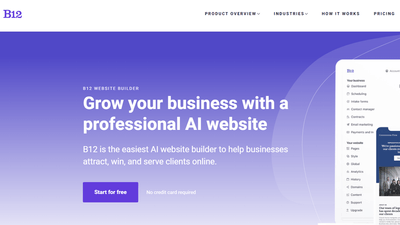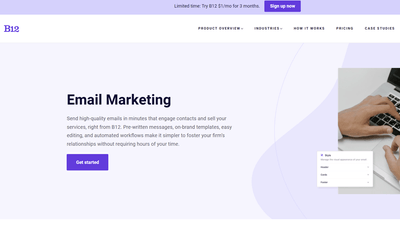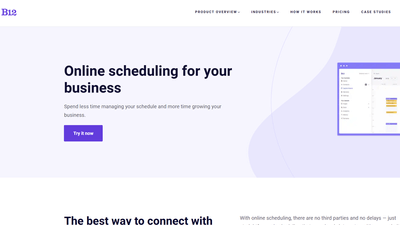$1/month website
Unlock the leading AI website builder’s premium features.
Generate a site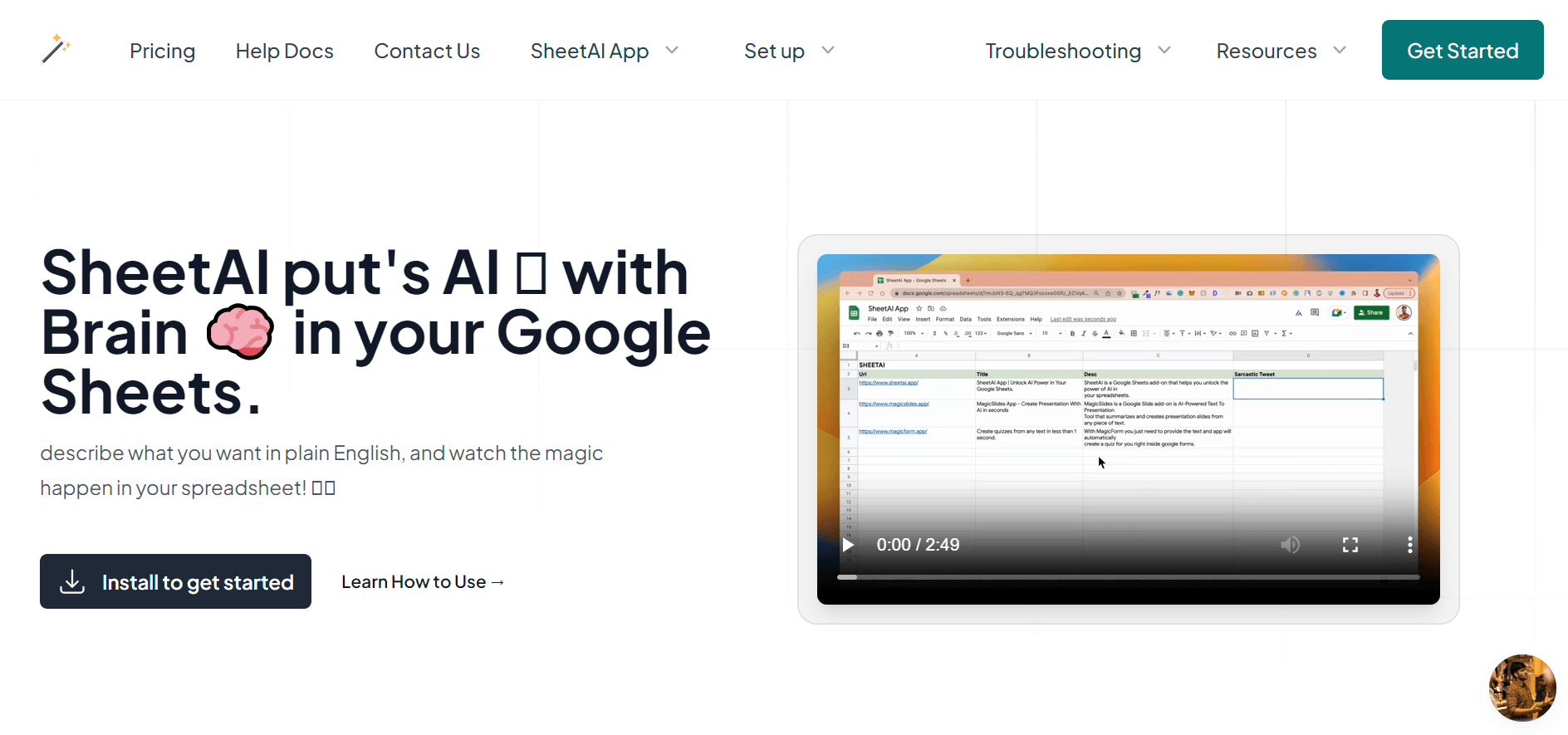
Pricing:
freemium
Tags:
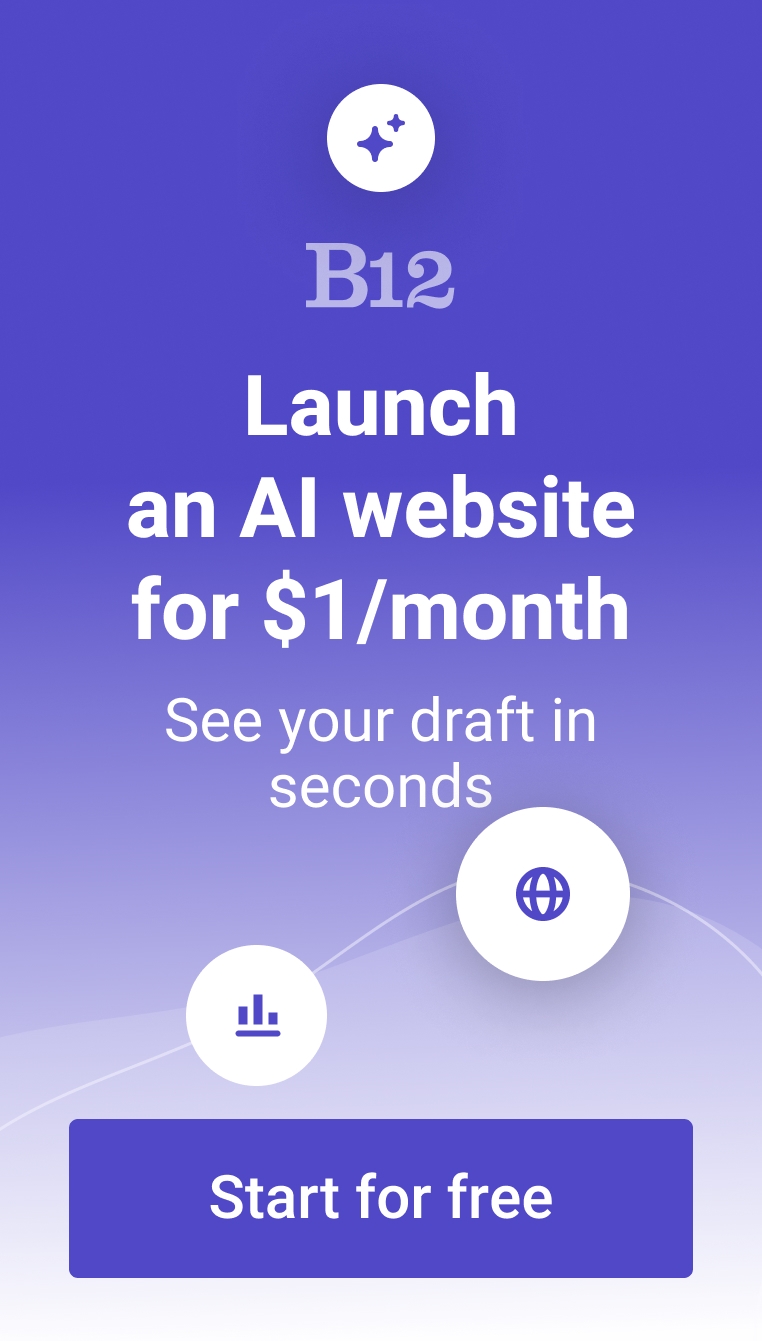
SheetAI combines AI with Google Sheets to give users a more elevated experience when using the app. Through SheetAI.app, users can easily automate tasks and gather insights using just a few clicks.
FEATURES:
- SHEETAI_BRAIN for more streamlined copywriting
- SHEETAI_LIST to generate multiple answers
- SHEETAI_FILL for convenient data population
FAQs:
-
What is SheetAI?
SheetAI is an AI tool that users can leverage to enhance their Google Sheets experience. Using this app, users can effortlessly automate tasks and generate insights.
-
What types of tasks can SheetAI automate in Google Sheets?
SheetAI can automate various tasks in Google Sheets. One of these is automating copywriting. Using SheetAI, users can conveniently store and retrieve key data that the tool can leverage for producing taglines and other types of content. Other tasks that SheetAI can automate include generating multiple answers and populating data.
-
How easy is it to use SheetAI?
SheetAI is straightforward to use, offering an intuitive interface that benefits non-tech-savvy users. It’s easy to navigate and understand. Plus, users can watch videos to understand more of the platform’s features and offerings.
-
Is SheetAI free?
Yes! SheetAI offers a free version, which includes 5 formula generations and 50 SHEETAI function calls. For unlimited generations, users can either subscribe to the Unlimited Monthly plan or Unlimited Yearly plan for $8/month and $72/year, respectively.
-
How does SheetAI compare to other AI add-ons for Google Sheets?
A great alternative to SheetAI is Flowshot, which is another AI add-on for Google Sheets. Unlike SheetAI, Flowshot can generate AI images and has an autocomplete feature. In terms of pricing, though, SheetAI is more cost-effective, as Flowshot’s paid plans start from $9 per month.
Trending AI tools
The best AI website builder for businesses
Draft your business-ready website in only 60 seconds, with all the features you need to better attract, win, and serve your clients online.