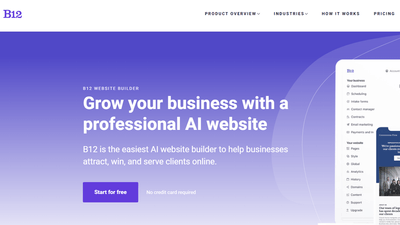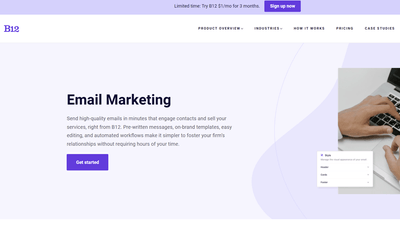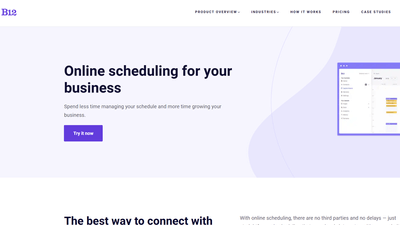$1/month website
Unlock the leading AI website builder’s premium features.
Generate a site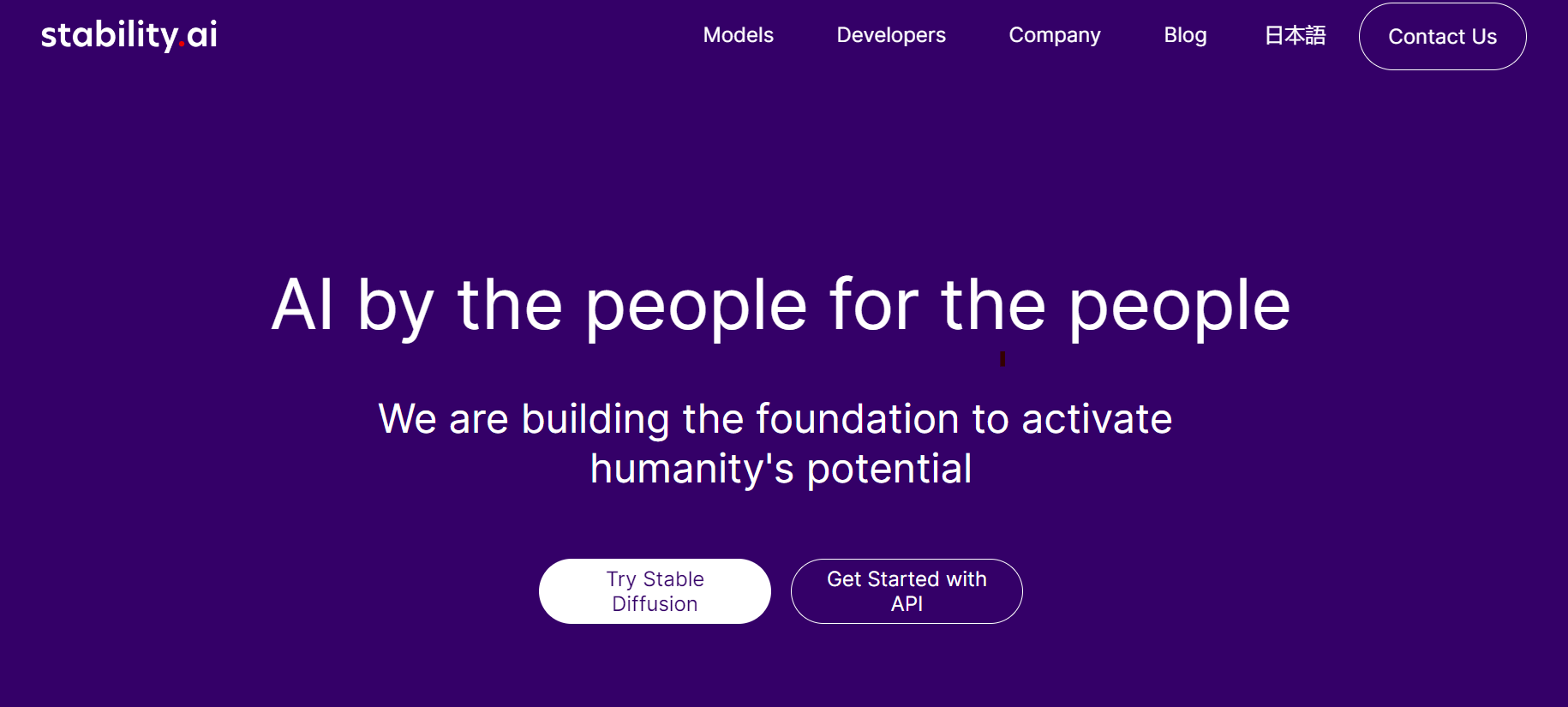
Pricing:
free
Tags:
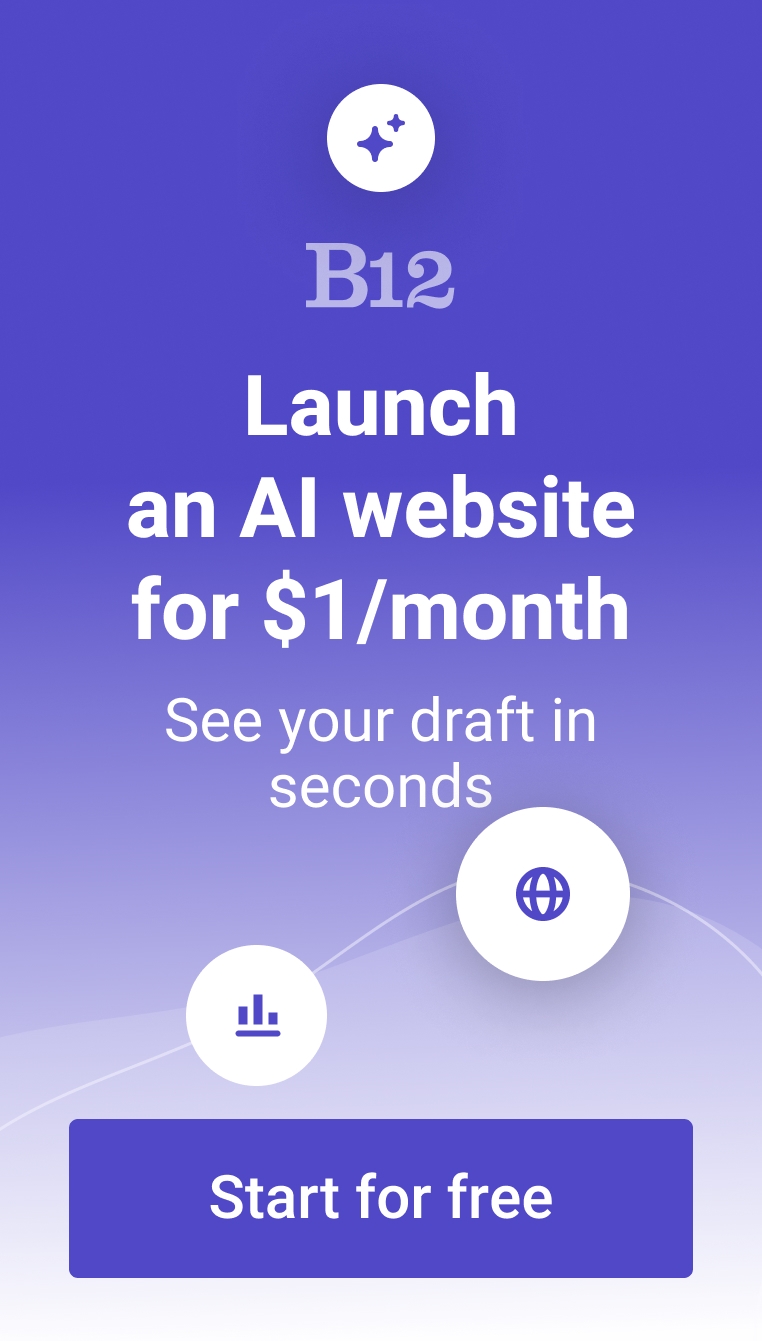
Stable diffusion is a deep learning model leveraging diffusion techniques to produce high-quality, realistic images based on text inputs. The latest version, Stable Diffusion XL, boasts improved accuracy and vibrancy when it comes to colors. It also offers enhanced shadows, contrast, and lighting. As Stability AI’s most sophisticated text-to-image model yet, SDXL also lets you generate words within an image.
FEATURES:
- Open source
- SDXL as Stability AI’s most advanced text-to-image offering
- Lets you generate text within images
- Improved face generation and image composition
- Inpainting and outpainting capabilities
FAQs:
-
What is Stable Diffusion?
Stable Diffusion is a deep learning model based on diffusion techniques to help users generate realistic, quality images. Diffusion models, in essence, have the capability to learn a particular image’s structure through denoising. Once a diffusion model is trained, it then knows how to generate images based on the datasets it’s been trained on. Stable Diffusion XL 1.0 is the latest offering from Stability AI, enabling users to use shorter text prompts to create realistic photos.
-
Why is Stable Diffusion important?
Stable Diffusion is important primarily because of its accessibility. The model can be leveraged by anyone to generate detailed images. It’s also easy to use, even for users who have little to no experience working with AI tools.
-
Is Stable Diffusion safe to use?
Generally, Stable Diffusion is safe to use. The tool comes with a safety filter, and its goal is to help prevent the creation of explicit content. However, it’s important to note that even with this safety filter, there might be cases where users can still generate images that bypass the safety feature.
-
How can I use Stable Diffusion for free?
Since Stable Diffusion, there are numerous ways you can try using it for free. One of the easiest ways is through Clipdrop, an image editing platform acquired by Stability AI. Clipdrop gives you access to Stable Diffusion and offers tools like Reimagine XL and Stable Doodle. To try the latest version of Stable Diffusion, simply select Stable Diffusion XL. Enter your text prompt and wait for the tool to generate your images. For faster image generation, you can subscribe to the Pro version, which lets you skip the queue and produce your images more quickly.
-
Can I use Stable Diffusion on phone?
Yes, definitely! Mobile users aren’t left behind and can try Stable Diffusion on their phones. Dreamer, for instance, is an app that helps you generate images using SDXL.
Trending AI tools
The best AI website builder for businesses
Draft your business-ready website in only 60 seconds, with all the features you need to better attract, win, and serve your clients online.