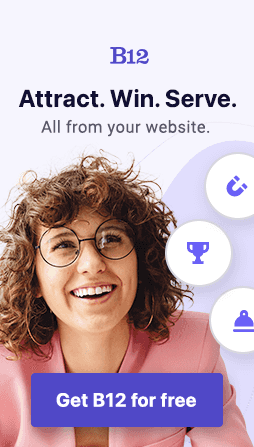Build an AI website in 60 seconds
AI generates your personalized website instantly with built-in scheduling, payments, email marketing, and more.
Start for free
What's the best scheduling software for small businesses?

Scheduling software is an essential tool for businesses of all sizes, but especially for small businesses. It can help save time, increase productivity, and improve customer satisfaction. With scheduling software, you'll have access to real-time updates, automated notifications, and quick scheduling options, making managing your business and employees easier.
But with so many choices, it can be overwhelming to determine which one is right for you. In this blog post, we'll explore the best efficient scheduling software options for small businesses and break down the features and benefits of each.
Importance of scheduling software for business
Small businesses are the lifeblood of the economy. They face numerous challenges, including meeting their appointments, schedules, and employees. Scheduling software is essential to manage small business employees, appointments, and schedules. It helps small businesses streamline operations, reduce operational costs, and improve efficiency. Here are some reasons why scheduling software is necessary for small businesses:
Having scheduling software streamlines operations
Auto scheduling software allows small businesses to manage their schedules and have time-tracking tools, appointments, and employees. It allows businesses to schedule meetings, manage employees, and track work hours. With scheduling software, you can avoid double bookings, messy schedules, and scheduling conflicts.
It helps reduce operational costs
Scheduling software reduces operational costs for small businesses. It eliminates manual scheduling, reduces overhead expenses, and improves employee productivity. With scheduling software, small businesses can save time and money that they can use to improve their customer service, grow their business, and expand their operations.
Overview of different scheduling software available
There are numerous scheduling software options available in the market. Each scheduling software offers unique features and functionalities that you can use to manage your schedules, appointments, and employees. Here are some popular scheduling software options for small businesses:
When I Work App
When I Work is a cloud-based scheduling software that offers employee scheduling, time tracking, and task management. It is easy to use, mobile-friendly, and cost-effective.
HomeBase
HomeBase is a scheduling software designed for small businesses. It offers scheduling, time tracking, team communication, and task management features. HomeBase is easy to use and affordable, making it an ideal choice for small business owners.
ZoomShift
ZoomShift is an employee scheduling software that offers scheduling, time tracking, and team communication tools. It integrates with other software, including payroll and HR software, making it a comprehensive scheduling solution for small businesses.
Acuity Scheduling
Acuity Scheduling is an appointment scheduling software that offers appointment booking, payment processing, and client management features. It is ideal for businesses that offer services and require scheduling meetings.
Types of scheduling software for small businesses
Small business owners often inundate with administrative tasks, from streamlining employee schedules to booking client appointments. Fortunately, scheduling software can make these tasks significantly easier and more efficient.
Here are some of the most common types of scheduling software used by small businesses:
Employee scheduling software
Employee scheduling tools enable business owners to create, manage, and adjust employee schedules. This software allows real-time updates to employee schedules and can be customized based on availability, shift preferences, and job roles. The best employee scheduling software can also help reduce labor costs by preventing overstaffing or understaffing during peak hours.
Appointment scheduling software
Appointment scheduling software allows businesses to automate appointment booking and management processes. This software enables clients to book appointments online through a customizable booking page, which can also be embedded into a business's website or social media pages. The software can send automated reminders, sync with calendar apps, and provide analytics about the most popular booking times.
Service scheduling software
Service scheduling software is commonly used by businesses that provide services, such as HVAC repair or landscaping. This software lets businesses schedule service appointments and dispatch technicians to job sites in real time. Service scheduling software also enables businesses to track inventory, send automated reminders, and monitor service requests.
Booking software
Booking software allows businesses to manage various bookings, from event spaces to equipment rentals. This software lets clients book appointments online, see real-time availability, and receive automated confirmation emails. Booking software can also sync with other software applications, such as accounting or invoicing tools.
In short, a wide range of scheduling software is available to small businesses. Choosing the right solution will depend on a business's specific needs, such as scheduling, managing employee schedules, or booking service appointments. In the next section, we'll look at some key features when choosing scheduling software.
Features to consider when choosing scheduling software
When looking for the best online appointment scheduling software for your small business, there are several features that you should consider to ensure that you choose the right software that meets your business needs. Below are some of the essential features to look out for.
User-friendly interface
One of the most crucial factors to consider when selecting scheduling software is its ease of use. The software should be intuitive and easy to navigate, enabling you to handle scheduling tasks quickly and efficiently. A user-friendly interface is essential since it helps to minimize the learning curve, saves time, and reduces the risk of errors.
Mobile compatibility
In today's digital age, mobile compatibility is a must-have feature for scheduling software. Your staff members are on the go, and it's vital to have scheduling software that they can access on their smartphones or tablets. Mobile compatibility enables you to schedule appointments, shifts, and tasks remotely, allowing your employees to access their schedules from anywhere.
Integration with other software
The scheduling software you choose should also integrate seamlessly with your business's other software. Integration helps to improve efficiency since you can automate tasks such as login syncing, data tracking, and analytics, among others. The software should integrate with other relevant tools such as payroll software, CRM systems, accounting software, and more.
Reporting and analytics
Good scheduling software should provide comprehensive reporting and analytics capabilities. This feature enables you to monitor your scheduling activities and identify improvement areas. The software should generate reports on employee performance, attendance, and productivity. The reporting feature helps you make informed decisions and optimize your scheduling processes for maximum efficiency.
Considering these scheduling features, you can choose the best software for your small business needs. The software should be user-friendly, mobile compatible, integrate with others, and provide comprehensive reporting and analytical capabilities. By selecting the most appropriate scheduling software, you can skyrocket your productivity level and make the most out of your business.
Free scheduling software for small businesses
Using free scheduling software can help small businesses save money while still being able to manage their schedules effectively. However, not all free scheduling software options are created equal. In this section, we'll explore the pros and cons of free scheduling software and recommend the best option for small businesses.
Pros and cons of using free scheduling software
One of the main advantages of using free scheduling software is obvious - it's free. This makes it an attractive option for small businesses with limited budgets. Additionally, free scheduling software often offers basic features like employee scheduling, appointment booking, and shift swapping. However, free software also has its downsides. For example, free versions may offer limited features compared to their paid counterparts. Free options may also lack customization options, integrations, and customer support.
Final thoughts on using free scheduling software
While free scheduling software may be a good option for some small businesses, it's important to consider the limitations before deciding. Paid options may offer more advanced features to help businesses become more efficient and productive, although they come with a higher price tag. Small businesses should evaluate their needs and budget before choosing the best scheduling software option.
Recap on the importance of scheduling software for small businesses
Scheduling software allows small businesses to streamline their operations and reduce stress levels among employees. With features such as employee scheduling, appointment scheduling, and service scheduling, businesses can easily keep track of their schedules and make necessary adjustments. It also allows for efficient communication between management and employees, which ensures everyone stays on the same page.
When choosing scheduling software, it is critical to consider the features most beneficial to your specific business needs. Look for tools that offer customization options, integration with other software, and user-friendly interfaces. Additionally, customer support is essential in case any issues arise.
Manage your schedules better with B12’s automatic online scheduling
We recommend that small businesses start using scheduling software to improve their operations. It will improve your scheduling process, save you time, increase productivity, and ultimately lead to a better bottom line. One of the scheduling software you can try is B12’s online scheduling, automatically built into your website if you use B12’s website builder.
Set and update your availability data using B12's scheduling tool. If unforeseen circumstances arise, you and your clients can easily cancel or reschedule appointments using B12 online scheduling. Receive an email when a client makes a new appointment, changes an existing one, or cancels one.
B12 is the all-in-one platform that helps professional service small businesses launch an online presence with tools like payments, scheduling tools, email marketing, and contracts. See your new site for free in 60 seconds to start winning, attracting, and serving clients in no time.
Attract, win, and serve more clients
Receive helpful resources directly to your inbox to help you succeed online.
Draft your site in 60 seconds
Get an AI website made specifically for you that's free to launch.
Start for free ✨No credit card required
Spend less time on your website and more time growing your business
Let B12 set up your professional online presence with everything you need to attract, win, and serve clients.