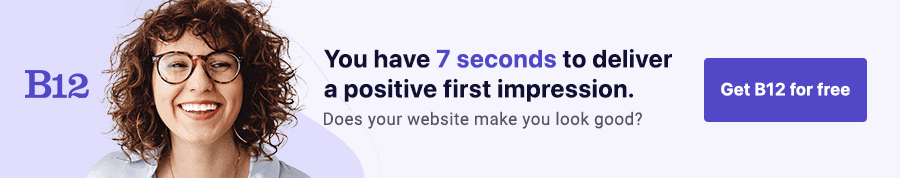Build an AI website in 60 seconds
AI generates your personalized website instantly with built-in scheduling, payments, email marketing, and more.
Start for free
9 website problems that hurt conversion and how to fix them
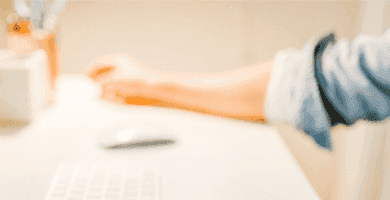
There’s a lot that goes into creating a small business website and most companies have multiple objectives they’re trying to achieve with their site. Whether it’s reaching your ideal audience through search rankings, converting visitors into new clients, or providing existing clients with helpful information, there’s a lot riding on your website.
With your site trying to do all that, you need to make sure it’s a well-oiled machine that keeps up with the always-changing digital landscape. But, if your website isn’t performing well, it could be due to some of the website problems in this article.
1. Cluttered design
Given the number of websites we visit each week, recognizing bad website design has become almost a universal skill. But, aside from the aesthetics of a website’s design, cluttered design hinders the earning potential for small businesses because poor design, or user interface, creates a poor experience. And when visitors are faced with a poor experience, they’ll leave and find a better one.
If you might have an overly cluttered website design, don’t beat yourself up. There are so many websites that are guilty of this because businesses are trying to accomplish too much on each page.
Beyond collecting honest feedback from clients or conducting user testing with your target audience, there are ways you can determine if your website or landing pages are guilty of a cluttered design. Website metrics in Google Analytics can show you how long visitors spend on pages (average time on page) and where they leave your website from (bounce rate). These engagement metrics are a great way to tell if your site’s design needs some work.
The average bounce rate for a website is 40-55%. If yours is above 50%, it’s time to investigate your user segments and test your design or content to see what’s driving up the bounce rate.
There is an entire industry of professionals dedicated to designing websites, so you may want to consider working with one, but here are a few things that can help declutter your site’s pages:
- Website designs need to be updated every few years, so hire a designer who is skilled in creating modern designs or use a website provider that makes it easy to update your site
- Define objectives for each web page and have an exact reason for using calls-to-action that are connected to the objective
- Don’t be afraid of whitespace. Giving space to important headlines and images draws attention to their importance and guides the visitor’s eye for where to look next on any given page.
- Reduce the amount of images and words. Remember that everything on your pages should be working toward the goal of the page. Great design is efficient design. The same idea goes for copywriting.
If anything, think of how you can simplify your site. Take it from Steve Jobs, someone known for revolutionizing simplistic design. Apple’s first marketing brochure proclaimed in 1977, “Simplicity is the ultimate sophistication.”
2. Slow loading times
Slow website speeds could be the reason for its poor performance. A few pages with slow load times can hinder the effectiveness of your entire website. 1 in 4 visitors will leave a site that takes more than 4 seconds to load.
What causes one website to perform slower than other websites? Slow loading speeds indicate that there is something in the site’s content causing it to take several milliseconds or seconds longer to load each page. The cause of slow loading speed could be caused by a variety of factors, such as unoptimized images, bulky code, and JavaScript issues.
And, while the difference in seconds or milliseconds may not sound significant, the speed of a site even plays a part in your site’s SEO rankings. Don’t know if you have a slow website? It’s easy to find out with a free speed test online.
It’s important to dig into all the possible causes of a slow website, but you can start with unoptimized images. Large, high-resolution images that need to be scaled down when the page loads could be a cause of your slow loading speed. Check the file size of your images and keep images below 1MB. Also, consider the image formats on your site. JPEG images are smaller and load faster than PNG or GIF images.
3. Low-quality images
The brain processes images 60,000 times faster than it does text, so your website and blog post images are an important part of telling your company story. But more goes into visually representing who you are than a quick visit to a stock image website. If you have low-quality images, it could be creating a poor experience for visitors, slowing down your website’s loading time, or just doing a poor job of representing your brand to potential customers.
To avoid these issues, use only high-quality images, which means creating or purchasing high-resolution images that won’t end up pixelated. As we mentioned above, learn some image optimization tricks to reduce load times while maintaining image quality. Instead of using boring stock photography that doesn’t look authentic to your company, start taking your own pictures or ask someone who can do this for you. Evaluate if your website images are actually connected to the text. If they don’t elevate your message in some way, find a new image or remove it.
4. Bad navigation
If visitors find navigating your website difficult, you’ll struggle to keep potential clients on your site long enough for them to learn about your services. You may have a ton of helpful information on your site, but if a website’s user experience leaves visitors feeling lost when trying to browse category pages or find your contact details, you can bet they will quickly click out of your site and onto your competitors’.
Part of your marketing efforts in creating a user-centric website needs to address creating thoughtful site navigation. It even includes giving thought to other pages that are less exciting but a necessary part of a website, like error pages.
Content hierarchy on your site is important. This is how content is stored, the order of your navigation, and where navigational signposts are. There are best practices and standards for navigation as well as expected locations for certain pages of your site. For example, studies show that attention and retention are highest for items that appear at the beginning and at the end of lists. This is why ‘Contact Us’ should always be found at the top right corner of your navigation menu or last option on a drop-down menu.
5. Poorly written copy
Maybe because we spend so much time writing emails and texts, we forget the difference between writing and copywriting. Copywriting is the art of using words in your marketing to get people to take action. Whether you’re creating your first website or producing content that will hopefully attract more of your target audience, good copywriting is one of the most important tools for acquiring more clients. A well-written page on your site can engage your visitors and increase your website’s conversions.
If you have good traffic to your website, but it isn’t effectively converting visitors to leads, it could be that your copy isn’t clear in articulating your service offering. Complexity leads to indecision, so make sure your copy articulates exactly what your service is and the core benefit that your clients will get.
Next, make sure your copy is very clearly telling your website visitors what to do. Whether you’re trying to get your website visitors to provide their email address to receive an ebook or book a service with you directly from your site, make the copy of your calls-to-action clear.
6. Ineffective search engine optimization (SEO)
Search engine optimization, or SEO, is the practice of increasing your company’s website traffic through non-paid search results. Search engines are where people go when they have questions or problems and where companies provide solutions, so this is an important area for any business to gain exposure.
There is a lot that goes into optimizing a website though, so if you’re not familiar with SEO, it might be time to start with an overview (like this one from Moz) and then hire a professional to help. But, to start, here is something to consider: to improve your website’s SEO and get your search engine rankings up, you could be targeting short-tail keywords that are too competitive. This would be like trying to stand out in a crowd when everyone is wearing the exact same thing. Try to target relevant keywords that are a more direct fit to your location, the services you provide, your industry, or your niche. This will help differentiate you from your competitors, especially in the eyes of search engines.
7. Lacks mobile optimization
If you’ve visited a website from your smartphone and been frustrated because it wasn’t mobile-friendly, you’ve experienced poor mobile optimization. A properly optimized website is one that uses responsive design to perform just as well on mobile phones as on desktop computers. Why should you care? Well, mobile devices generated more than 50% of global website traffic in 2022, and this doesn’t even include tablets
A lack of a responsive website design is one of the most obvious on the list of potential website problems, and hopefully not for your own website. To convert visitors and bring in more leads for your sales team, you need to provide a positive experience on your site and not have them leave simply out of frustration. Considering that 88% of users don’t return to a website after a bad experience, having a mobile-responsive website is critical to growing your business.
And, there is a direct link between a site being mobile friendly and its SEO performance. Google wants to provide people with a relevant and valuable offer for what they search, so they track which websites people are staying on and use that metric as an indicator that the site is useful. If Google sees that visitors aren’t staying long on your website when they’re on a mobile device, Google will punish your site’s ranking spot and instead give better rankings to your competitors with a site that’s optimized for mobile.
8. Broken links
As with some of the other items we’ve mentioned in this post, broken links on your website can create a poor experience. When someone is navigating your website to learn about your services and lands on an error page, it doesn’t foster a feeling of confidence and trust in your company. If anything, visitors are more likely to leave than continue navigating through your site. A broken link on a page affects your website’s overall conversion rate of moving interested visitors into leads for your sales team.
Taking time to fix broken links will help improve the user experience and your site’s SEO rankings because search engines award the websites that provide the best user experience. For a simple and free way to find and fix broken links on your website, head into your Google Search Console. After your site is crawled, you can look at the Coverage tab to find, fix, and validate any errors.
9. Weak security
Your existing and future clients expect a secure and private online experience when using your website. But if your website isn’t set up with the correct protocols, you could be putting your site visitors at risk. To protect your users' connections to your website, we encourage you to adopt HTTPS. Hypertext Transfer Protocol Secure (HTTPS) is an internet communication protocol that protects the integrity and confidentiality of data between the user's computer and the site.
You might’ve noticed a padlock icon next to the URL in the address bar of a website. That signals to the visitor that the website is safe to use because it’s being protected by an SSL certificate. An SSL certificate is a digital certificate that authenticates a website's identity and enables an encrypted connection. SSL keeps internet connections secure and prevents criminals from reading or modifying information transferred between two systems.
Work with professionals to overcome these website issues
If your business struggles with any of these common website problems, fixing them should be a top priority. If not, you risk losing prospects and clients every day. Because you’re busy and your expertise lies in areas that aren’t web design, it’s probably worth investing in a professional solution that will help you modernize your website and prevent future issues.
If you need help upgrading, fine-tuning, or redesigning your website, an all-in-one platform like B12 is an effective way to polish your site, optimize it for conversion, and reach and serve clients more effectively. Work with experts in web design, copywriting, and SEO, or do as much of it yourself as you’d like. Try B12 for free – it only takes 60 seconds to see your new website draft.
Avoid website issues with help from B12
Our team of professionals will ensure your website meets conversion best practices and looks great.
Draft your site in 60 seconds
Get an AI website made specifically for you that's free to launch.
Start for free ✨No credit card required
Related posts
Spend less time on your website and more time growing your business
Let B12 set up your professional online presence with everything you need to attract, win, and serve clients.