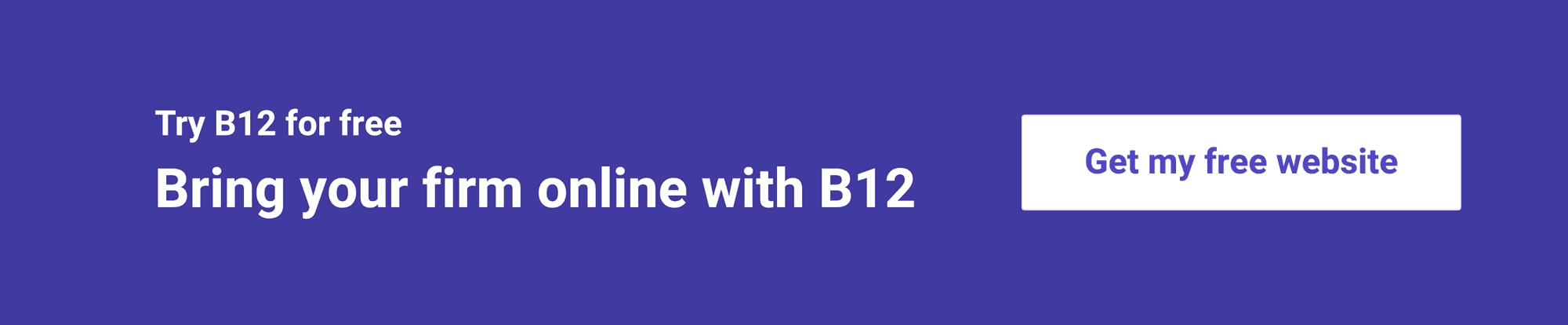Jobber Review
Many small home service providers need help managing the backend of their business, especially the time-consuming tasks like scheduling, client communication, and invoicing. As a result, several major online platforms have launched in recent years that bring all these relevant tools together.
Jobber is one of the largest of these online companies and one with a pretty substantial following. It's hyper-focused on serving the needs of plumbers, cleaners, and contractors, but does it offer anything for other sectors?
We look at what Jobber offers its core demographic of home service businesses, as well as if it applies to professional service providers. Our review clarifies exactly who this platform serves, what it can and can’t do, and the alternatives.
What is Jobber?
Jobber is a workflow and client management tool for home service businesses like landscapers, contractors, and cleaners. It's designed to reduce the heavy administrative burden small business owners face when quoting, scheduling, communicating, and collecting payments.
Jobber began almost as an accident in Canada. It was a one-time project for Graham Audenart, the owner of Painter Enterprise. He realized he had been struggling with the administrative side of his small painting business.
Forrest Zeisler and Sam Pillar, software developers (and now Jobber CEO and CTO), created a basic online framework to manage Audenart’s invoicing, client records, and scheduling.
By solving these issues for one small painting business, Zeisler and Pillar realized they had solved the same problems for dozens of other industries. Thus, Jobber was born. Now it serves more than 50 industries and 160,000 different businesses with a core set of tools.
What features does Jobber include?
Jobber's suite of services focuses on business administration and client management. Jobber doesn’t design or build websites. Instead, there are limited integrations (like client contact forms) that you can host on your existing website.
Client hub
Find client contact information, job history, quotes, and more from one dashboard that works from a desktop or mobile phone. Jobber’s client hub is an easy-to-search database of client information, eliminating the need for a spreadsheet or, worse, a notepad.
Customer communications
A lot of the appeal to this platform is the Jobber workflow. The system automates customer communication, including quote and invoice follow-ups, work progress, and schedule notifications. This includes automated reminders via email and text messages.
Job tracking and real-time scheduling
You can create a job from a quote, schedule it, notify the customer, and then dispatch your crew through an online dashboard. Jobber has several different schedule views to help business owners visualize workload and employee location.
Quoting
Jobber helps you create quotes for potential clients using professional templates with custom fields. The quoting system feeds into reminders and transforms a quote into an invoice once completed.
Invoicing and payments
Jobber sends professional invoices that are easy for clients to understand and easy to pay. Jobber also automatically follows up with clients on overdue payments.
The platform invoices allow customers to pay via credit card for a minimal charge. Some packages include customer financing. Customer financing (offered through Wisetack) allows customers to pay in monthly installments, but you get paid in full on job completion.
How much does Jobber cost?
Jobbers offers three plans, each of which progressively builds off the previous plan's features.
Like many platforms, they offer a short free trial and a discount for annual subscriptions. However, they do not offer a la carte services.

Who is Jobber best suited for?
The ideal Jobber customer is a small business in the home services industry that already has a website. Examples include arborists, plumbers, electricians, cleaners, and snow removal businesses.
Jobber aims to streamline and automate customer communication and business administration as much as possible. It would be valuable for business owners who find themselves spending more time on these tasks than the job they have been hired for.
The features of Jobber are less valuable for businesses outside of the realm of home services, like lawyers, coaches, accountants, insurance brokers, and other professional service companies. Plus, the platform is only valuable for companies that already have a website.
As a lawyer or real estate agent, you may still need help with scheduling, invoicing, and payment processing, but there are more specialized online solutions out there. Not to mention tools that help you launch a website to get discovered by new clients.
One of the best all-in-one solutions for small businesses and professional service providers is B12.
B12 is a centralized platform that helps you manage your clients but also helps them find you. It's a powerful AI-driven website builder that integrates online booking, payment processing, email marketing, and other tools into one solution. Streamline your prospects’ and clients’ journey with your firm online, while saving time managing the backend of your business.
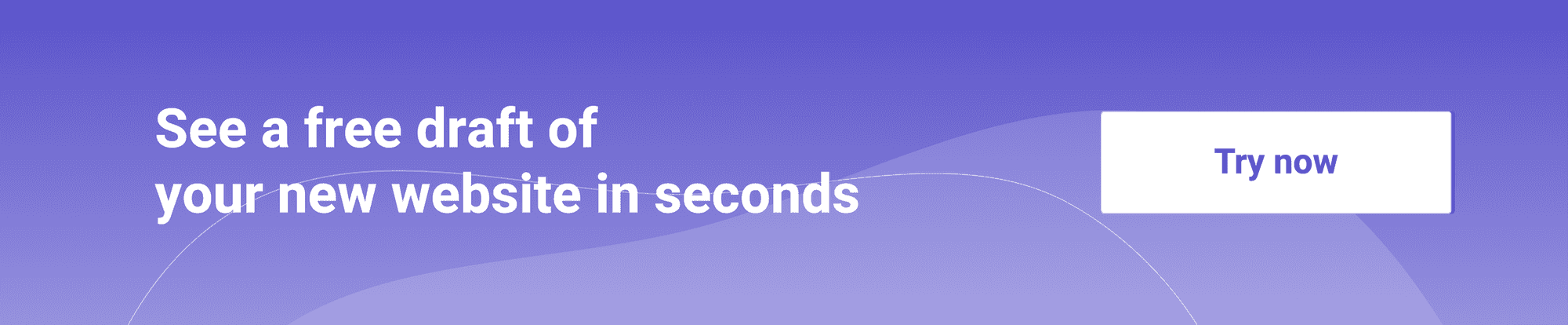
What are the pros and cons of using Jobber?
Does Jobber support copywriting, design, or technical support?
Jobber is not a website design company, nor does it sell itself as a digital marketing agency. This means one of the biggest cons of Jobber is that it doesn't offer these essential services.
Business owners must invest their own valuable time into building a website themselves (not to mention finding the time to write the copy). Alternatively, you may hire a design firm to do this for you. Unfortunately, the custom website route is pricey, and the creative process is still quite time-consuming.
The B12 AI-powered website builder solves all of these issues. First, it saves you all that time DIYing by creating an industry-specific website draft for you. Second, we fully support you with a team of copywriters, designers, and launch experts to help you customize and publish.
Finally, the B12 design services are much more affordable than a design agency, and we get you up and running within 30 days. You can edit your website yourself at any time using the intuitive Website Editor, and access tools like client intake forms, online scheduling, and payments to help you serve clients and scale your business.
What are some Jobber alternatives for professional service businesses?
Jobber does well to support home services businesses like plumbers and cleaners, but there are alternative options serving this niche, including Housecall Pro, Kickserv, FieldEdge, and ServiceTitan.
But, what if you aren't a landscaper or arborist? What if you are a professional service provider like a mortgage broker or attorney? While there is some crossover in the types of online tools you need — like contracts, invoicing, and scheduling — real estate agents and financial advisers often need a more specific set of tools than what Jobber provides.
Is there an equivalent platform out there that offers the same support as Jobber but serves the professional service industry instead of the home service sector?
B12 is that platform. We help you create your online presence, reach and acquire new clients, then professionally serve those clients with an intuitive online experience. B12 is built to help your business grow and evolve your online presence along the way.

Jobber review summary
Jobber is a solid tool for home service businesses, like gardeners, electricians, and snow removal companies. Its customers frequently give five-star reviews and often report it that helps streamline their backend operations.
But for anyone who isn't a gardener, electrician, or on-site service provider and for anyone looking for an all-in-one solution that includes a website, Jobber isn't the right platform. Its features are too specific and don't serve the needs of other service sectors.
It also doesn't provide creative services like website creation or copywriting. You'll have to find a second platform (or agency) to fulfill this need and ensure the tools on Jobber integrate with the website you are building.
B12 provides professionals with both website design and the tools they need to streamline the customer experience. We build your online presence 15x more efficiently than other platforms while also eliminating integration headaches.
Whether you need payment processing, scheduling assistance, or email automation, our tools are designed with professional service providers in mind.